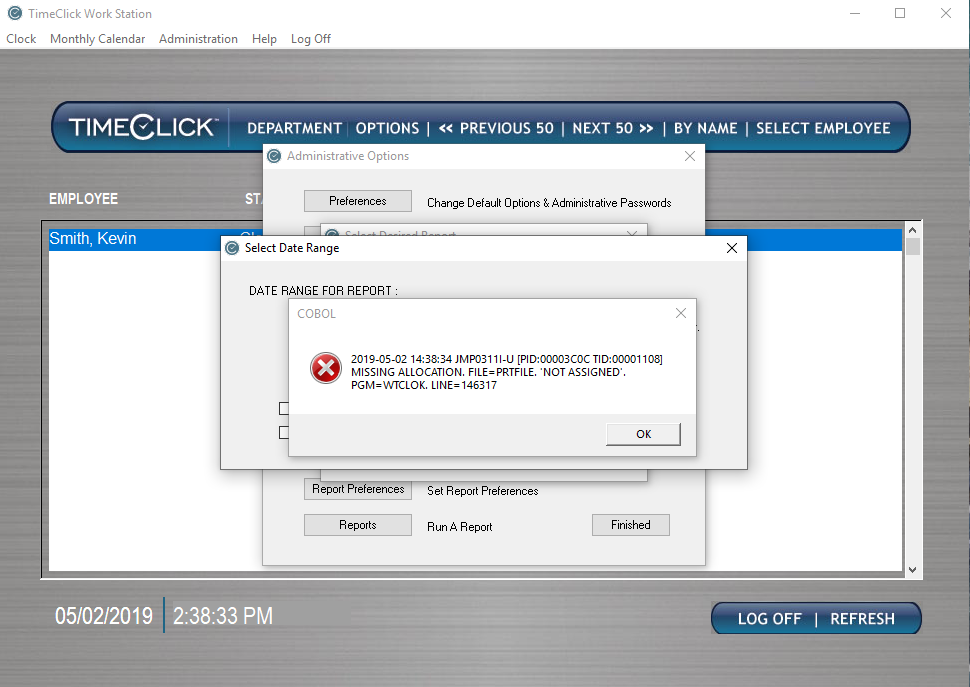
What is this error?
This error occurs when the version of your TimeClick workstation is not the same as the version of your TimeClick. Fixing this issue is as easy as figuring out which version of TimeClick your TimeClick server has, uninstalling TimeClick on the workstation and reinstalling the correct version. Here are some instructions for doing this
- Go to your TimeClick server computer
- Open TimeClick
- Click the help button on the top toolbar
- Click about TimeClick and write down the version it gives you
- Get the IP address of the TimeClick server computer. Here are instructions on how to do that
- Go back to your TimeClick workstation
- Uninstall TimeClick, here are instructions on how to do that
- Download and install the correct version of TimeClick. Here is a link to the TimeClick downloads
- Open TimeClick and enter the IP address of the TimeClick server computer
- Enter the default port in the port field which is 12010
- Click connect and try opening TimeClick again
- Test TimeClick to see if the error persists
The newest version of TimeClick is much more informative when an error like this occurs. It will tell you that there is a version mismatch and will even give you a quick and easy option to update the station you are on. We recommend upgrading to the newest version which will convert all your TimeClick data and allow you to continue where you left off. Below is a quick video that shows what the new TimeClick is like.
