Time Clock Software Features
Track on the Go
View current time and status while you’re on the go

Simple Interface
Use the simple interface to clock in and out with assigned departments and jobs and leave comments
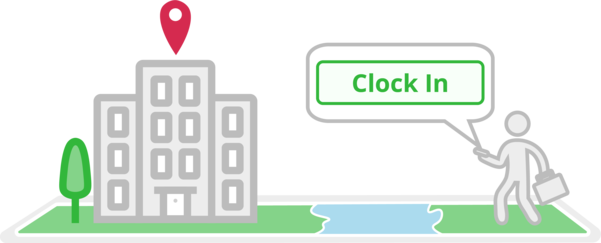
Clock In and Out From Anywhere
Whether your employees are just working from home or traveling in a different time zone, they can clock in and out from anywhere on their mobile devices. And as an extra security feature, you can even select to use the same time as your main office computer for their clock in.
Quick and Easy Mobile Username and Password Setup
To set up your mobile time tracking app, you’ll just need to create a unique username and password for your company in your TimeClick software. After a quick download, you only need to log in once to have the convenience of just pulling out your phone to clock in and out.
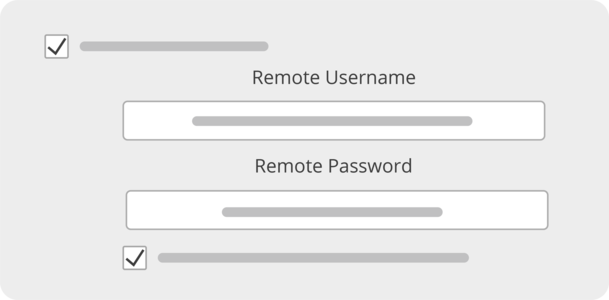
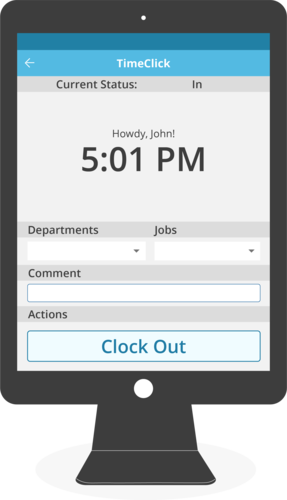
Create Your Own Time Clock Kiosk
Don’t have access to an office computer? Your employees can still clock in and out in office with your very own time clock kiosk. All you need is laptop with the TimeClick software on it, a tablet, and the mobile app.
Download on Either Android or Apple Devices
Our time clock app is compatible with all types of devices, from Apple iPads to Android phones, so that all your employees can clock in and out no matter what type of device they use.

Clock In and Out With the Time Clock App
No Credit Card Required. Fully Functional For 14 Days.