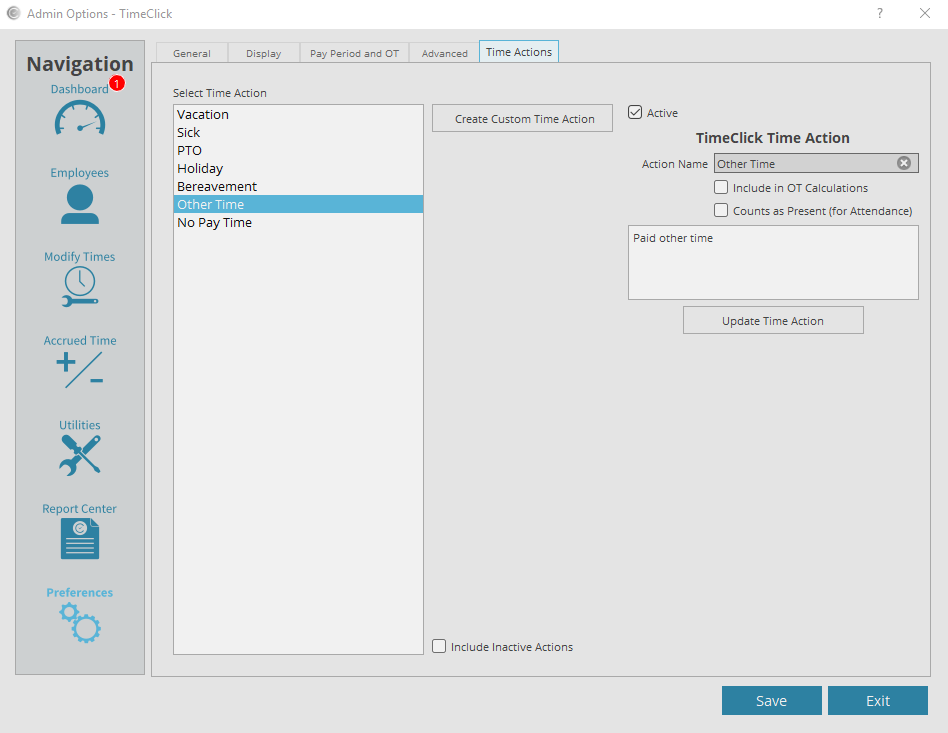Similar to the process of creating a custom time action, this post will go over how to edit an existing custom time action.
- Log into admin mode within TimeClick
- Click on Preferences on the navigation bar
- Go to the Time Actions tab
- Select the time action you want to edit
- Edit the information and then move to step 6 when finished
- Click Update Time Action to create the time action
- Click save to finalize everything