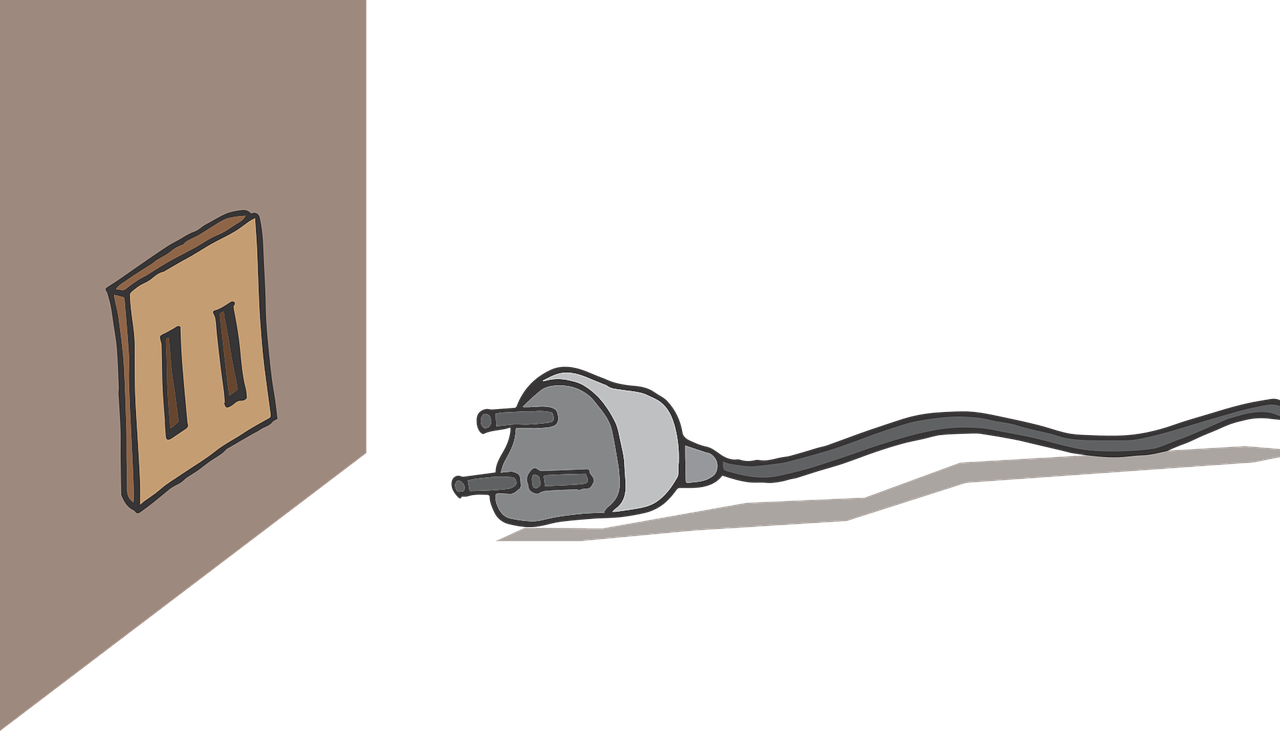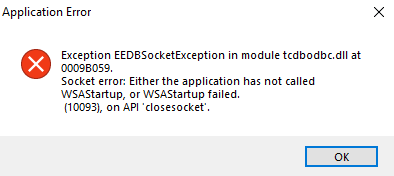
This is one of those errors that is just annoying and happens after TimeClick is installed. The error does not mean anything and is very easy to get rid of. Simply restart the computer that TimeClick is on.
The newest version of TimeClick doesn’t get this error. So if restarting the computer doesn’t work, we recommend upgrading to the latest version of TimeClick. Below is a quick video about the look and feel of the newest TimeClick.