Contents
On May 28th, 2021, TimeClick released a new video highlighting features included in the TimeClick software. It is displayed on the Time Clock Software Overview page of their website.
You can also watch the video here.
The Video Details
The video follows a short story of an employee named John, starting his first day of work and learning how to clock in and out with TimeClick. It also demonstrates how his manager, David, completes his day to day activities of running time reports and managing his employees using the software.
The video begins with David welcoming John to his first day in the office and showing him how to clock in and out with TimeClick. He displays how to select his department and what job he’s working on, as well as how to leave a comment. He then “sends” John over to Sarah to go over tech support info.
After John is sent off for the day, David’s next tasks are presented. He starts by getting a visual snapshot of employee data for the week with dashboard reports for overtime, punctuality, attendance, and payroll projection.
Then he moves on to create a new employee in the database for John to clock in and out with. After that, he uses the modify times feature to add John’s clock in for the morning, since he didn’t get to clock in previously.
Then it’s time to run the hours report for payroll. David goes to the report center and changes a few settings before exporting his timesheet.
Finally, it’s the end of the workday and John messages David asking if he can clock out on his phone. He says yes and explains that he just needs to download the free mobile app. John downloads the app and clocks out in two taps.
A Quick Overview of the Time Clock Software Features

Employee Time Tracking
Though it may seem obvious, having an accurate and easy to use employee time tracking system is essential to the work force, and especially to payroll managers that don’t enjoy yanking hair out every payroll day.
With TimeClick, employees can clock in and out with the click of a couple buttons. They can even choose a department and job to clock in with and leave a comment. Not only that, but adding new employees and changing or adding their times is just as easy.
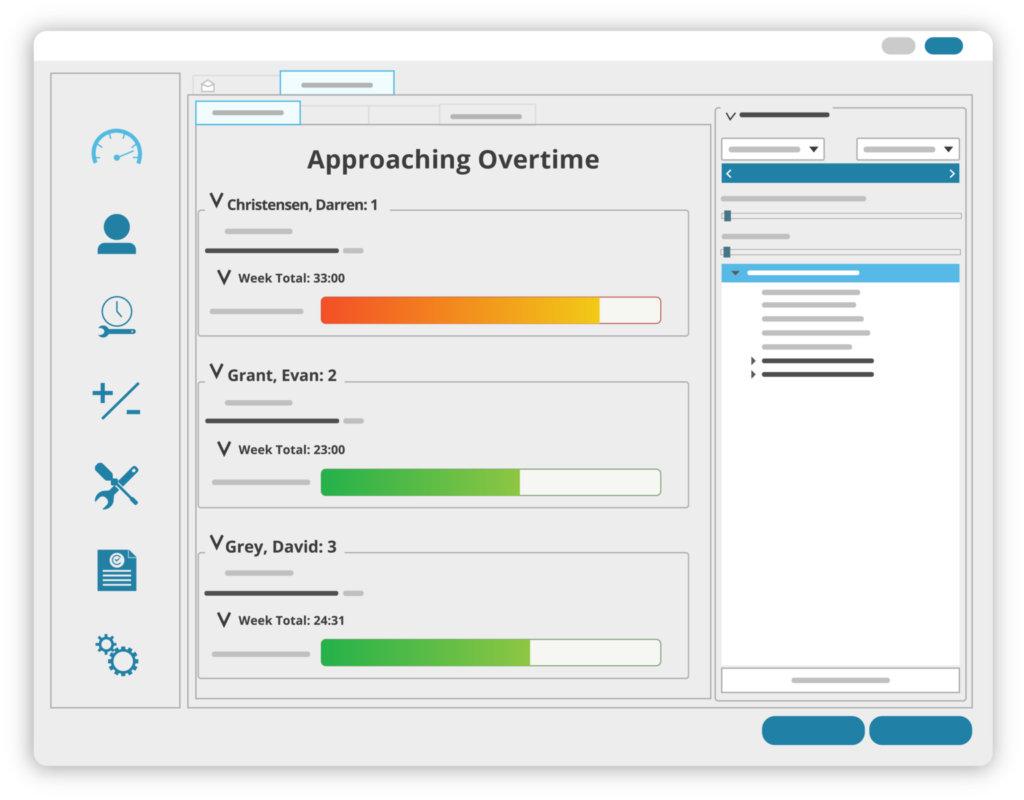
Dashboard Reports
If you’re in a hurry to catch up on employee information or just want a visual snapshot of the week, the dashboard reports within TimeClick are perfect for you. Types of reports you can run include overtime, attendance, payroll projection, and punctuality.
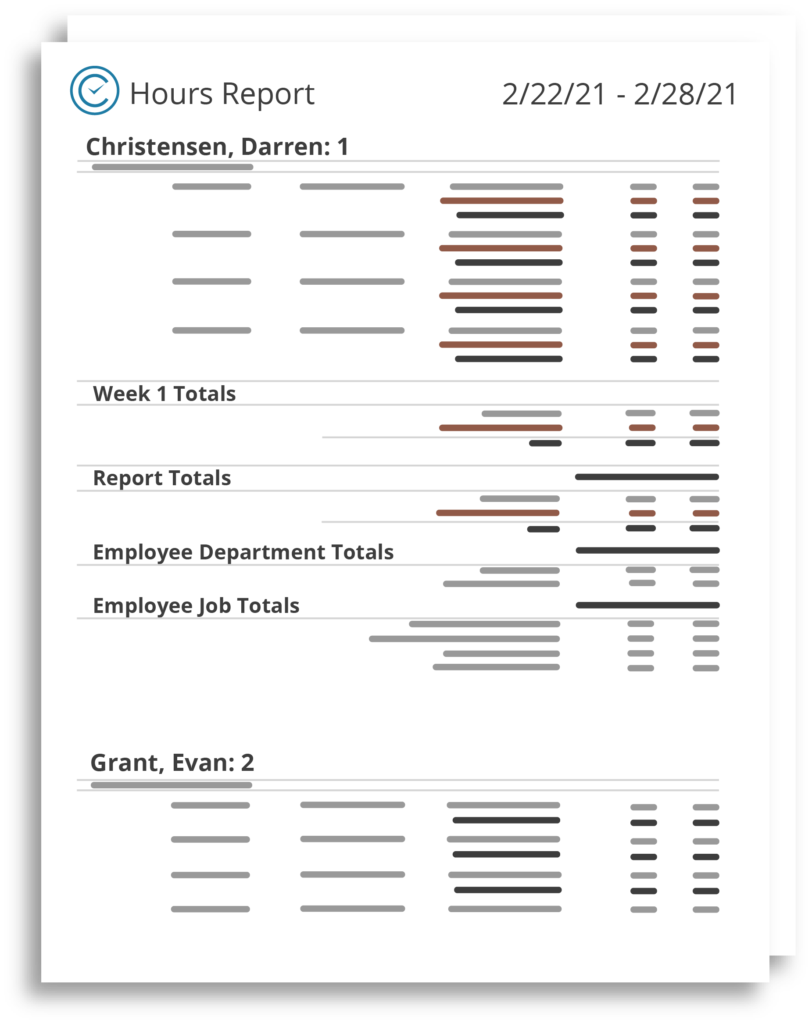
Timesheet Reports
No matter what payroll situation you’re in, a report showing employee hours for the pay period is a necessity. But the report you need could look very different than the report another business needs. That’s why TimeClick has entirely customizable timesheet reports available.
In the TimeClick Report Center, you can choose exactly what goes on your reports, and you can even save those settings so you don’t have to choose all over again later. After you’re done with the customization, all you have to do is export to either a PDF, CSV, or Excel file and you’re all set for payroll.
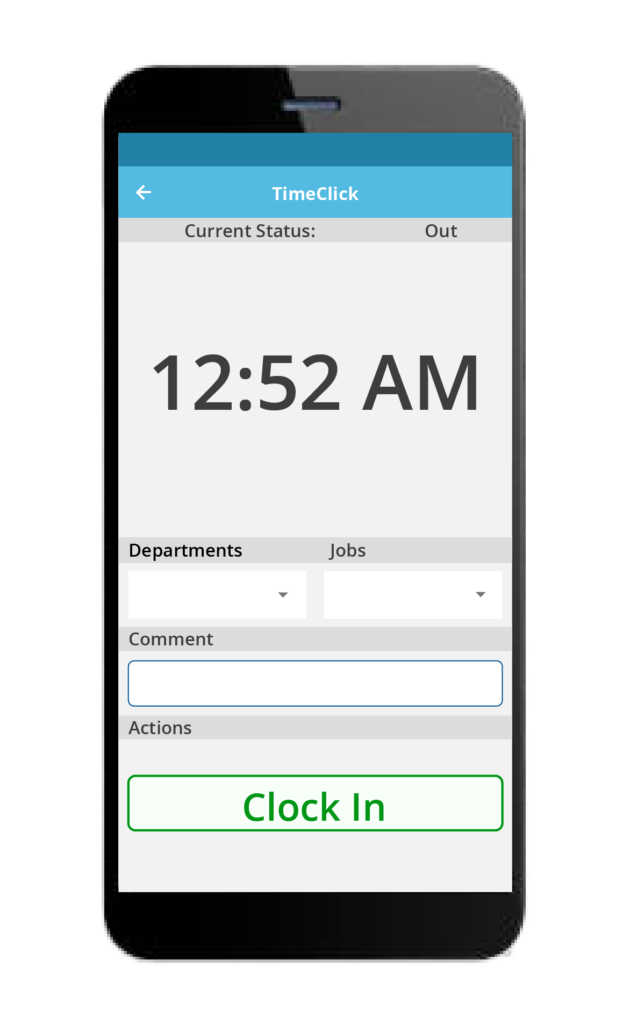
Time Clock App
Do you have employees working from home or on the go? No problem! TimeClick’s free time clock app is an incredibly convenient solution for your employees to clock in and out with. Clocking in and out is just the same as on a computer, and you don’t even need an internet connection for it.
If you’re worried about employees changing their phone times to clock in or out, don’t worry. TimeClick has an extra security feature that matches the time your employees clock in and out with your main computer’s time. Nifty, right?
Final Thoughts
Whether you’re a new employee or a manager in the work force, you may find yourself in a situation like the two employees in this video. If so, you might consider trying out the TimeClick software. Enjoy a 14-day free trial on us, and good luck on your journey to finding the perfect time clock software for your business.
If you have any additional questions, feel free to contact our friendly representatives at sales@timeclick.com or call 435-753-4102.
