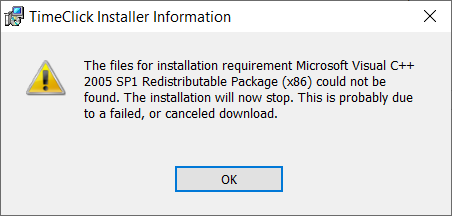
What does this error mean?
This error is caused by a Windows update that removed a critical C++ library that TimeClick needs in order to run properly. The fix is very easy, it just requires downloading a C++ redistributable package and installing it on the computer that is giving the error and then restarting the computer. Here is a link to the package you will need to download and install.
Microsoft C++: Click here to download
This error does not occur on the newest version of TimeClick. We recommend upgrading for this reason and for the many improved features with the new TimeClick. Below is a quick video of the new TimeClick.
