Contents
Knowing which TimeClick license suite’s your office best will help you save some money and time in setup. It will even make sure you’re prepared for future situations, like a change in staffing or a move to a new location. Whatever your situation is, in this blog I’ll offer some tips and tricks to help you pick the correct TimeClick license for your business.
Let’s get into it.
TimeClick Pricing
As you can see, below is a picture of TimeClick’s pricing and packages. You can also check out our current pricing page in case anything has changed.
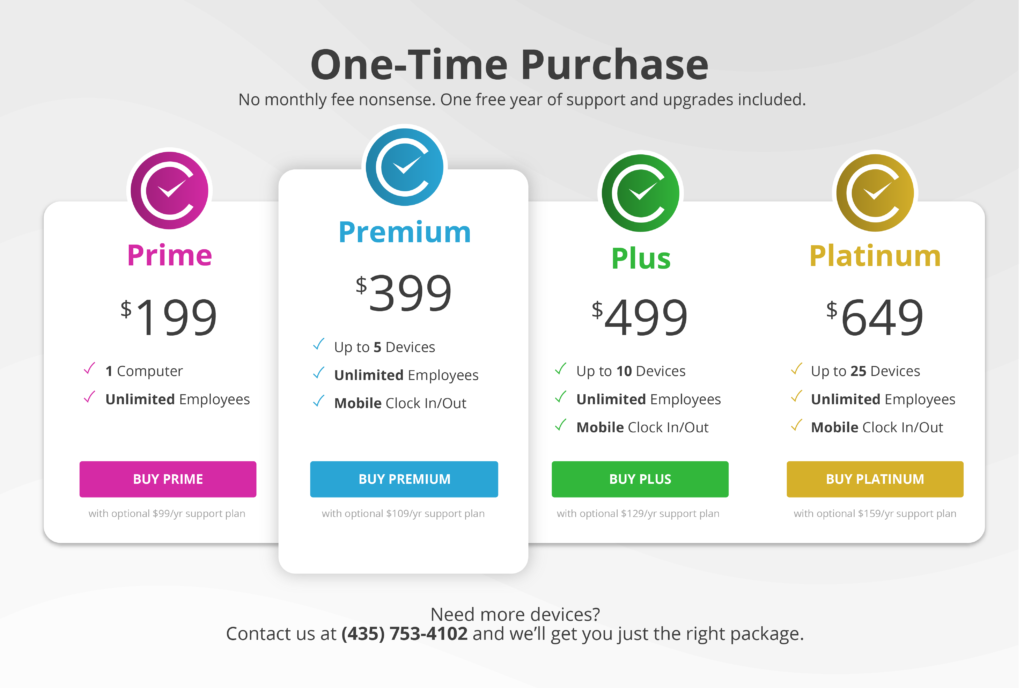
The Basics of TimeClick Licenses
First off, it’s important to note that TimeClick is a one-time purchase. No monthly fees, and no fees per users. TimeClick pricing is based solely off of the license size you would like, i.e. – how many devices you want it on.
Benefits of All Licenses
You’ll notice that every TimeClick license largely offers the same benefits.
All licenses come with:
- Unlimited Employees
- 1 year of free support and version upgrades
- Mobile clock in/out (except Prime)
Our Prime license doesn’t include our mobile app because it only includes 1 device. If you only have 1 device using TimeClick, it must be the TimeClick server, and this must be on a desktop.
How Many Devices do You Need?
Choosing the right TimeClick license for your business depends on a few factors.
- How many employees do you have?
- How many devices do you have?
- Where do your employees need to use TimeClick?
1. How Many Employees do You Have?
Simply put, your needs would likely change if you went from 10 to 50 employees in one night.
Similarly, the rules your employees follow to clock in and out on a daily basis would likely change as your team grew. This isn’t because you’re making things more complicated. Instead, you just need to keep things simple and clear despite the more often varying situations you now encounter.
The general rule: the more employees you have, the more spots you need to allow your employees to clock in, clock out, and manage their time. This isn’t always the case, however.
2. How Many Devices do You Have?
Not TimeClick devices! I’m talking tablets, phones, and computers! Depending on your type of business and office environment, you may have a couple computers up to hundreds on hand.
If you have tablets and computers at hand, you may be more liberal in your approach and offer TimeClick on each employee’s individual computer. Or, if you’re a brick-and-mortar retail store or restaurant, you likely just have a few computers and/or tablets.
The amount and type of devices influences your decision here. Adding more devices can be costly, but not having enough devices and in the right place can cause bottlenecks.
3. Where do Your Employees Need to Clock In and Out?
Generally, this is the largest influencing factor.
Often, your business type, business industry, and employee needs influence this.
If you’re in-store retail or a restaurant you likely only have a few places you’d like your employees to clock in and out from.
For a manufacturing facility, you may have 1 spot for front-line employees to clock in and out from, and then each other employee has their own computer.
If you’re a utilities company serving residential areas, most of your employees are probably on the road, and only have access to their phones.
Whatever your situation, you want to give your employees an easy and accessible way to clock in and out.
In the latter situation, you’d at minimum want a time clock mobile app.
Do Phones Count as a Device on my TimeClick License?
Yes, they do. Each device on your network with TimeClick fills up 1 slot on your total license count.
These devices may be tablets, phones, or desktop computers. They also only fill a slot on your license if they are connected to your TimeClick server. If they aren’t connected to your TimeClick server, they simply won’t work.
Most of our users are quite happy about this, and we think you’ll be too. Even for use of a mobile app, you don’t have to pay per month, or per user.
Still have Questions?
If you still have questions, I recommend reaching out to our top-notch, best-in-industry rated Customer Success team.
They’ll listen to your situation, get to know you and your business, and help you identify the best fit for your team.
Send our Customer Success team a message here, chat in on our website during our work hours, or just give us a call at (435) 753-4102. We tend to pick up very quickly!