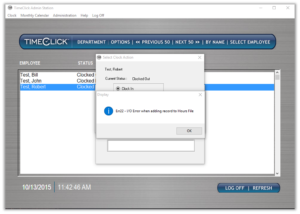Contents
This particular blog is specifically for the Err22 – I/O error that you may be experiencing. This error is most commonly seen during an upgrade of your time clock software to a new version or when you are adding TimeClick to an additional workstation computer. Here is what this error looks like:
What does it mean?
The error Err22 – I/O Error when adding record to Hours File generally happens when an employee is making an action status change like clocking in or out. This error occurs when the TimeClick database files are not the same version as the current TimeClick application. Because we strive to provide new features and updates to our customers every year, we have several previous versions of TimeClick. The most likely cause of this error is you have updated the TimeClick application and haven’t updated the TimeClick database files or the TimeClick database files were updated and you haven’t updated the TimeClick application.
The Solution
The first step is to determine what version of TimeClick you are running on your TimeClick server (grey icon) and TimeClick workstations (blue icon). To do this open TimeClick>Help>About TimeClick.
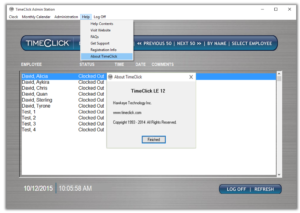
- If the computer receiving the error is the TimeClick Server, browse to the TimeClick database (C:/Hawkeye Technology Inc/TimeClick/Database) and run the CreateTCDB application file then try clocking in/out again. If that doesn’t resolve the issue contact our Technical Support Team.
- If the error is only occurring on a TimeClick Workstation then most likely it needs to be updated to match the version running on the Server. Go here to find a list of our install files and then uninstall TimeClick on the workstation and reinstall using the same version that is installed on your server.
Still need help?
If you still need assistance, call, email, or live chat TimeClick’s award-winning support staff. We’re located in Logan, Utah and conveniently available between 7am and 4pm Mountain Standard Time.