A standard 5-day workweek gives you around 250 potential workdays in 2025—but how many of those will you or your team actually work? The real number depends on holidays, vacation time, and your specific schedule.
Knowing your total workdays is essential for planning. Whether you're a small business owner, manager, or employee, it helps with scheduling time off, managing payroll, and maintaining a healthy work-life balance.
In this guide, we’ll break it down step by step. Here’s what we’ll cover:
- How to calculate workdays in 2025, with and without vacation time.
- Factors that affect the number of workdays.
- Tips for planning your 2025 work schedule efficiently.
- Answers to common questions about workdays in a year.
Let’s dive in—you’ll get clear, practical insights you can use right away.
Table of Contents
- How Many Work Days Are There in 2025?
- How to Calculate Your Work Days in 2025?
- Step 1: Remove Weekends from 2025
- Step 2: Subtract Federal Holidays in 2025
- Step 3: Subtract Vacation Days
- Step 4: Subtract Other Days Off
- Final Calculation: How Many Work Days in 2025?
- Real-World Examples
- Plan Your Work Hours Easily
- How Many Work Hours Are in 2025?
- Work Hours in 2025 (With Vacation Days)
- Work Hours in 2025 (Without Vacation Days)
- Track Work Hours Easily
- How to Plan Your Work Schedule for 2025
- Tip #1: Set Clear Goals
- Tip #2: Use a Time Tracking Tool
- Tip #3: Break Down Big Goals Into Manageable Tasks
- Tip #4: Plan Time Off
- Tip #5: Be Ready for Surprises
- Common Questions About Work Days in a Year
- Why Knowing Your Work Days Matters
- What to Look for in a Workday Tracking Tool (and How TimeClick Delivers)
- Case Studies: How TimeClick Helps Small Businesses
- Seagate Plastics: Gaining Clarity and Accountability
- D’Andrea and Pantera Dentistry: Ditching Paper for Good
- ABR Imagery: Eliminating Payroll Errors
- Extra Tips for Managing Work Days
- Wrap-Up: Plan Your Work Days with TimeClick
How Many Work Days Are There in 2025?
In 2025, a standard 5-day workweek gives you 261 workdays before accounting for holidays or vacation time. This number is based on a simple calculation that excludes weekends.
Here’s how it breaks down:
Total workdays in 2025 = Total days in 2025 – Weekend days
Total workdays in 2025 = 365 – 104
Total workdays in 2025 = 261
However, this doesn’t factor in federal holidays or personal time off, which reduce the actual number of workdays. Some industries also require work on weekends or holidays, so your specific schedule may differ.
To accurately track workdays, consider using a tool like TimeClick. You can track employee hours with TimeClick, making it easier to manage schedules and payroll.
Why is this number important? For business owners, knowing your total workdays helps with staffing and payroll planning. For employees, it helps in scheduling time off and maintaining a work-life balance.
Let’s look at an example: Imagine you own a small coffee shop with five employees working Monday through Friday. Knowing there are 261 potential workdays allows you to plan shifts efficiently. But once you factor in holidays and time off, the number changes—which we’ll cover next.
How to Calculate Your Work Days in 2025?
To find your exact number of workdays in 2025, subtract weekends, federal holidays, and vacation days from the total days in the year. Here’s the formula:
Total workdays = Total days in a year – Weekends – Federal holidays – Vacation days
We’ll break it down step by step to make it easy to follow.
Step 1: Remove Weekends from 2025
Start by figuring out how many weekends fall in 2025. A standard workweek runs from Monday to Friday, meaning Saturdays and Sundays are non-working days.
In 2025, there are:
- 52 Saturdays
- 52 Sundays
That adds up to 104 weekend days, which we’ll subtract from the total 365 days in the year.
However, if your job includes weekend shifts—like in restaurants or healthcare—you’ll need to adjust. For example, if your business closes only one day per week, say Mondays, then you’d subtract 52 days instead of 104.
For this calculation, we’ll assume a standard 5-day workweek, meaning we remove 104 weekend days. We’ll refine the total further in the next steps.
Step 2: Subtract Federal Holidays in 2025
Next, remove federal holidays—days when many businesses and government offices close. Here’s the list of federal holidays in the U.S. for 2025:
- New Year’s Day — Wednesday, January 1
- Martin Luther King Jr. Day — Monday, January 20
- Inauguration Day* — Monday, January 20 (every 4 years, for federal workers in Washington, D.C.)
- Presidents’ Day — Monday, February 17
- Memorial Day — Monday, May 26
- Juneteenth National Independence Day — Thursday, June 19
- Independence Day — Friday, July 4
- Labor Day — Monday, September 1
- Columbus Day — Monday, October 13
- Veterans Day — Tuesday, November 11
- Thanksgiving Day — Thursday, November 27
- Christmas Day — Thursday, December 25
In a standard Monday-to-Friday workweek, holidays that fall on a Saturday are observed on the preceding Friday. If a holiday lands on a Sunday, it’s observed on the following Monday.
For most workers, there are 11 federal holidays in 2025. However, federal employees in Washington, D.C., get 12 due to Inauguration Day.
Not all businesses close for federal holidays. Federal workers typically get paid time off, but private companies set their own policies. If you work in healthcare, retail, or hospitality, you might work on holidays. In that case, you wouldn’t subtract those days from your work calendar.
For this calculation, we’ll assume a standard schedule and subtract 11 days. If you're in Washington, D.C., subtract 12.
Step 3: Subtract Vacation Days
In the U.S., companies aren’t required to provide paid vacation days, but most do because it helps retain employees and maintain productivity. According to the Bureau of Labor Statistics, the average American worker receives 11 vacation days per year after one year on the job.
To get an accurate workday count, subtract the vacation days your employees receive. Check your company’s policy to determine the exact number. If your business doesn’t offer vacation time, you can skip this step.
Vacation policies vary widely. A new hire might get 5 days, while a long-term employee could receive 20 days. For this calculation, we’ll use the national average of 11 days, but adjust based on what your company provides.
For example, a small tech startup may offer 15 vacation days to attract top talent, while a retail business might provide 10 days to control costs. Adjust accordingly.
Step 4: Subtract Other Days Off
In addition to vacation, many businesses offer other types of leave, including sick days, personal days, and time off for jury duty or bereavement.
While there’s no federal law requiring paid sick leave, some states have regulations. For example, California mandates at least 5 paid sick days per year. Check your state laws and company policies to determine how many sick days you provide.
Personal days allow employees to take time off for family matters or personal obligations. Many companies offer 2 to 3 personal days. If your business provides these, subtract them as well. For example, if you offer 5 sick days and 2 personal days, that’s an additional 7 days to deduct.
Tracking different types of leave can be challenging. With TimeClick, you can easily set policies for sick leave, personal days, and other time off, ensuring you always know who’s available.
Final Calculation: How Many Work Days in 2025?
Now that we have all the numbers, let’s calculate the total work days in 2025. We’ll do it in two ways: one including vacation days and one without.
First, with vacation days. Using the U.S. average of 11 vacation days:
Work days in 2025 = Total days in 2025 – Weekends – Federal holidays – Vacation days
Work days in 2025 = 365 – 104 – 11 – 11
Work days in 2025 = 239
Now, without vacation days:
Work days in 2025 = Total days in 2025 – Weekends – Federal holidays
Work days in 2025 = 365 – 104 – 11
Work days in 2025 = 250
If your employees receive additional time off, like sick or personal days, subtract those as well. For example, if you offer 5 sick days and 2 personal days, you’d adjust the calculation: 239 – 7 = 232 work days.
Real-World Examples
Let’s see how this works for different businesses:
- Jane’s Bakery: Jane runs a small bakery with 5 employees. She provides 10 vacation days, 5 sick days, and closes for all federal holidays. Her workday calculation: 365 – 104 – 11 – 10 – 5 = 235 work days per employee. This helps her plan shifts and payroll.
- Tom’s Construction Company: Tom owns a construction company. His team works on some holidays, like Veterans Day, but gets 5 vacation days. He subtracts 8 holidays and 5 vacation days: 365 – 104 – 8 – 5 = 248 work days.
Plan Your Work Hours Easily
Want a fast way to calculate work hours? Try TimeClick’s free Time Card Calculator:
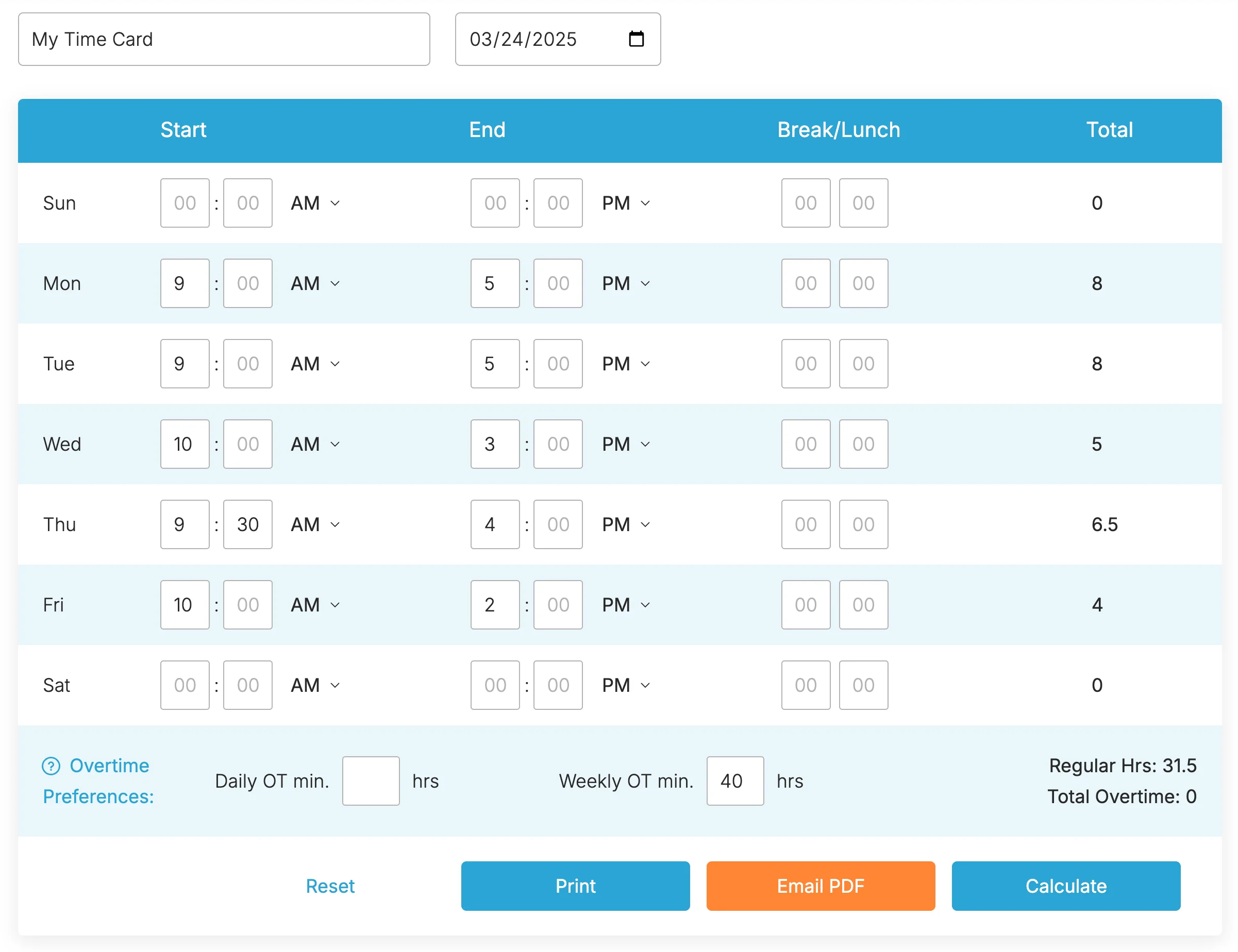
For full tracking of work hours, vacation, and sick days, TimeClick’s software keeps everything in one place, making workforce management simple.
Simplify Time Tracking with TimeClick!
Download our free trial—simple, secure, offline tracking, no fluff.

How Many Work Hours Are in 2025?
Now that you know your work days, let’s calculate the total work hours for 2025. This is essential for payroll, scheduling, and workload planning. We’ll assume an 8-hour workday, but you can adjust based on your shift length.
We’ll look at two scenarios: one with vacation days and one without.
Work Hours in 2025 (With Vacation Days)
Here’s the formula to calculate work hours when accounting for vacation days:
Work hours in 2025 = (Total work days + Vacation days) × Hours per day
Using the standard 8-hour workday and the U.S. average of 11 vacation days:
Work hours in 2025 = (261 + 11) × 8
Work hours in 2025 with vacation days = 2,176
If your team takes more or fewer vacation days, adjust accordingly:
- With 15 vacation days: (261 + 15) × 8 = 2,208 hours
- With 5 vacation days: (261 + 5) × 8 = 2,128 hours
Example: You manage a small office with three employees working 8-hour days and taking 11 vacation days. Each employee works 2,176 hours in 2025, helping you plan payroll and workload distribution.
Work Hours in 2025 (Without Vacation Days)
If no vacation days are taken, use this formula:
Work hours in 2025 = Total work days × Hours per day
For an 8-hour workday:
Work hours in 2025 = 261 × 8
Work hours in 2025 without vacation days = 2,088
If your employees work different shift lengths, adjust accordingly:
- 6-hour shifts: 261 × 6 = 1,566 hours
- 4-hour shifts: 261 × 4 = 1,044 hours
Example: A part-time worker at your store works 4-hour shifts, 5 days a week. Without vacation, they work 1,044 hours in 2025. With 11 vacation days, their total is 1,088 hours.
Track Work Hours Easily
Need an easier way to manage work hours? Check out our guide for more tips on calculating and tracking employee hours with TimeClick.
How to Plan Your Work Schedule for 2025
A well-planned work schedule keeps you and your team on track. Whether you follow a standard 5-day workweek or a different setup, having a clear plan helps you stay organized and reduce stress. Here are some tips to create a schedule that works.
Tip #1: Set Clear Goals
Start by defining your goals for 2025. Whether for yourself or your team, clear goals help prioritize tasks and keep everyone focused. A structured approach ensures steady progress and reduces distractions throughout the year.
Here are several proven goal-setting methods. Pick one—or combine a few—to match how your team works best:
- SMART Goals: The most popular method. Make goals:
- Specific
- Measurable
- Achievable
- Relevant
- Time-bound
Example: “I want to gain 15 lbs of muscle in 6 months by working out 5x per week and eating 3,000 calories/day.”
- OKRs (Objectives and Key Results): Used by startups and big companies like Google.
- Objective: Big-picture goal
- Key Results: Measurable outcomes that track progress
Example:
Objective: Improve team productivity
Key Results:- Reduce average task completion time by 20%
- Increase weekly output by 15%
- Implement a new project management tool
- WOOP Method: Great for identifying internal blockers.
- Wish: What do you want?
- Outcome: What’s the best result?
- Obstacle: What could stand in your way?
- Plan: How will you overcome it?
- Backward Goal Setting (Reverse Engineering): Start with your end goal and work backwards.
- Define your long-term goal
- Break it down: yearly → quarterly → monthly → weekly → daily actions
- The Eisenhower Matrix: A time management tool that helps you prioritize.
- Urgent & Important: Do now
- Important, not urgent: Schedule
- Urgent, not important: Delegate
- Not urgent, not important: Eliminate
- The 12-Week Year: Treat every 12 weeks like a full year to increase focus.
- Set short-term goals with urgency
- Track weekly progress
- Reflect and recalibrate at the end of each cycle
- 5-3-1 Method: A simple focus framework.
- 5-year vision
- 3 top priorities this year
- 1 main focus this quarter
Once you’ve set your goals, spread them across your available workdays. For example, if you have 239 workdays in 2025 and plan a training initiative, you might block out 10 of those days specifically for team development.
Tip #2: Use a Time Tracking Tool
A time tracking tool like TimeClick simplifies scheduling, payroll, and workforce management. It helps you monitor hours, generate reports, and ensure accurate pay. Here’s what TimeClick can do:
- Set employee schedules and track punctuality with built-in buffers.
- Track employee hours in real time.
- Automatically deduct unpaid lunch breaks to ensure accurate totals.
- Generate detailed reports to monitor productivity and hours worked.
- Integrate with payroll systems like QuickBooks.
With TimeClick, you always know who’s working and when. It also prevents burnout by tracking excessive hours, helping you maintain a balanced workload for your team.
For example, if you run a small cleaning business, TimeClick shows you who’s scheduled each day. If an employee calls in sick, you can quickly reassign shifts. Plus, it tracks overtime to prevent payroll errors—helping you stay on budget while keeping your team happy.
Tip #3: Break Down Big Goals Into Manageable Tasks
Big goals are important—but without a clear plan, they can lead to stress, missed deadlines, or stalled progress. Breaking your goal into smaller, actionable steps makes it easier to follow through and track your team’s progress. Here’s how to do it right:
- Start with a clear outcome. Not just “launch new product,” but “Launch Product X by July 15 with a $10K budget and three sales channels ready.”
- Work backwards. Reverse-engineer the steps by asking: What needs to be done the day before launch? The week before? The month before?
- Break each phase into microtasks. Don’t stop at “Design product.” Break it down:
- Choose color palette
- Finalize logo
- Build prototype
- Identify task dependencies. What has to happen before something else can begin? For example, you can’t film a product video until the prototype is done.
- Set milestones and mini-deadlines. These help you stay on track and build momentum. Example:
- Finish prototype by March 10
- Complete user testing by April 5
- Launch pre-orders by May 1
Let’s say you have 239 workdays in 2025 and want to launch a product. You might allocate:
- 20 days for design
- 10 days for testing
- 15 days for marketing
That’s 45 workdays total—spread them out to avoid a last-minute scramble.
Watch out for common mistakes:
- Vague tasks: “Work on product” isn’t a task. “Design homepage layout” is.
- Overloading: Don’t cram six major tasks into one day. Time-block realistically.
- No buffer: Build in extra time for delays—add 10–20% padding where you can.
TIMECLICK TIP
Use the MoSCoW method to prioritize tasks:
- Must have – Essential to complete
- Should have – High value, but not critical
- Could have – Nice-to-haves
- Won’t have (for now) – Out of scope
TimeClick helps you track time by task, so you’ll know if a phase is falling behind before it’s a problem.
Tip #4: Plan Time Off
Scheduling time off in advance helps prevent burnout, avoids last-minute schedule gaps, and keeps your team running smoothly. The earlier you plan, the easier it is to balance coverage and maintain productivity.
With TimeClick, employees can request time off in the app, and you can approve or deny it with one click. Everything stays organized in one place, so you don’t lose track.
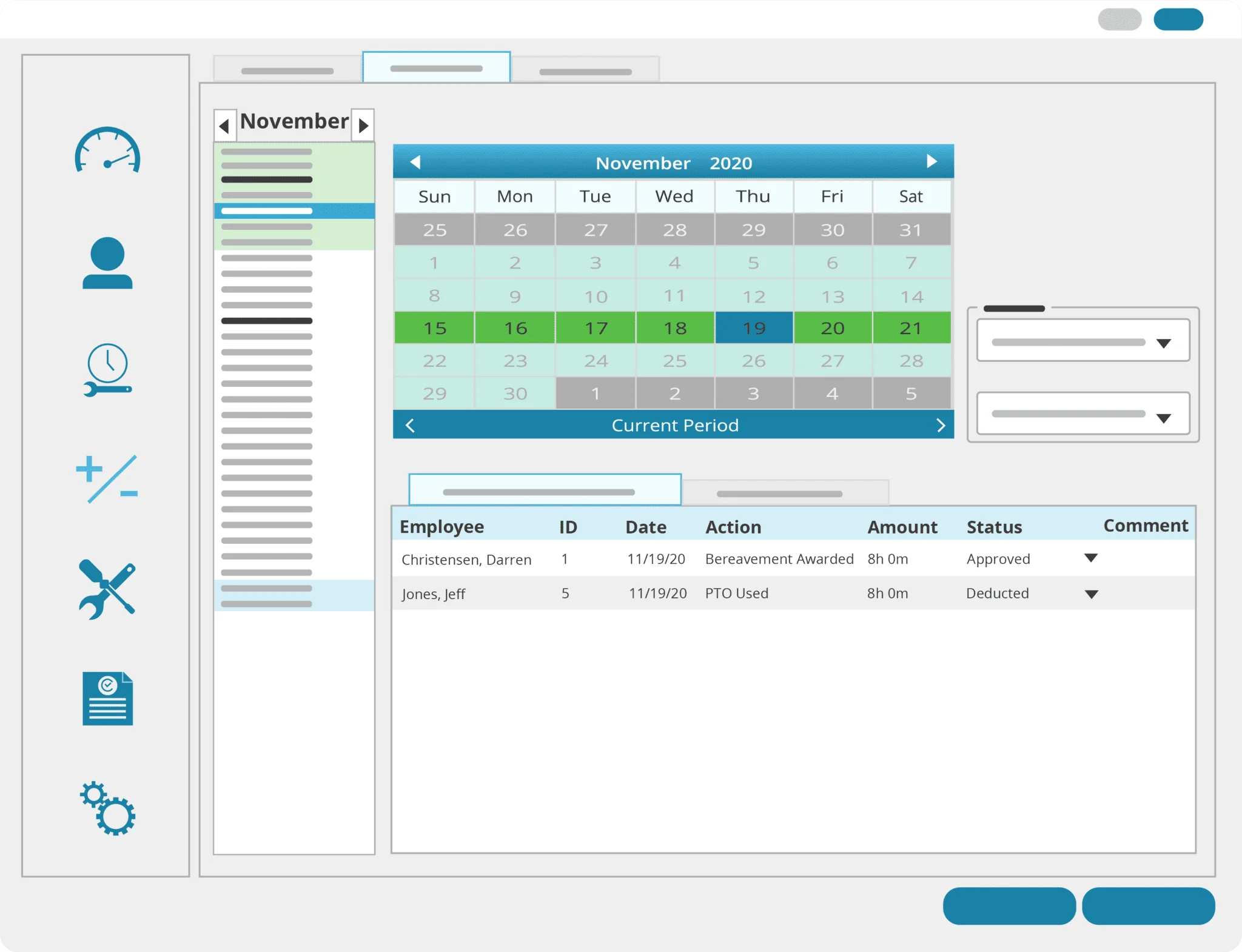
For example, if you run a flower shop, you’ll need all hands on deck for Valentine’s Day. TimeClick shows you who’s scheduled off so you can plan coverage in advance and avoid being short-staffed.
Tip #5: Be Ready for Surprises
Unexpected absences—whether due to illness or emergencies—can throw off your schedule. On average, employees take 7 sick days a year, according to the Bureau of Labor Statistics [source]. Planning ahead can minimize disruptions.
Here’s how to prepare:
- Cross-train employees. If someone’s out, another team member can step in.
- Keep a backup list. Have part-time workers or on-call staff ready to cover shifts.
- Use tracking tools. TimeClick records sick days so you can see patterns and adjust schedules.
For example, if you own a small gym and a trainer calls in sick, you can check TimeClick to see who’s available to cover. This keeps your classes running smoothly without last-minute stress.
Common Questions About Work Days in a Year
Here are quick answers to some of the most common questions about workdays in a year.
How many workdays are there in 2025 without holidays?
If you follow a standard Monday–Friday schedule and take all 11 federal holidays off, you’ll work 250 days in 2025. In Washington, D.C., where Inauguration Day adds a holiday every four years, that number drops to 249 days.
What if I work on holidays?
If your team works all federal holidays—common in retail, hospitality, or healthcare—you’ll have 261 total workdays in 2025. Still, the Bureau of Labor Statistics reports that about 80% of private-sector workers receive paid holidays, meaning they typically don’t work those days.
How do I calculate workdays for my state?
Workdays aren’t state-specific. They depend on weekends, federal holidays, and your company’s vacation policy. Federal employees get 11 holidays (12 in D.C. every four years), but private companies create their own time-off rules.
Are there more or fewer workdays in 2025 than recent years?
2025 has 250 workdays after holidays, which is one less than 2024 (a leap year). Here’s a comparison:
- 2024: 251 workdays
- 2023: 249 workdays
- 2022: 249 workdays
- 2021: 250 workdays
Will 2026 have more or fewer workdays than 2025?
Neither more nor fewer. Like 2025, 2026 isn’t a leap year and also has 250 workdays after subtracting holidays.
How many paid days off do I get?
Federal employees get 11 paid holidays. For private employees, it depends on the employer. The Fair Labor Standards Act (FLSA) doesn’t require paid holidays, sick leave, or vacation—companies decide what to offer.
Is Sunday a workday?
Not typically. For most people with Monday–Friday jobs, Sunday is a weekend day. But for industries like retail or healthcare, Sundays may be regular workdays. There’s no federal law requiring extra pay on weekends. However, overtime pay kicks in once an employee exceeds 40 hours in a week.
What if I work a non-traditional schedule?
Alternative schedules change the math. For example, a 4-day workweek gives you more days off. If you’re off 156 days (52 weeks × 3 days), and take 11 holidays, you’d work 198 days in 2025.
Need help tracking a non-standard schedule? Check out TimeClick’s guide on tracking overtime. It works with any schedule.
Why Knowing Your Work Days Matters
Knowing how many workdays you have each year isn’t just a nice-to-know—it’s a planning tool. Whether you’re a small business owner, manager, or employee, this number helps you make smarter decisions. Here’s why it matters:
- Work-life balance: Plan time off in advance to avoid burnout.
- Financial planning: Estimate payroll, set hourly rates, and manage labor costs.
- Better staffing decisions: Know when to hire, adjust workloads, or shift priorities.
- Project planning: Spread work evenly across the year so your team doesn’t get overloaded.
Example: If you have 239 workdays in 2025, you can plan time off strategically—maybe a week in the summer and another in the winter to stay refreshed. If you manage a team, you could set 10 major goals for the year and dedicate about 24 days to each.
It also helps with budgeting. For instance, if an employee works 2,176 hours at $15/hour, that’s $32,640 per year. Knowing that ahead of time helps you plan your expenses and keep your business on track.
What to Look for in a Workday Tracking Tool (and How TimeClick Delivers)
If you're managing workdays, time off, and payroll, the right tool can save you hours each week and eliminate costly errors. Here’s what to look for—and how TimeClick checks the boxes:
- Real-time tracking: See exactly when employees clock in and out—no guessing, no missed punches.
- Smart scheduling: Set employee shifts, enforce clock-in/out windows, and add buffer rules for punctuality.
- Automatic lunch break deductions: Configure unpaid break rules to ensure accurate totals without manual edits.
- Time-off management: Employees can request PTO, sick leave, or personal days directly in the app. You approve with one click.
- Payroll-ready reports: Export timesheets and summaries for fast, accurate payroll. Works with QuickBooks and more.
- Local data storage: All data is stored on your company’s server, giving you full control—no cloud dependency.
- Offline-ready setup: TimeClick runs without relying on internet-based cloud services. For remote or mobile employees, access can be enabled through your network or a secure VPN, making it ideal for teams like landscapers or contractors who operate offsite.
Whether you're running a small bakery, a retail store, or a field-based crew, these are the essentials that keep your schedules tight and your payroll accurate. Over 15,000 small businesses trust TimeClick to manage their workdays—and for good reason. It delivers the essentials without the bloat.
Try TimeClick free for 14 days and see how much easier time tracking can be—no credit card required.
Case Studies: How TimeClick Helps Small Businesses
TimeClick isn’t just feature-rich—it solves real problems for real businesses. Here are a few stories from teams that rely on it to simplify time tracking, payroll, and scheduling.
Seagate Plastics: Gaining Clarity and Accountability
Before TimeClick, Seagate Plastics had no reliable way to track who was working, who arrived late, or who took extended lunches. That lack of visibility made managing attendance difficult.
After switching to TimeClick, they gained full clarity into employee hours and behavior—leading to measurable improvements in accountability.
“We had no way of telling exactly who was here, who was late, and who took long lunches. TimeClick quickly brought clarity and accountability to attendance and since then we’ve seen remarkable improvements.”
D’Andrea and Pantera Dentistry: Ditching Paper for Good
Manual time tracking was a pain point for this dental practice. The paper process was time-consuming and unreliable—especially when employee questions came up.
Now, with TimeClick, everything’s automated and accessible. Payroll runs faster, and employee disputes are resolved in seconds with reliable reports.
“We used to track employee time on paper. It was soooo time consuming. Now when I’m questioned by my employees, I go right to my TimeClick report. It couldn’t be easier.”
ABR Imagery: Eliminating Payroll Errors
For Ross Thackery, managing payroll used to be a nightmare. Employee time errors made recalculating pay difficult—and costly.
After trying multiple solutions, TimeClick finally solved it. Now, Ross has peace of mind knowing everything is accurate and in one place.
“Keeping people paid is tough enough. But recalculating payroll due to employee errors is a nightmare. After 20 years of running a business, I found that TimeClick has solved this better than any other program.”
Extra Tips for Managing Work Days
Once you’ve calculated your workdays and built your schedule, a few small habits can make a big difference in keeping things running smoothly. Here are some extra ways to stay organized and avoid common issues:
- Set a clear time-off policy: Let employees know how to request time off, how much notice is needed, and how approvals work.
- Use a shared calendar: Tools like Google Calendar help visualize staffing, coverage, and upcoming time off at a glance.
- Communicate regularly: Check in with your team often to catch scheduling issues or conflicts early.
- Watch for burnout: If someone’s consistently tired or overworked, adjust the schedule or redistribute tasks before it becomes a bigger issue.
- Use TimeClick’s reports and alerts: Spot patterns like excessive overtime, skipped breaks, or unexpected absences before they impact operations.
For more practical guidance, explore these resources on the TimeClick blog:
Wrap-Up: Plan Your Work Days with TimeClick
Knowing how many workdays you have in a year makes it easier to plan time off, manage payroll, and keep your business running smoothly. In 2025, you start with 261 workdays. After holidays and vacation, that number might drop to 239. Use this guide to calculate your exact number and build a schedule that works for your team.
TimeClick makes it simple. It tracks hours, manages time off, and integrates seamlessly with payroll tools. Over 15,000 small businesses already trust it—and you can too.
Ready to streamline your employee time tracking, boost productivity, and simplify payroll? Sign up for your FREE 14-day trial today and see how TimeClick can transform your business!
Start your FREE TimeClick Trial Today.




