Total Hiring Cost $0
Break-Even Point 0 months
Know the Cost. Now Track the Hours.
Use TimeClick to track hours offline, prevent time theft, and simplify payroll.
See plans and pricingHiring a new employee costs far more than just their salary—and if you’re not tracking the full expense, your business could be losing thousands without realizing it. That’s where TimeClick’s free Employee Cost Calculator comes in.
This powerful tool gives you a detailed breakdown of your true cost per employee—including base pay, payroll taxes, benefits, recruiting costs, onboarding time, and even hidden productivity losses during ramp-up. Whether you’re hiring your first employee or scaling a growing team, our calculator helps you see the full financial picture before you make a hiring decision.
With real-time estimates tailored by worker type (full-time, part-time, or contractor) and state-level tax rates, TimeClick’s employee cost calculator simplifies a complex equation into a few clear inputs and a fast, actionable output. Use it to plan smarter, budget with confidence, and avoid costly surprises on your next payroll cycle.
What Is an Employee Cost Calculator?
An employee cost calculator is a financial planning tool that helps business owners, HR managers, and finance teams understand the complete cost of employing someone—far beyond just their hourly wage or annual salary.
At its core, the calculator adds up both hard costs and soft costs associated with a new hire. Hard costs are straightforward, budgeted expenses like wages, payroll taxes, benefits, recruiting fees, and equipment. Soft costs, on the other hand, are often hidden or underestimated. These include the time it takes for a new employee to reach full productivity, training and onboarding hours, and the opportunity cost of your managers’ time.
By factoring in these elements, an employee cost calculator gives you a much more accurate view of what it truly costs to bring someone onto your team. This helps you avoid under-budgeting for new hires, compare roles more strategically, and forecast headcount needs with confidence.
Why Use TimeClick’s Employee Cost Calculator?
TimeClick’s Employee Cost Calculator isn’t just another hiring widget—it’s a precision tool built by a company that understands the full picture of workforce management. We’ve spent years helping small businesses streamline payroll, improve compliance, and reduce labor costs through smarter time tracking. That experience is now baked into our calculator to give you clearer, more actionable hiring insights than a spreadsheet ever could.
Here’s why thousands of businesses rely on TimeClick’s calculator when planning their next hire:
- Comprehensive Cost Breakdown: Go beyond just salary. Our calculator factors in payroll taxes, health benefits, onboarding time, recruiting fees, and even ramp-up productivity—so you’re never blindsided by hidden labor expenses.
- Customizable for Every Worker Type: Whether you’re hiring a full-time employee, part-time worker, or 1099 contractor, our calculator adjusts its logic accordingly—making it easy to compare role types and build accurate hiring budgets.
- Built-In Payroll Tax Intelligence: Instantly calculate accurate FUTA, SUTA, and Workers’ Comp rates based on the employee’s state. No more digging through government tables—we’ve done the legwork for you.
- Advanced Options, Simple Interface: Toggle between Simple and Advanced modes. Need a quick estimate? Stick with the basics. Want to factor in productivity, manager time, or equipment costs? Switch to Advanced and dial in the details.
- Completely Free and Private: No account required. No annoying ads. Just a clean, fast, and secure way to calculate employee costs whenever you need it.
How to Calculate Employee Costs: A Step-by-Step Guide
Calculating the true cost of an employee goes well beyond salary. Between taxes, benefits, and operational overhead, the real number can be 1.25 to 2 times their base pay. TimeClick’s Employee Cost Calculator simplifies this process with a structured, step-by-step approach—giving you clarity, confidence, and control over your hiring budget.
Follow these steps to get the most accurate results using our free calculator:
-
Enter the Base Salary: Start with the employee’s expected annual salary (e.g., $60,000). This forms the foundation of your cost estimate.
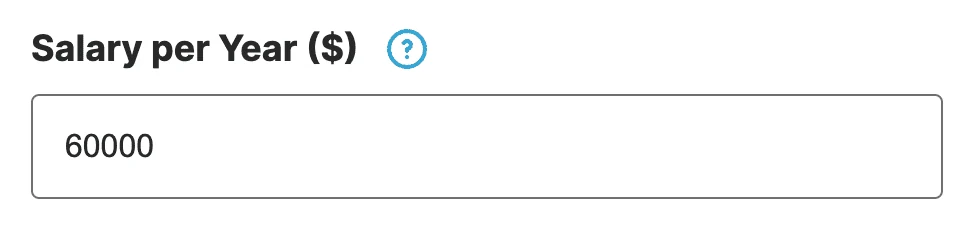
-
Select the Hiring Method: Choose how you plan to hire—via external recruiter, internal HR, or recruitment process outsourcing (RPO). This influences recruiting fees and soft costs.
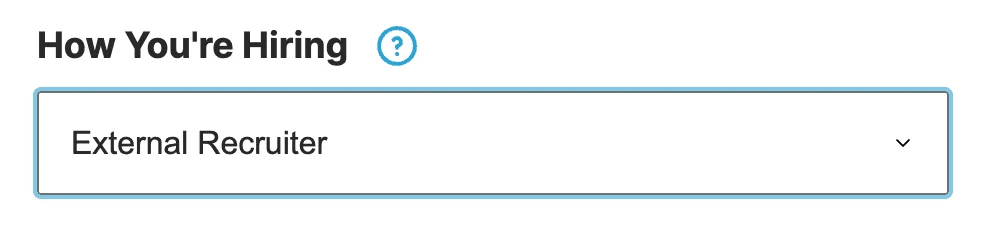
-
Choose the Employee’s Work State: Our calculator uses state-specific tax rates to estimate FUTA, SUTA, and Workers’ Comp insurance. Just select the correct U.S. state from the dropdown.
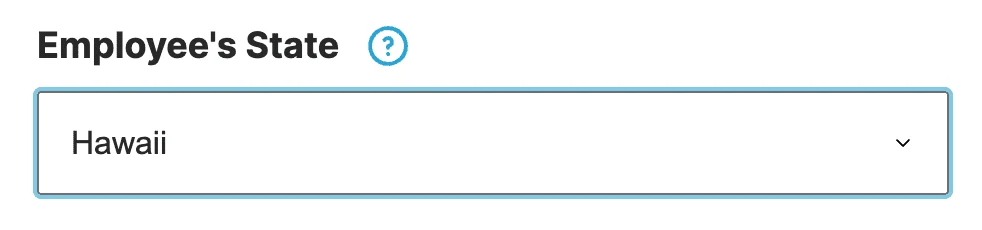
-
Pick the Worker Type: Full-time (2080 hrs/year), part-time (1040 hrs/year), or contractor. The calculator will automatically adjust taxes, hours, and cost formulas based on your selection.
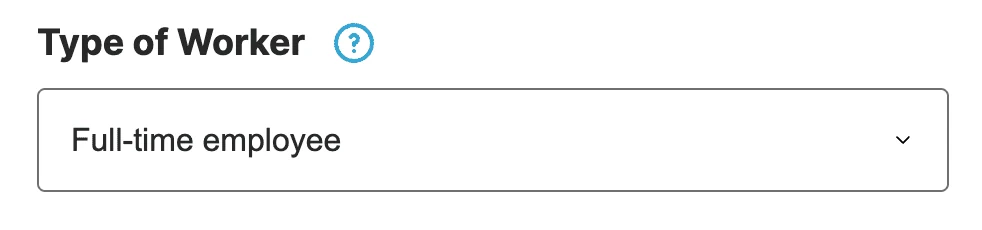
- Include or Exclude Payroll Taxes: Enable this option for W-2 employees to calculate legally required employer taxes. Disable it for independent contractors.
-
Add Benefits: Input the percentage of salary you expect to spend on benefits like healthcare, retirement, and paid leave. A typical range is 20%–40% of base salary.
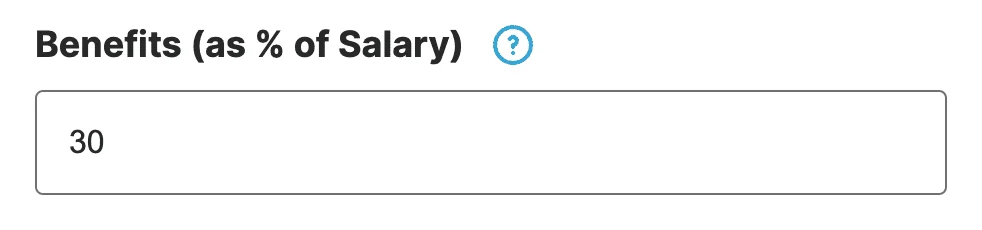
-
Activate Advanced Mode (Optional): Need a deeper breakdown? Turn on Advanced Mode to factor in equipment costs, ramp-up productivity, manager training hours, perks, and attrition risk.
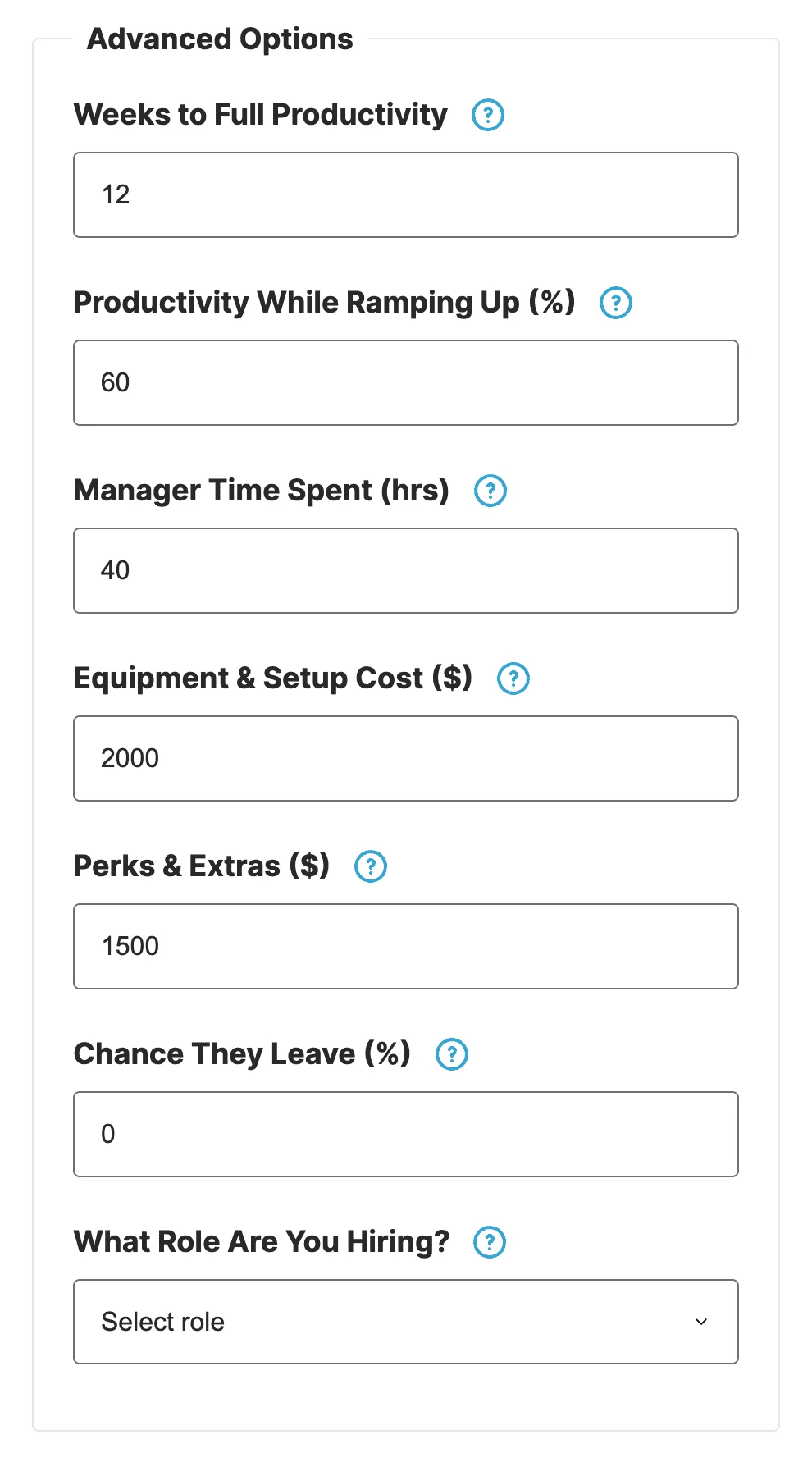
-
Review the Results: Instantly see your fully loaded employee cost, complete with hard and soft cost breakdowns—perfect for budgeting, forecasting, or comparing roles.
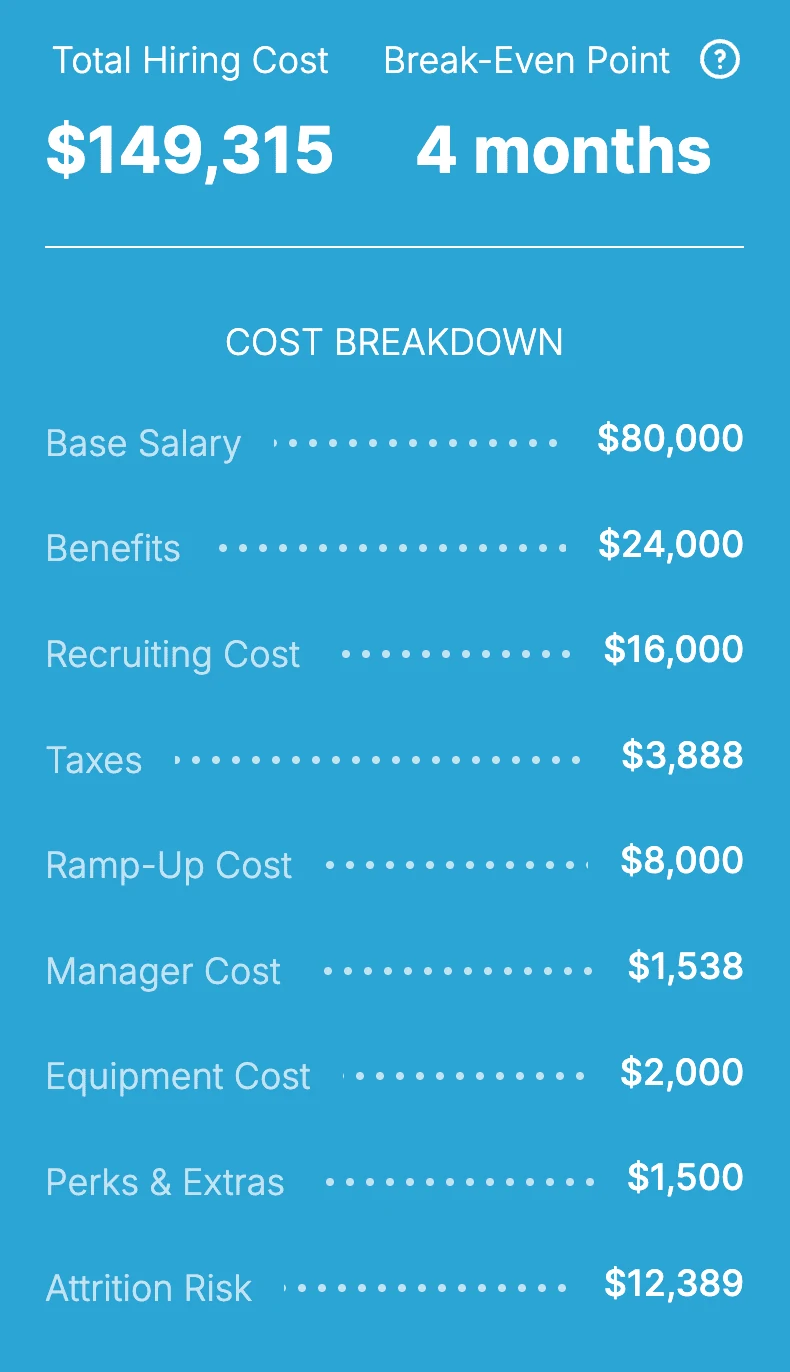
Whether you’re hiring your first employee or expanding your team across multiple states, this calculator makes it easy to forecast the full cost of labor—and avoid surprise expenses.
Understanding Hard Costs vs. Soft Costs
To calculate the true cost of hiring an employee, you need to look beyond salary alone. Every new hire comes with a combination of hard costs—those that are direct and measurable—and soft costs, which are often overlooked but can significantly impact productivity, time, and budget.
What Are Hard Costs?
Hard costs are the tangible, line-item expenses that show up in your financial statements. These are the easiest to quantify and plan for, and typically include:
- Base Salary or Hourly Wages: The core compensation paid to the employee.
- Payroll Taxes: Mandatory employer contributions to Social Security, Medicare (FICA), federal (FUTA) and state unemployment insurance (SUTA), and Workers’ Compensation insurance—rates vary by state.
- Benefits: Health insurance, dental and vision, life insurance, 401(k) contributions, and paid time off—often 20%–40% of salary.
- Equipment & Software: Laptops, monitors, software licenses, phones, desks, or uniforms—averaging $1,000–$3,000 per employee.
- Recruitment Costs: Job ads, background checks, agency fees, or internal HR time spent hiring—can be 15%–25% of a new hire’s annual salary.
What Are Soft Costs?
Soft costs are indirect expenses that don’t show up in your budget but still affect your business. They can drain time, productivity, and team morale if left unmanaged. Key soft costs include:
- Onboarding & Training: Time and resources spent helping the new hire get up to speed—including hours from managers, trainers, and teammates.
- Productivity Ramp-Up: New employees usually operate at 50%–75% productivity for the first 8–12 weeks, which represents lost output during that time.
- Manager Oversight: Time spent mentoring, reviewing work, and correcting mistakes adds to the total cost of a new employee.
- Employee Turnover: If the employee leaves within a few months, the cost of replacement—including time and money—is significant.
TimeClick’s calculator factors in both hard and soft costs—giving you a fully loaded employee cost estimate. This helps you make better hiring decisions, plan budgets with confidence, and reduce financial surprises down the road.
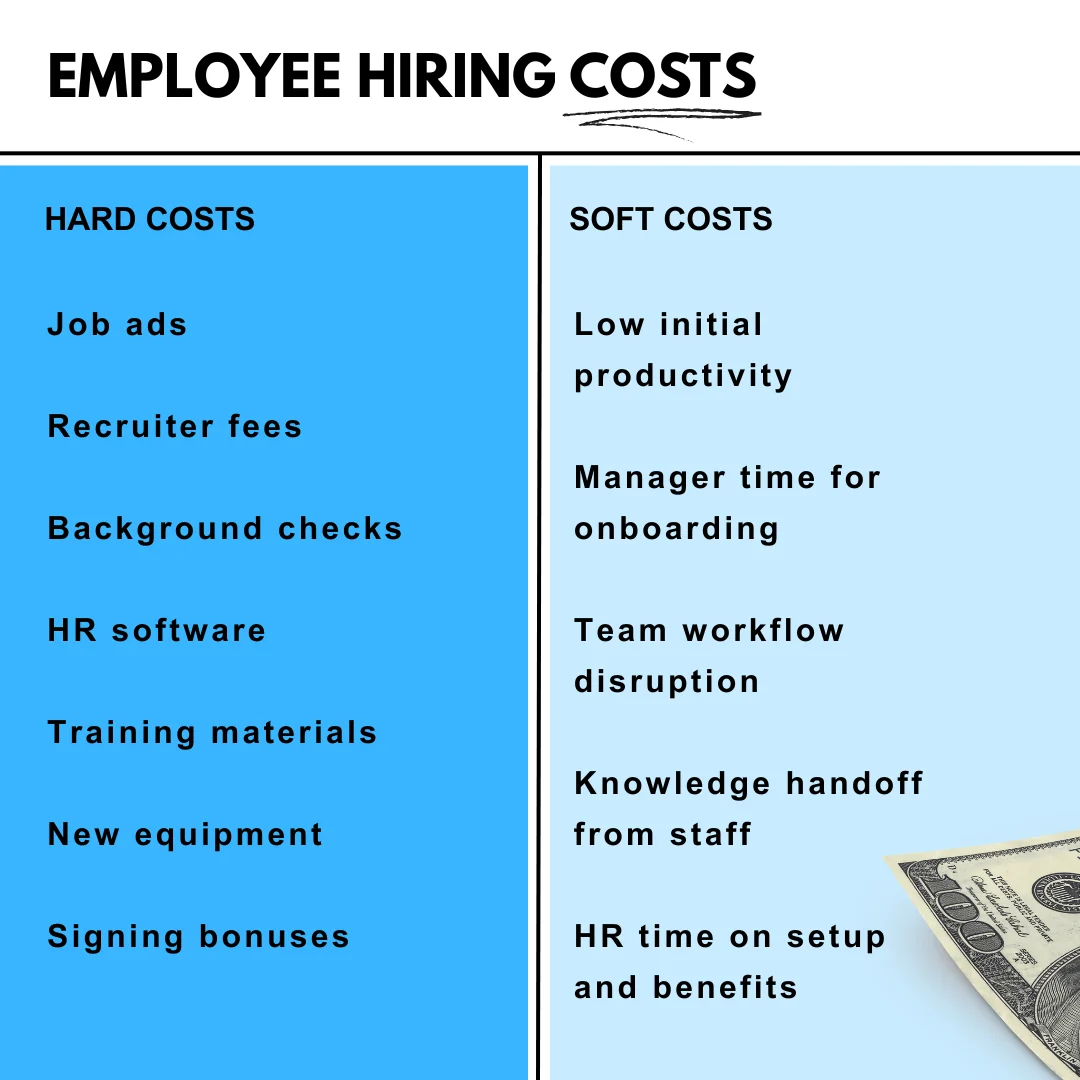
Benefits of Accurate Employee Cost Calculation
Knowing how much an employee truly costs is critical to running a successful business—especially in today’s competitive labor market. Accurate employee cost calculations empower you to make smarter hiring decisions, optimize your workforce, and stay financially agile. Here are the key benefits of using a tool like TimeClick’s Employee Cost Calculator:
- Smarter Budgeting: Avoid underestimating labor costs by including taxes, benefits, and overhead in your hiring forecast. This helps you stay within budget while planning for realistic payroll expenses.
- Improved Hiring Strategy: Compare costs across full-time, part-time, and contractor roles to determine which employment type is most cost-effective for a given position or project.
- Optimized Resource Allocation: Understanding the full cost of hiring helps you allocate budget more efficiently across departments, projects, and time periods—especially when scaling your business.
- Increased Profit Margins: By identifying and reducing hidden costs—like extended onboarding or unnecessary equipment—you can protect your bottom line and increase return on employee investment.
- Labor Law Compliance: Accurately tracking payroll taxes and benefits helps ensure you meet state and federal compliance requirements, reducing the risk of audits, penalties, or lawsuits.
- Fewer Financial Surprises: A detailed breakdown of employee costs gives you greater visibility and predictability, allowing you to make confident, data-driven decisions.
- Integrated Time Tracking: When paired with TimeClick’s time tracking software, you can compare estimated vs. actual labor costs, monitor productivity trends, and course-correct in real-time.
Whether you’re planning a single hire or scaling your team, accurate cost modeling helps you grow your business with intention—not guesswork. With TimeClick’s free Employee Cost Calculator, you gain full transparency over your workforce investment.
Frequently Asked Questions About Employee Cost Calculators
What is included in an employee cost calculation?
A comprehensive employee cost calculator includes more than just salary. TimeClick’s calculator factors in payroll taxes (FUTA, SUTA, Workers’ Comp), benefits, recruiting costs, training, onboarding time, lost productivity during ramp-up, and overhead such as equipment or perks. Advanced options let you fine-tune each variable to match your exact hiring scenario.
How accurate are employee cost calculators?
The accuracy depends on the inputs. TimeClick’s calculator uses up-to-date U.S. payroll tax rates by state and lets you input custom values for benefits, recruiter fees, equipment, and more. When you enter realistic numbers for your business, the tool provides a close estimate of your total employee cost—far more accurate than guessing based on salary alone.
How does the calculator handle part-time vs. full-time employees?
TimeClick’s calculator uses standard hour assumptions: 2080 hours/year for full-time and 1040 hours/year for part-time. All costs, including onboarding, ramp-up, and manager time, are adjusted proportionally based on the selected worker type. This ensures a fair and realistic cost comparison between employment types.
Can I use this calculator for contractors or freelancers?
Yes. When you select “Contractor” as the worker type, the calculator disables payroll tax and benefits inputs, since these typically don’t apply to 1099 contractors. You can still include one-time costs like onboarding, equipment, or recruiting fees to get a clear view of contractor-related expenses.
Why should I care about soft costs like lost productivity or manager time?
Soft costs often go unnoticed—but they add up quickly. For example, new employees typically take 8–12 weeks to reach full productivity, which means your business absorbs a temporary productivity loss. Add to that the time managers spend on interviews, training, and mentorship, and it becomes clear why soft costs are essential for accurate forecasting.
How does the calculator account for U.S. state-specific payroll taxes?
TimeClick’s calculator uses built-in logic to apply accurate FUTA, SUTA, and Workers’ Comp rates based on the state you select. This ensures your estimates reflect real-world tax obligations. These values are updated periodically to reflect changes in state and federal regulations.
Is this calculator suitable for startups and small businesses?
Absolutely. TimeClick’s Employee Cost Calculator is ideal for startups, small businesses, and growing companies that need clarity around labor expenses. Whether you’re hiring your first employee or expanding your team, this tool helps you stay on budget and plan with confidence.
Do I need to sign up or create an account to use it?
No account is required. TimeClick’s calculator is completely free to use—no sign-up, no ads, no hidden fees. Just enter your numbers and see instant results.
Ready to Optimize Your Hiring Costs?
Hiring isn’t just about finding the right candidate—it’s about making the right investment. Whether you’re a small business owner, HR professional, or operations manager, understanding the true cost of bringing someone onto your team is essential to staying profitable, compliant, and competitive.
TimeClick’s free Employee Cost Calculator gives you instant visibility into both direct and hidden hiring expenses—from payroll taxes and benefits to training time and equipment. With real-time cost estimates and customizable inputs, you can plan smarter, forecast labor budgets more accurately, and avoid financial surprises down the line.
But the calculator is just the beginning. When you pair it with TimeClick’s offline time tracking software, you gain a full suite of tools to manage labor costs in real time. Monitor actual employee hours, track PTO, and generate payroll-ready reports—without relying on the cloud or paying per user.
Whether you’re deciding between a contractor and a full-time hire, preparing a budget for a new department, or simply trying to improve hiring ROI, TimeClick helps you run a tighter, more informed operation.
Start making smarter hiring decisions today. Try the calculator above when you’re ready to take full control of your workforce costs, start your 14-day free trial of TimeClick. No credit card required.


