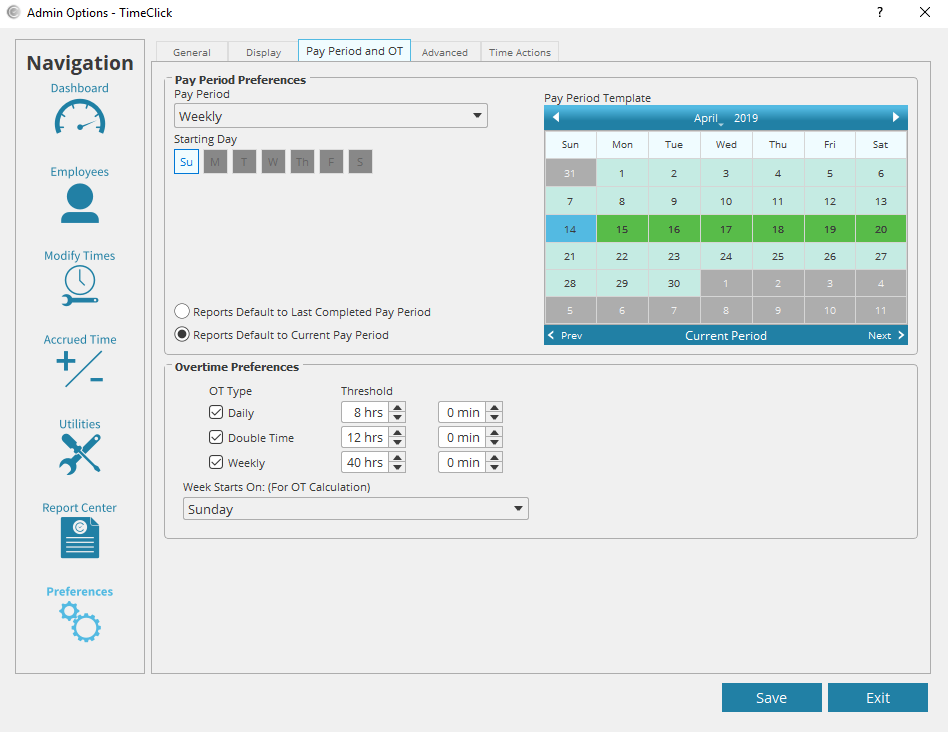This post goes over how to set TimeClick to calculate California overtime. California state laws require that employers reward employees with daily, weekly, and double time with a few exceptions. Click here for more about California overtime. Below are instructions for setting California overtime within TimeClick
- Log into Admin mode within TimeClick
- Click on Preferences on the navigation bar
- Go to the Pay Period and OT tab
- Under overtime preferences check all three options, daily, double time, and weekly
- Check the threshold of each of the options and make sure it is correct to your companies policies and state law.
- Under week starts on (for OT calculation) select the day that your week starts. This is important for determining weekly overtime
- Click Save to save and apply the settings