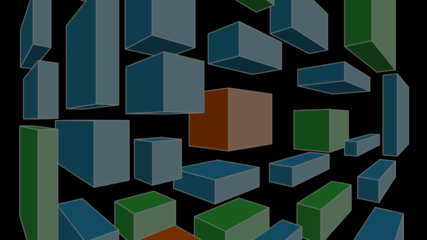Contents
*It’s November 17th and TimeClick 21 and mobile have FINALLY ARRIVED! Download your free trial here to get started with an all-new time tracking experience.
If you’ve been waiting to clock in and out on your mobile device, feel free to clap your hands and cheer for a moment. We are ecstatic to introduce TimeClick 21 and our new TimeClick mobile app!
What’s New In TimeClick 21?
Get ready for new features galore! This year, we wanted to release a version of TimeClick that can make a significant difference in your time tracking experience. And that’s exactly what we did.
TimeClick Mobile
It’s the moment you’ve been waiting for…clocking in and out on your mobile devices! You can find the TimeClick app in both Android and Apple mobile app stores. The download of the app is free and only requires a quick log in with your company’s credentials (these are set up in Administration mode on the desktop application). Once in, start clocking in and out on your phone with the click of a button
Note: In order to access TimeClick mobile, you must meet the following:
- Have an active TimeClick support subscription
- Have a license size with more than 1 device
- Be on TimeClick 21, or the latest version of TimeClick
Each mobile device that is used counts as a device on your license count. If you would like to purchase a support subscription or license size upgrade, contact our sales team at (435) 753-4102.
Having a mobile app to clock in and out is a big step in the world of TimeClick! This app does not have all the features included in the standard desktop app, such as administration mode, but clocking in and out is the same for all employees.
Note: The TimeClick Mobile app is NOT required to use. It is just an additional feature for those who do want mobile clocking in and out.

In-App Account Management and Purchasing
Ever been confused at the difference between your TimeClick software login and your website login or wondered how to even register your software after purchasing? Yeah, we get it. It’s time for the confusion to be over. TimeClick 21 completely eliminates the need to login online to manage your billing, subscription, license size, and even your registration. Simply handle all of this within TimeClick itself.
If you are on a trial of TimeClick, you can now purchase a TimeClick package within the desktop application. All you need to do is click on the “Days Left on Trial” button on the top right hand side of the program. As soon as you purchase the software, you will automatically be registered and free to continue using TimeClick as normal.
If you are an existing user of TimeClick, you’ll want to check out the new “Account” section within Administration Mode. This tab includes everything you need to manage your payment methods, license size, and subscription. Need to get more devices on your TimeClick license? No problem, just click “Purchase the next license upgrade” under the License tab. Have an expired credit card? Go to the Add Payment Method tab. It only takes a minute to change your payment method so that you can continue to enjoy the benefits of a support subscription with no interruptions.
Why Should I Upgrade?
We know every company has their own unique situation. Perhaps you’re a small dental office with one or two employees that work out-of-office from time to time? Or maybe you’re a trucking company, in which your primary task force is out in the field each and every day? And of course, you could be the new start-up, the small business owner, the entrepreneur, that just needs employee time tracking handled so you can do what you’re best at: running your business. Whatever the case, TimeClick 21 is going to make your employee time tracking experience simpler, easier, and more flexible. you.
Along with the new mobile and in-app purchasing features, there are many other minor changes that make TimeClick run faster and smoother. We want you to have the best user experience as possible, and we know that these improvements are a step closer to the perfect time tracking experience.
To purchase a TimeClick package online, follow this link.
If you have any questions about features, pricing, or even time tracking advice, feel free to reach out to our team at (435) 753-4102. We are always happy to help.