TimeClick Time Card
- Week of
What Is a Time Card?
A time card is a tool for recording when employees clock in and out of work. It's been a core part of workforce tracking since the late 1800s, when mechanical punch clocks first appeared in factories. While the format has evolved—shifting from paper to digital—the purpose remains the same: to document hours worked, calculate pay, and ensure legal compliance with labor laws.
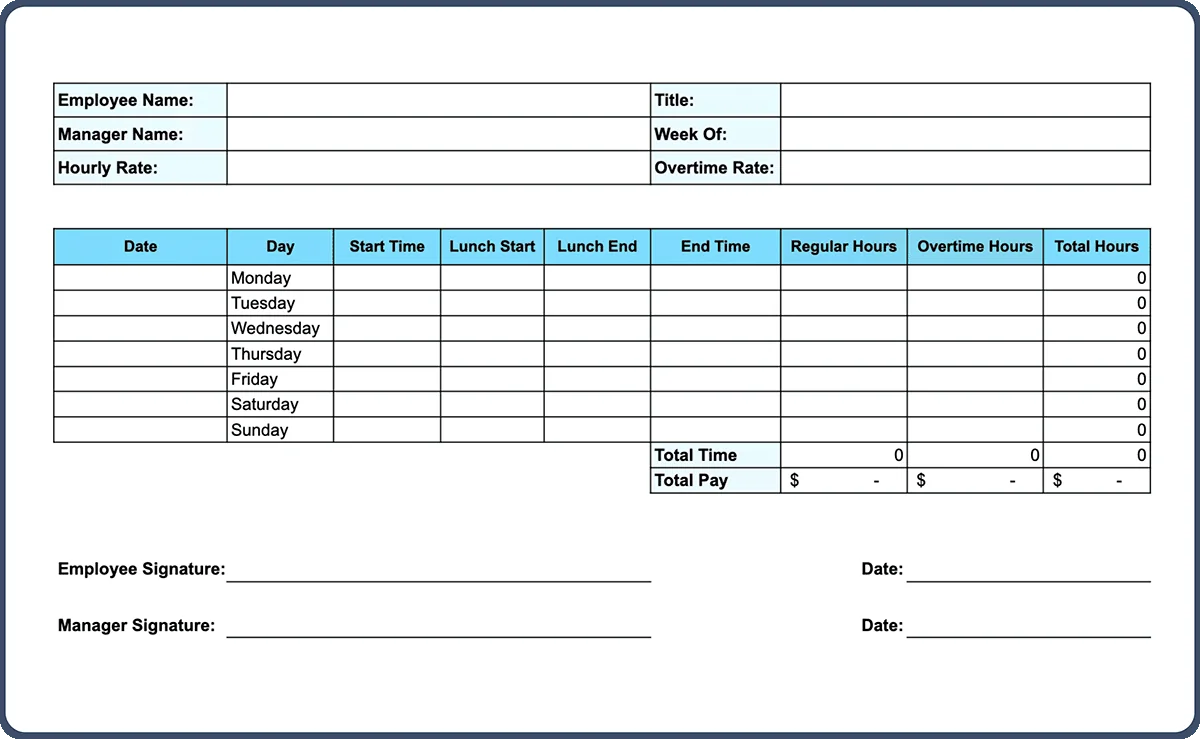
Today, time cards are still widely used across industries—from retail and healthcare to construction, law, and remote work. They help track total hours, identify overtime, monitor break periods, and streamline payroll. However, traditional methods like paper timesheets or Excel files are time-consuming to manage and easy to mess up. Small errors in time tracking can lead to incorrect paychecks, compliance issues, or lost billable hours.
To eliminate those headaches, TimeClick created a Free Time Card Calculator. This simple, browser-based tool lets you enter clock-in and clock-out times, break durations, and daily or weekly overtime limits. It automatically calculates your total hours worked, deducts break time, and displays a clean summary—ready to print, save, or email. There’s no account required, no software to install, and no cost to use.
The Time Card Calculator is perfect for freelancers logging billable hours, business owners managing a team, HR departments preparing timesheets, or individuals tracking their own time. Whether you're running a 9-to-5 workweek or covering weekend shifts, the tool works with 5-day or 7-day schedules. AM/PM dropdowns make it easy to avoid mistakes, and built-in overtime rules help ensure accurate totals every time.
Use it on any device—laptop, tablet, or phone—and when you're done, export your results. Print a physical copy, download a professional-looking PDF, or email the time card to yourself or a manager. If you're ready for more power, our full Time Clock Software gives you offline tracking, automated payroll exports, customizable reports, and secure data storage. Unlike monthly subscription services, TimeClick is a one-time license per device, with optional yearly support and U.S.-based customer service. Try it free for 14 days and see the difference for yourself.
What Is a Time Card Calculator?
A Time Card Calculator is a digital tool that helps you total up work hours quickly and accurately. Instead of manually tracking time on paper or building formulas in a spreadsheet, a calculator does the math for you—adding start and end times, subtracting breaks, and identifying overtime. It simplifies one of the most common administrative tasks in any business: knowing exactly how much time was worked.
TimeClick’s Free Time Card Calculator is an online version of this tool that works right in your browser. You can enter AM/PM clock-in and clock-out times, set custom daily or weekly overtime rules, and input break durations like lunch or short rest periods. The calculator instantly processes the information and gives you total hours for each day and the full week. It’s built to handle typical work schedules as well as flexible ones—including weekend shifts or variable hours.
Unlike spreadsheets, which require custom setup and are prone to formula errors, our calculator is plug-and-play. There’s no learning curve, no download, and no login required. Whether you're managing your own hours, tracking time for a small team, or preparing data for payroll, it’s a faster and more reliable way to calculate time.
The tool is especially helpful for:
- Freelancers tracking hours for clients or invoices
- Managers and HR teams preparing payroll summaries
- Employees double-checking their logged time
- Small businesses that don’t need full time-tracking software
Because it includes optional fields for breaks, it also functions as a Time Card Calculator with Lunch, automatically subtracting rest periods from your totals. If you're looking for a fast, reliable, and free way to track time, this is it. For those who need more robust functionality—like offline time tracking, advanced reports, or payroll exports—our full Time Clock Software is available as a one-time purchase with optional yearly support.
Whether you're tracking your own hours or managing a small team, the calculator removes the friction and makes time tracking feel effortless. Here's how to start using it right away.
How to Use the Time Card Calculator
The Free Time Card Calculator was designed to be simple—no logins, no downloads, no setup. Whether you’re tech-savvy or not, you can use it right away. Just fill out your time for the week and get instant totals. Here’s how to get the most out of it:
Calculate Your Hours
- Enter your name or company. This step is optional, but it helps personalize your time card and keeps records organized—especially if you’re printing or emailing it.
- Select your week’s start date. Use the built-in date picker to choose the beginning of the pay period or workweek you want to track.
- Input start and end times for each day. The calculator defaults to AM/PM format to match typical schedules. Use the dropdowns to avoid typos and ensure consistency.
- Enter break or lunch times. Breaks are subtracted automatically from your total hours. You can enter them as hours and minutes—perfect for standard 30-minute or 1-hour lunches.
- Set your overtime rules. If you want to track overtime, input your daily limit (like 8 hours) or weekly limit (like 40 hours). The calculator will flag any extra time and separate it from regular hours.
- Click “Calculate.” You’ll instantly see a breakdown of hours worked per day, total hours for the week, and any overtime earned.
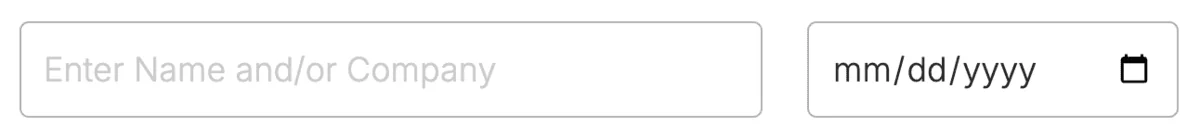
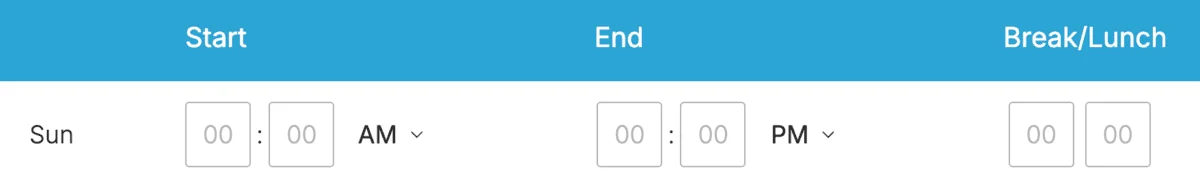
Track Breaks Automatically
Breaks are easy to handle. Just enter the duration in the break field—like “0 hours and 30 minutes” for a half-hour lunch. The calculator will subtract that time from your daily totals without any manual editing. This makes it a true Time Card Calculator with Lunch, built for real-life work schedules.
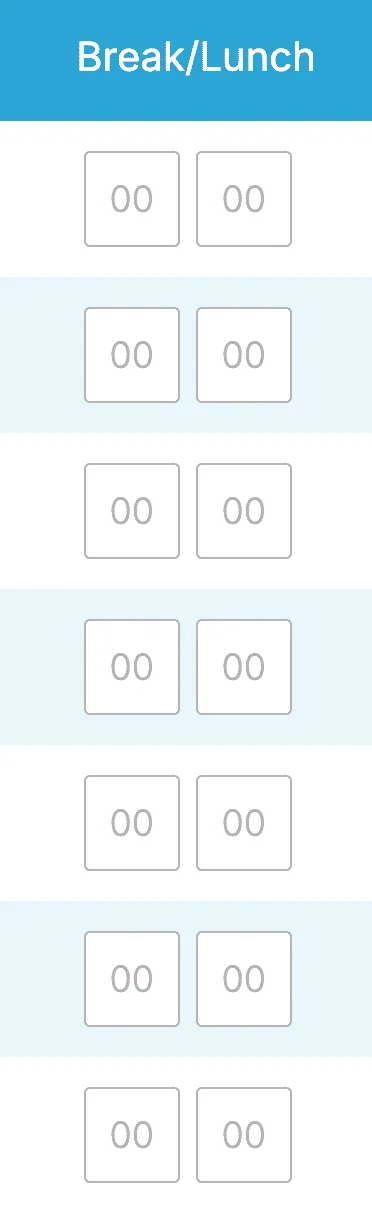
Overtime Made Easy
Need to monitor overtime for compliance or payroll? Set your preferred overtime threshold—either by day or week—and the calculator will handle the math. You’ll see exactly how many regular hours and overtime hours were worked. It’s a fast, accurate way to track extra time without errors or spreadsheets.
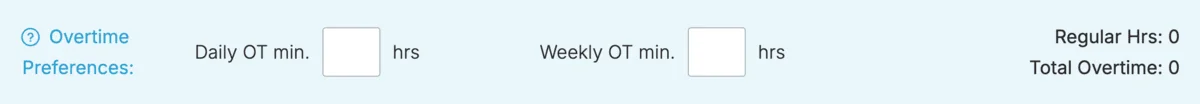
Download or Email Your Time Card
Once your time card is filled out, you have options. Click to print it, download it as a clean PDF, or email it directly to yourself or someone else. Emails are sent instantly and securely—your email address is never saved or reused.
Customize Your Time Card
This tool works for all kinds of schedules. Skip weekend entries if you don’t work Saturdays or Sundays. Adjust the start date to match your company’s pay cycle. Add your name or company for a polished, shareable result. Whether you’re billing hours, submitting to payroll, or keeping a personal record, you can tailor it to fit.
Want to Save Time Cards Long-Term?
If you need to store your time cards securely or track hours across multiple employees or devices, check out our full Time Clock Software. It gives you advanced features like offline functionality, historical record-keeping, payroll exports, per-device pricing (not per user), and full reporting. Start your free 14-day trial and see what it can do.
Who Uses This Free Time Card Calculator?
Our Free Time Card Calculator is built for flexibility. It’s trusted by professionals across industries who need a quick, reliable way to track time without dealing with complex systems or expensive software. Here are just a few of the people who rely on it every day:
- Freelancers and independent contractors who need to track billable hours for client invoices, project logs, or time-based retainers. It helps them present clear, professional reports with zero extra tools.
- Payroll teams and HR professionals managing employee timesheets for hourly workers. The calculator speeds up payroll prep, eliminates manual math errors, and ensures consistency across entries.
- Small business owners who need to track time for themselves or a small team without investing in full-scale software. It’s ideal for shops, agencies, service providers, and remote teams with simple scheduling needs.
- Lawyers, consultants, and professionals who bill by the hour and need to track time per case or client. It gives them a clear snapshot of time spent without the overhead of a legal billing system.
Because it’s 100% free, works on any device, and requires no account, it’s also great for temporary tracking, audits, or backup in case your main system goes down.
And if your needs grow—if you want to store records securely, track time across multiple devices, or export detailed reports—our full Time Clock Software is built to scale with you. It’s a one-time purchase per device, with optional yearly support and full offline functionality. Try it for free and see if it’s the right fit.
Why Use TimeClick’s Free Time Card Calculator?
- ✅ 100% free with no account required. No sign-ups, no hidden fees, no trial periods. Just open the tool and start tracking your time.
- ✅ Accurate daily and weekly totals. Get clean, reliable calculations based on your entries—including overtime, breaks, and custom schedules.
- ✅ Auto-deducts lunch and break time. Enter your break duration and the calculator subtracts it for you—no need to adjust anything manually.
- ✅ Fully responsive on any device. Use it from your desktop at work, your tablet on the go, or your phone on a job site. It’s optimized for all screen sizes.
- ✅ Downloadable and printable time cards. Export your results as a polished PDF or print a physical copy to submit, file, or hand to a manager.
Whether you're logging hours for yourself or keeping track of a small team, the Free Time Card Calculator gives you everything you need to stay organized and accurate—without the hassle of complex software or clunky spreadsheets.
When you're ready to take the next step, explore TimeClick’s full Time Clock Software. It includes offline tracking, secure local storage, reporting, payroll exports, and a one-time licensing model—no per-user fees. Learn more on our features page or start a 14-day free trial.
Frequently Asked Questions
Is the Time Card Calculator really free?
Yes. Our Free Time Card Calculator is 100% free to use. No account, no sign-up, and no trial limitations. It’s available directly on our website and you can use it as often as you like.
Do I need to download anything?
No. The calculator runs entirely in your browser. You don’t need to download software, create an account, or install anything on your device.
Can I use this to track employee hours?
Absolutely. You can use the calculator for yourself or to log time for others. It’s great for tracking one employee or a small team—especially for simple schedules and payroll prep.
How do breaks and lunch times work?
There’s a section to enter break durations each day. Once entered, those break times are automatically subtracted from the total hours—making it a true Time Card Calculator with Lunch.
How is the full software different?
The full version of TimeClick’s Time Clock Software includes offline tracking, secure time card storage, payroll exports, reporting, and more. It’s ideal for businesses that need long-term data management. Unlike most time tracking tools, it’s a one-time license per device, not a monthly subscription.
Is there a free trial of the full software?
Yes! You can try TimeClick’s full Time Clock Software free for 14 days—no credit card required. Start your trial here.
If you’re starting to wonder what else you can do with TimeClick, the answer is: a lot more. Our full software is designed to take your tracking beyond the basics.
Take Time Tracking Further
The Free Time Card Calculator gives you everything you need for quick, simple tracking. But when you’re ready for detailed reports, automated payroll support, and full offline access—TimeClick’s Time Clock Software is here to grow with you. No subscriptions. No user limits. Just efficient, accurate time management that works.
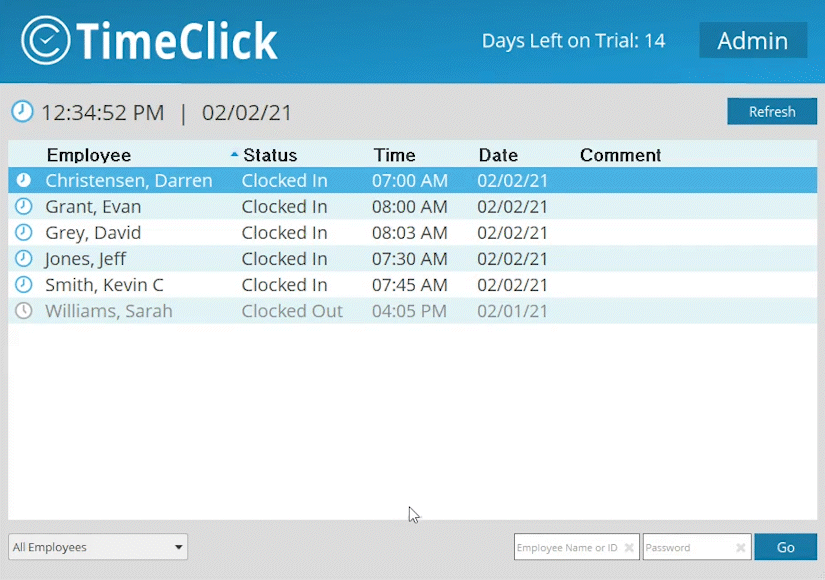
Start your 14-day free trial and experience the upgrade, risk-free.


