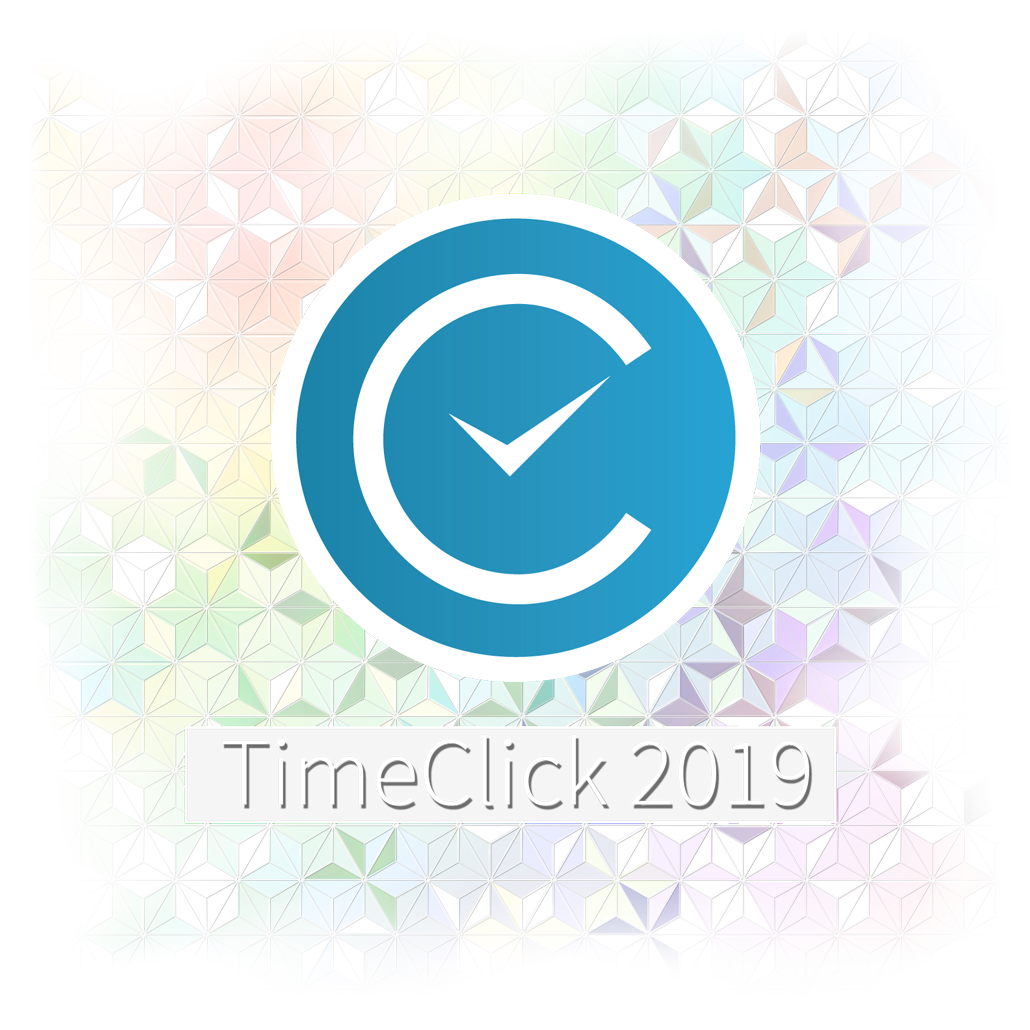Time clock software is always improving. This post contains a list of all TimeClick version 2019 software updates from newest to oldest.
Contents
This post contains a list of all TimeClick version 2019 (TC19) software updates, newest to oldest, and the major changes in each update including added features, improved performance, and bug fixes. As each update is released, this post will also be updated.
To find the full version number you currently use, go to your TimeClick server with the grey TimeClick icon on the desktop >> Help >> About TimeClick. If you are not currently using version 2019 but would like to, please contact our support team for upgrade details specific to your company.
TC 19.1.0.0 – July 29, 2019
- Added an Admin message notification to the main screen
- Fixed an issue with report presets that ignored current or altered settings for including “Other” times in the overtime calculation
- Fixed a bug that could cause issues with an employee’s accrued time banks during Legacy database conversions
- Fixed a bug that didn’t include custom time actions to the list of options when the “Add time” action dialog box was opened to add time in Modify Times
- Fixed a bug that occurred for restricted admins that were limited only to a list of “all terminated employees”
- The option for “unlimited computers” is no longer the default selected license size when registering a server after a database move
- Report CSVs now include employees with zero hours based on report settings
TC 19.0.0.1 – March 26, 2019
- Overtime now displays in its own column on the Summary Report when the Advanced Settings are enabled
- Addressed issues with the main display screen such as changing the sort order of employees on the main screen wouldn’t resort the clock icons
- Fixed registration errors that appeared after moving the database
- Prevents the program from reverting to some back-end default settings causing a license count exceeded error after moving the database
- TimeClick will not suddenly close if a report with clock action errors is run and the Admin options window is closed immediately after without fixing the errors
- The program will not crash if an employee incorrectly enters their employee password
- Fixed bug that re-applied manual adjustments to earnings when closing a pay period
- Addressed “banker’s rounding” in Modify Times
TC 19.0.0.0 – January 31, 2019
- New Attendance Report
- New Payroll Projection Report
- New Mac workstation compatibility
- Increased program startup speed making the program more responsive for companies with larger databases
- Backup files now use the organization name if one has been entered in the admin’s Preferences
- Added the option to hide the Admin button located in the upper right of the TimeClick window on workstation computers (this option is only visible on workstations in the Admin options >> Preferences >> Advanced at the bottom of the window). To re-enable the admin options on a workstation use the Admin tab in the top left of the main TimeClick window.
- Added the ability to change the “action colors” in the Display tab so all the names and info on the main screen, regardless of if an employee is clocked in/out, show up as the same black font
- The server computer will no longer be able to give a license count exceeded error
- Pay periods that span years (e.g. a pay period that runs from December 2018 to the first week of January 2019) can now be closed like other pay periods
- Fixed the error that occurred when naming a departments and jobs with numbers
- Updated the Modify Times tab within the Employee Record
- Fixed the Add Time Action error that mixed up custom time actions in Modify Times
- Uninstalling TimeClick multiple times in a day will no longer overwrite the emergency database backup
- Custom time actions are no longer double counted for OT calculation if they were marked as being included in OT calculations