Contents
Every business across the world – and most organizations for that matter – have something common. They hire and pay employees.
And with the hiring and paying of employees comes an essential business practice. Time tracking.
Why Time Tracking Matters
Well, you don’t want to overpay your employees, do you? Or even worse, you don’t want to underpay them! And I’m not referring to your employee’s pay rate (although I hope it’s fair.) I’m referring to paying your employees properly for the number of hours they work.
Tracking Time for Salary Employees
Even salary employees are paid according to a general and assumed hourly schedule. Commonly salaried level staff are expected to work ~40-50 hours per week. While time tracking may not be a daily practice for your salary employees, you sure would raise a red flag if you found out one of them was working 20 hours per week on average.
Salary or not, tracking employee time is an essential practice for any business or organization, even non-profits. You need to ensure budgets are met, payroll doesn’t go too high, and overtime is minimized. And plain and simple, you just need to know how often people are working, when they’re working, and how they’re spending their time. This type of information gives you the power to make better financial decisions, be objective in those decisions, and to better manage your work force.
How Should Your Business Track Employee Time?
So how do you track employee time? You need a time clock software. Or time clock app. Possibly both! This is commonly called time tracking software, too.
But depending on your business size, type, and industry, your needs are going to vary. Consider these two aspects when trying to choose the right time clock software for your unique business.

Business Size Matters
After working in the time tracking industry for years, I’ve learned a few patterns. If you’re a small business, (generally speaking) you don’t need all the bells and whistles. You just need the job done; that is, you need time to be tracked and reported easily and quickly. I’ve said it hundreds of times on other posts, too. As an entrepreneur, a competitive decision you can make is to spend your time growing your business, rather than spending time on administrative tasks, like time tracking.
This doesn’t undermine the importance of essential business practices like employee time tracking, payroll, and accounting. On the contrary, most businesses in the United States are legally bind to do all of these while meeting certain criteria. For example, overtime – time and a half – is legally required to be paid in most states where an employee works over 40 hours per week. To learn more about how overtime may impact your business, I recommend checking out this USA federal government issued article https://www.dol.gov/agencies/whd/overtime or talking to an employment law specialist.
It’s just that as a marketer, a visionary, a leader, or an entrepreneur, you should be delegating these tasks. Time tracking, payroll, bookkeeping are all crucial to maintaining the health of your business and keeping the cogs turning. They just don’t add new cogs, or speed up the current ones to ultimately grow your business.
But of course the work you do, how you do it, and where you do it may shape what you need out of a time tracking software. For instance, do you need an app?
Where is Your Work Performed?
Does your team work from home or in office? Does your team travel often or meet with clients at their place of business? Maybe you spend months at a time on a specific job site for a certain project, or you’re constantly in and out of the office for different cases. Where you and your employees actually perform your work drastically shapes what type of time clock software, or time clock app, your business needs.
Your Clients Come to You
Most small medical offices including dentists, optometrists, chiropractors, and of the like, don’t need a time tracking app. Employees need to be in-office to get their work done, as clients come to the medical office for their visits. Doctors see patients in office. Hours for these organizations are generally quite regular and consistent – 9 A.M. to 5 P.M. – for example. And as is common, many employers don’t want to allow their employees to clock in or out from anywhere. They need to be in office to do so. This setup is common for retail stores, gyms, and restaurants, too.
Time Tracking on the Go
But perhaps you’re a food truck, where business comes at events, fairs, and boutiques. Every weekend you’re in a different spot (believe me I know). In this situation, I generally recommend getting a time tracking software that comes with a time tracking app. That way you can look at hours, clock in or out, and see how things are going with your employees while on the go. You can even wrap up hours from home.
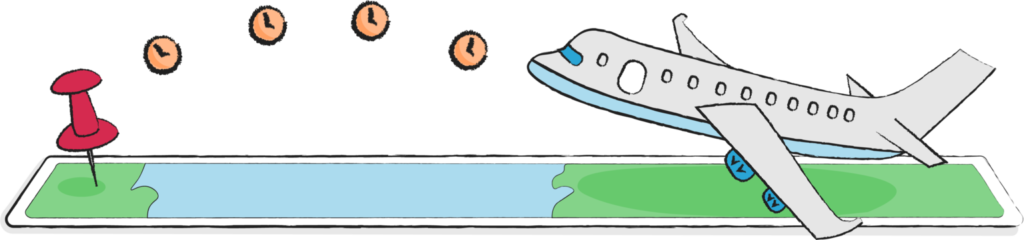
Time Tracking for Both In-Office Workers and Remote Workers
Offices of law, or lawyers, often have a hybrid mix. Generally speaking, most employees work in office, while the lawyers themselves travel quite often to meet with clients or to work on cases. I recommend lawyers using a time clock app, but most employees simply stick to a time clock software in-office. This makes it simpler for everyone.
If you’re a carpet cleaning business, plumber, or offer a service, it’s quite common that you or your employees need to visit clients at their house or place of work. You might even need to know where your employees are working. This has become a popular request in the last ten years since the app industry started booming. This feature is called geo-tracking or geo-fencing. On certain time clock apps when your employees are clocked in, you can know exactly where your employees are to make sure they’re doing the job. Some timesheet software (yet another name for this) allows you to specify a geographic area in which employees can clock in and out. Pretty neat, huh?
Learn what Time Clock Software is Best for Your Business.
To learn more about what time clock software is best for your unique business, I recommend reading my other post titled 4 Way’s to Track Your Employee’s Time. In this blog, about a seven minute read, I review the four most common solutions small businesses use to track employee time.
You can also reach out to to TimeClick at (435) 753-4102 to talk to a live rep and learn about their small business friendly time tracking software. Over 7,000 business have used TimeClick to track employee time, report it, and simplify payroll. Check us out at https://timeclick.com/.
