Contents
Tracking employee time seems simple, but is it? Yes…and no.
It depends first and foremost on the problems you’re trying to solve and the issues you’re experiencing in office. Do you need better accountability from your employees? Are they forgetting to clock in, clock out, or write their times? Is payroll hectic and messy, and requires you to reach out to employees each pay period to confirm and clarify when people worked? Perhaps you just need better records of people’s time worked? Or maybe your company is growing and tracking time on paper (or in an old software) has become too tedious.
If you’re a local business that serves clients in their home (plumbing, maintenance, cleaning, laundry, deliver, transportation, heating, air conditioning, etc…) then you likely need to know exactly where your employees are clocking in and out. This has become more relevant for most small businesses due to the impacts of COVID-19 and having remote staff.
4 Most Common Time Tracking Solutions
Most small business track employee time in one of four ways. Only one of these methods is a real solution.
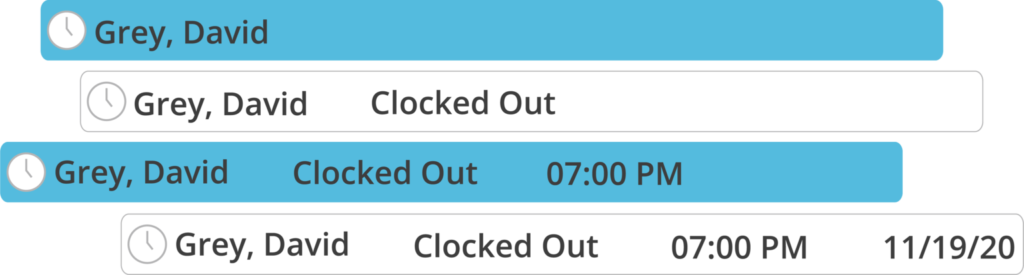
1. Track Employee Time on Paper, Excel, or Sheets.
The benefit of this? It’s essentially free. All you need is paper, a pencil (preferably a pen), and A LOT of accountability. (Can you sense my sarcasm here?). While it is ‘free’, it’s also extremely costly in the long run. Not in direct costs, but rather in how much time it will take you to correct mistakes, clarify what happened, and keep proper records.
Ultimately, with just 5 employees you’ll end up spending an extra $800 minimum on payroll costs per year, assuming your average hourly wage is just $12 per hour, according to a 2015 survey from Software Advice. This is because the average employee exaggerates 1 out of every 3 of their shifts. When I talk to small business owners, this method commonly has the nickname ‘chicken scratching’, because keeping and understanding the records is so tedious. Check out our Time Theft Calculator to see how much time your business is losing paper.
Conclusion? If you want to focus on the important stuff in your small business, do NOT track time on paper!
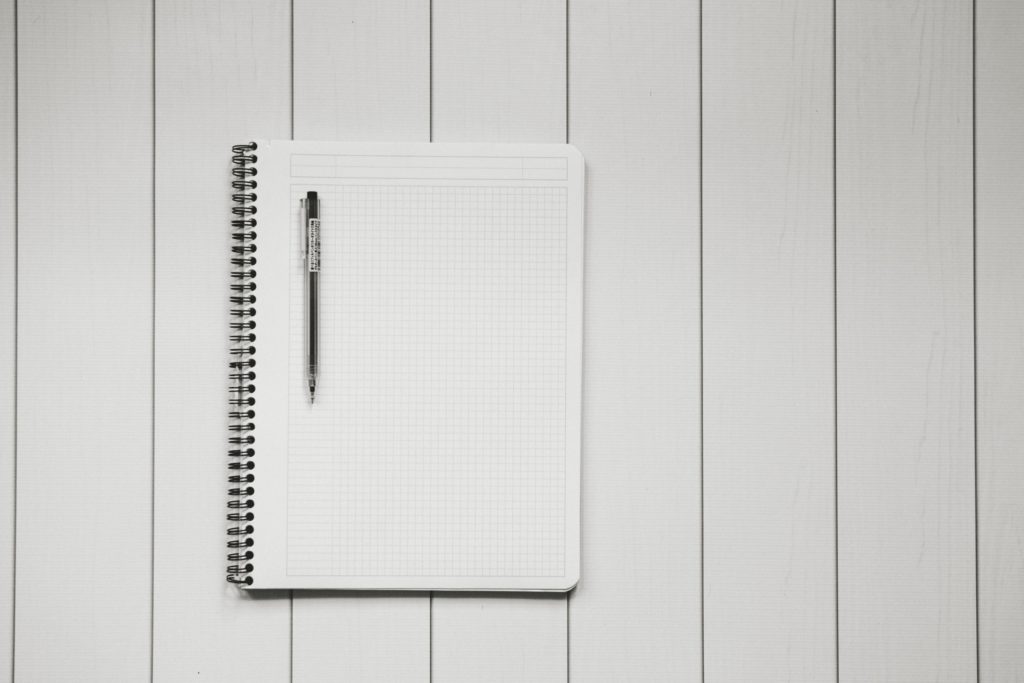
2. Track time and Pay Your Staff Based on ‘Trust’.
Believe it or not, I do meet entrepreneurs and small business owners who pay their employees solely on trust. When the pay period is up they simply ask their staff how much they worked. I know what this looks like because I’ve done it myself. *Sigh*. It’s not hard to realize that this simply doesn’t work.
I recommend checking out another of our short blogs (~3 min read) on time theft called “How to Hold Remote Employees Accountable.” Typically, time theft doesn’t have to do with malevolent employees (employees intentionally stealing time) although this does happen. More often, your payroll costs are raised because times are not accurate, recorded properly, and often exaggerated. You will likely also find tensions rising on and off between you and your employees because your idea of when they should be clocked in might not be the same as theirs.
Conclusion? DON’T DO THIS. If you want to grow your business and create a culture of clarity and accountability, and save time, money, and headaches on time tracking and payroll, do not allow this ‘false trust’ to live in your business!
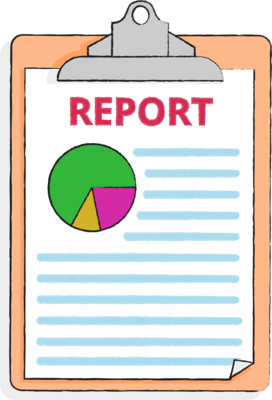
3. Get a Time Card Machine.
Wait, for real? Yes, these old time card machines still exist! This is one of those clunky machines that usually hangs on the wall. Employees grab their paper card, insert it, and *PUNCH*! They’re clocked in or clocked out.
Pros? It’s a simple system that accurately (and legibly) records when an employee clocks in or out. Records are neat and concise (although require physical space for storage). And we can’t forget! It’s a bit nostalgic to use of those things. You feel like you’re either working in a factory or at a grocery store in the 50’s.
Time card machines are still used in some factories and manufacturing facilities. Time tracking on paper is messy, and something like a time tracking app on a smartphone may not be allowed due to privacy issues. I can see the utility in this.
The cons? I’ve heard from many businesses how often time is stolen using this method. The time card machine has no way of knowing who is clocking in or out, and thus, employees with poor intentions will often clock in or out for others. What if your employees make a mistake? Yup. That’s a pain in the butt. Just get the paper card re-stamped. This isn’t to mention that there is a huge bulking machine hanging on the wall requiring tons of paper storage, and you’re just killing more trees than necessary. Support for these things is a beast. Be ready to call your local electrician or pull out your personal tool kit. Oh, and maybe you’ve seen it. The employee LINE.
The Employee Line
Expect your employees to LINE UP when you only have one or two places of entrance and one machine that everyone uses. When the work day ends at 5 P.M. and people are ready to go, enjoy the sweet sensation of watching your payroll dollars go out the window as employees wait to clock in or out. Believe it or not, this is not uncommon. I’ve talked to many small business owners who have 20, 30, even 100 employees trying to clock in and out at the same time. The result? Dozens of people waiting 1, 2, or even 5 minutes to punch their time card.
Let’s do some math. 3 minutes of waiting multiplied by 20 employees, with an average pay of $15 per hour means you just lost (not invested) $15 of your payroll budget in three minutes. Let’s assume this happens at 9 A.M. and 5 P.M., Monday through Friday each week. That’s $150 bucks gone per week, $600 per month, and $7,200 per year. Time tracking errors and payroll mistakes add up quickly.
Conclusion? DON’T DO THIS. It will only cost you more time, money, storage, effort, and maintenance. As an office manager, entrepreneur, or small business owner you need to spend your time growing the business, not running it.

4. Get a Time Tracking/Time Clock Software or App.
Technology has come a long way since the 80’s, and this isn’t just for cell phones and video games. Numerous companies have jumped into the HR space to help businesses of all sizes track time better. Be it for productivity, employee time for payroll, or billing clients – time tracking is considered a vital business function. If you don’t do it, you’re going to overpay or underpay, make decisions that aren’t based on data, and ultimately shoot yourself in the foot. Be a responsible business owner, manager, and leader, and get this core function managed.
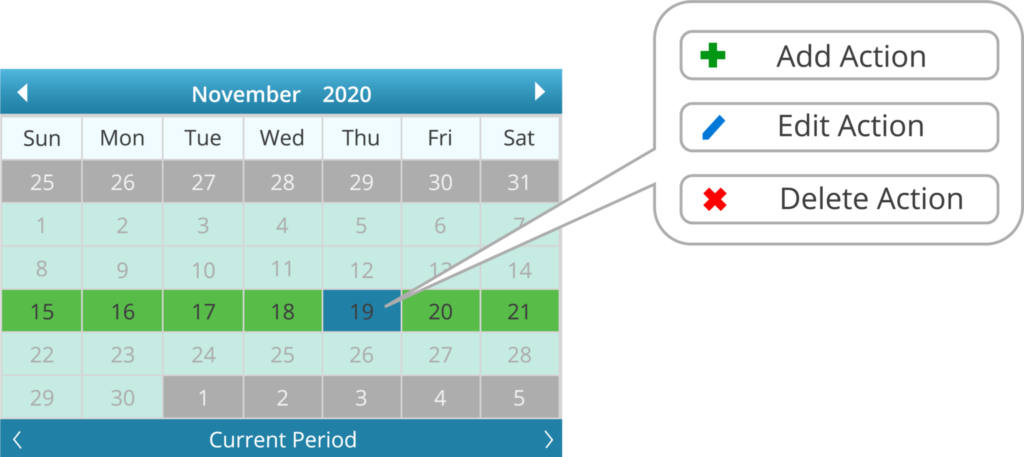
Back to the Question: Is Time Tracking simple?
The answer is YES. Or at least, it can be when done with a Time Clock Software or Time Clock App.
Don’t worry about employee lines or clocking in and out for others when you have a time tracking software in place. Allow clock ins and outs on tablets, computers, or phones from any location based on your preferences. Setup a desktop or tablet at the front and back of your office and even consider putting a tablet in each individual office. Or, you can just allow each employee to clock in and out from their personal computer.
For employees that are on the road often or work remotely, allow them to install a time tracking app. You can often even setup restrictions as to when and where your team clocks in or out.
Paper records and storage – gone. The false ‘trust’ system – gone. And you might be surprised by the result. You AND your employees will be glad when everyone can account more clearly and not rely on hunches only. It gives every employee the chance to publicly demonstrate how their spending time, too.
What does a Time Clock Software or App Look Like?
Generally, most time tracking software and apps charge a monthly subscription based on the number of users. Some are free, called freemiums, while you use the most basic version. If you want more features then you just pay to upgrade. Depending on how powerful you and your business need this software to be will change the price. It could be anywhere from $2 per employee/month to $12, typically. Some programs like TimeClick have a one-time charge of ~$500 on average.
These programs are constantly getting improved upon, refined, and added to based on your and other customer’s feedback. Ultimately, the money you invest into a proper time tracking software will pay dividends in both the short and long term. Conclusion?
A time tracking software or app is going to be better, more cost effective, and easier to use in almost every situation.

TimeClick has an easy to install app for tablets and phones, Android and iOS alike.
Get Started with Time Tracking
Check out some of the best brands and names I recommend for employee time tracking.
To learn more about TimeClick, the #1 Time Clock Software and App for Small Businesses, check out our website at https://timeclick.com/
or call us at (435) 753-4102.
We’re always glad to help businesses find the right time tracking solution!
5 Best Time Tracking Brands
- TimeClick – for small businesses who have most employees in office and maybe a few out. The most affordable, TimeClick tracks employee time in the simplest way without all the bells and whistles. Recommended for small businesses who just need the basics. TimeClick offers a 2-week free trial.
- Clockify – an app that any business can use to get started and that has quite a few neat and powerful features. Requires upgrading to use more complex features. Recommended for those who enjoy using their phone to clock in and out, and are OK with buying upgrades if needed.
- Toggl – for companies interested in project planning as well, Toggl specializes in time tracking for many situations including billing, projects, and scheduling and offers a comprehensive and powerful suite. Recommended for companies who need to track time for various situations, but they offer a free version as well for up to 5 users.|
- Quickbooks Time – popular for businesses who need all the bells and whistles and have diverse situations. This time tracking software integrates with tons of payroll programs. Quickbooks Time will pretty much do anything you need it do, but can be a bit pricey if you have a lot of employees. Quickbooks Time offers a 30-day free trial.
- GetHarvest – a software and app that specializes in tracking and reporting time for the billing of clients, and helping companies get paid, and to pay, properly. GetHarvest offers a 30-day free trial.
