Running a small business means juggling many responsibilities, and tracking employee hours is one of the most important. Accurate timekeeping ensures fair pay, streamlines payroll, and keeps your business compliant with labor laws. The right time clock system can simplify this process, minimize errors, and save valuable time.
Whether you run a retail shop or manage a remote team, this guide will help you choose the best time clock for your business.
Why Time Clocks Are Essential for Small Businesses
A time clock does more than track hours—it helps businesses run smoothly and efficiently. Here’s why it’s a must-have:
- Accuracy: Eliminates payroll errors by automatically recording hours, preventing miscalculations and compliance risks.
- Efficiency: Automating time tracking eliminates the need for manual calculations, making payroll processing faster and reducing administrative workload.
- Compliance: Labor laws require businesses to maintain accurate records of employee hours. A reliable time clock system helps ensure compliance and reduces the risk of legal issues.
- Insights: Time clocks provide valuable data on employee attendance, overtime, and productivity. This information helps business owners make informed decisions about staffing and operations.
Types of Time Clock Systems
Time clock systems come in various forms, each suited to different business needs. While we’ll briefly cover other types, this guide will primarily focus on software-based time clocks, as they offer the most flexibility, automation, and integration for modern businesses.
Traditional Punch Clocks
These physical devices require employees to insert a card to log their hours. They are simple and affordable but can be misused—for example, one employee clocking in for another. They work best for small businesses with basic time-tracking needs.

Biometric Time Clocks
Using fingerprints or facial recognition, these systems ensure accurate identification and prevent time theft. While they enhance security, they come at a higher cost and may raise privacy concerns. They are ideal for businesses that prioritize security, such as those in retail or healthcare.
 Software Based Time Clocks
Software Based Time Clocks
Modern and highly adaptable, software-based time clocks offer mobile accessibility and seamless payroll integration. Desktop and cloud-based platforms automate reporting, reduce administrative workload, and provide real-time tracking. While cloud-based systems allow remote access, they require an internet connection. Unlike most cloud-based systems, TimeClick provides offline functionality, ensuring reliable tracking even without an internet connection.
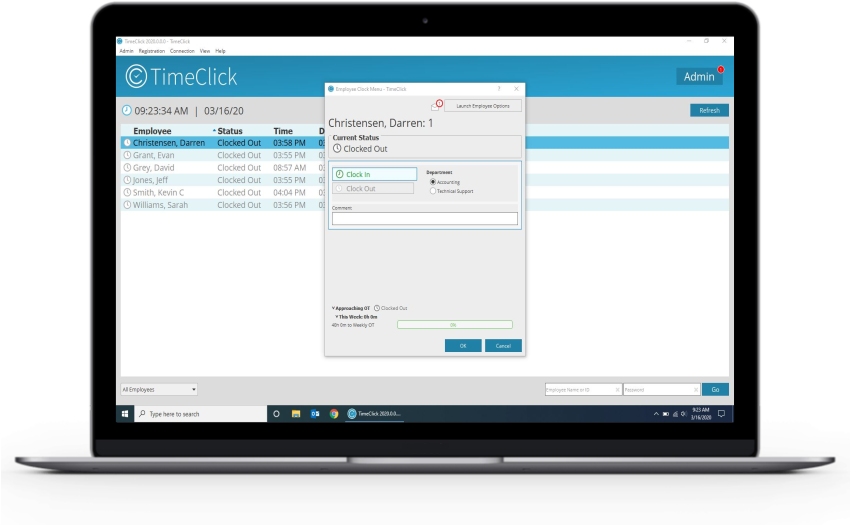
Key Features to Consider
Choosing the right time clock means finding a system that fits your business needs. Here are the key factors to evaluate:
Ease of Use: A simple, intuitive system reduces training time and ensures employees can clock in and out without frustration.
Payroll Integration: Seamless integration with payroll software like QuickBooks streamlines processing and minimizes errors.
Reporting: Detailed reports on hours worked, overtime, and attendance help with workforce planning and compliance.
Scalability: Your time clock should grow with your business, supporting more employees as your team expands.
Cost-Effectiveness: Beyond the initial price, consider ongoing fees, maintenance, and the system’s long-term value.
Common Mistakes to Avoid
The wrong time clock system can create more problems than it solves. Here are mistakes to steer clear of:
Ignoring Employee Input: Your team will use the system daily—pick one that’s intuitive and meets their needs to prevent frustration.
Overlooking Payroll Integration: A time clock that doesn’t sync with your payroll software can create extra manual work and increase errors.
Prioritizing Price Over Value: The cheapest option may lack essential features, leading to higher costs in the long run.
Skipping Training: A well-designed system like TimeClick requires minimal training, but onboarding ensures full adoption and efficiency.
Simplify Time Tracking with TimeClick!
Download our free trial—simple, secure, offline tracking, no fluff.

How to Choose the Right Time Clock
Finding the right time clock system doesn’t have to be complicated. Use this checklist to make an informed decision:
- Set Your Budget: Consider both upfront costs and long-term expenses to find a system that fits your financial plan.
- Assess Your Business Needs: Do you need mobile access for remote workers, or will a desktop solution suffice? Are features like biometric security essential?
- Ensure Payroll Integration: Choose a system that seamlessly integrates with your payroll software to minimize manual work and errors.
- Plan for Growth: Pick a solution that can scale with your business, accommodating more employees as needed.
- Test Before You Buy: Take advantage of free trials to test the system and ensure it meets your requirements.
Best Time Clock Systems for Small Businesses
The right time clock system depends on your business needs, budget, and workforce structure. Below is a comparison of some top options:
| Time Clock System | Best For | Key Features | Pros | Cons |
|---|---|---|---|---|
| TimeClick | Businesses needing a simple, reliable solution without extra complexity | Desktop-based, mobile app, payroll integration, offline access, detailed reporting | Affordable, easy to use, works without internet, no unnecessary features | Prioritizes simplicity over complex automation; designed for businesses that prefer a secure, offline solution. |
| Clockify | Businesses wanting an all-in-one solution with extensive features | Cloud-based, mobile access, GPS tracking, team collaboration tools | Feature-rich, supports large teams, integrates with many platforms | Subscription-based, expensive for premium plans |
| TSheets by QuickBooks | Businesses already using QuickBooks | GPS tracking, mobile-friendly, automatic payroll sync | Seamless QuickBooks integration, strong mobile support | Subscription-based, learning curve for new users |
| StratusTime | Growing businesses needing advanced automation | Cloud-based, biometric options, payroll integration | Scalable, detailed reporting, multiple hardware options | Subscription-based pricing, setup can be complex |
Final Thoughts
Choosing the right time clock system can simplify your workflow, improve compliance, and enhance productivity. For a cost-effective, easy-to-use, and secure option, TimeClick is a top choice for small businesses looking to streamline time tracking.
Try TimeClick free for 14 days—no credit card, no strings. Experience the simplest way to track employee hours, eliminate payroll errors, and stay compliant—all with a one-time license and pay-per-device pricing that scales with your business.
Start your FREE TimeClick Trial Today.

