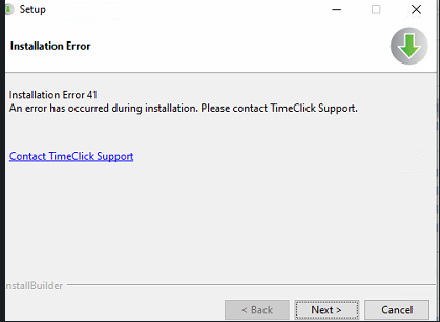
Errors that occur during the installation of TimeClick are almost always, if not always, caused by a third party program on the customer’s computer. Such as an Antivirus software or Firewall that is not Windows Defender.
When this happens, the customer will need to get with their IT person to make sure their Antivirus/Firewall has given TimeClick sufficient permissions. Some info they will need to do this is TimeClick’s port number and file path.
Port Number: 12012
File path(Server): C:\Program Files (x86)\TimeClick Server
File path(Workstation): C:\Program Files (x86)\TimeClick WS
Error numbers that might be seen, but mean the same thing:
- 41
- 51
- 340
If there is no third party Antivirus or Firewall, then either the customer is unaware of it, or there is some other program or setting on their computer causing the issue. I believe older versions of Windows may no longer be supported, refer to our requirements link here https://www.timeclick.com/knowledge-base/timeclick-system-requirements/
