Struggling to track your billable hours? You’re not alone. As a consultant, your time is your most valuable resource—every minute you work directly impacts your income, productivity, and client relationships. But without the right consultant time tracking software, you might be losing money, overworking, or even damaging your reputation with inaccurate billing.
Forgetting to log hours, juggling multiple clients, and relying on estimates can lead to lost revenue, overwork, and billing disputes. That’s where TimeClick comes in—a powerful, affordable, and easy-to-use time tracking solution designed specifically for consultants like you.
In this comprehensive guide, we’ll walk you through everything you need to know about consultant time tracking, including:
- Why time tracking is a non-negotiable for consultants
- The biggest time tracking challenges (and how to overcome them)
- How TimeClick simplifies your workflow and saves you hours
- Pro tips to maximize your billable hours and grow your consulting business
Ready to take control of your time and boost your profitability? Let’s dive in and explore how time tracking software can transform the way you work.
Table of Contents
- Why Consultant Time Tracking is Essential
- The Key Benefits of Tracking Your Time Effectively:
- Why Choose TimeClick for Consultant Time Tracking?
- How to Optimize Consultant Time Tracking with TimeClick
- Common Challenges in Consultant Time Tracking (And How TimeClick Solves Them)
- Frequently Asked Questions About Consultant Time Tracking
- Final Thoughts: Invest in Smarter Time Tracking
Why Consultant Time Tracking is Essential
For consultants, time directly translates into income. Whether you charge hourly or by project, precise time tracking ensures accurate billing, better project management, and increased profitability.
Without a reliable system in place, you’re at risk of:
Underbilling – Forgetting to log hours can lead to hundreds—or even thousands—of dollars in lost revenue each month.
Overworking – Spending too much time on non-billable tasks like admin work reduces your overall efficiency.
Misquoting projects – Without historical data, you might struggle to set fair and profitable rates, leading to undercharging.
Facing disputes – Clients may question your invoices if your time records are vague, which can harm trust and delay payments.
Let’s look at a quick example: Imagine you’re a marketing consultant charging $100 per hour. If you forget to track just 5 hours a week, that’s $500 in lost income—over $26,000 a year! Proper time tracking prevents these costly mistakes.
The Key Benefits of Tracking Your Time Effectively:
| Benefit | How It Helps |
|---|---|
| Get Paid for Every Hour | Track every billable minute with precision—no more lost income. |
| Improve Productivity | Identify inefficiencies in your workflow and focus on high-value tasks. |
| Enhance Client Trust | Provide clear, professional reports that show exactly how you’ve spent your time. |
| Make Smarter Business Decisions | Use real-time data to set better project rates and improve project estimates. |
With TimeClick, you can eliminate guesswork and take full control of your time—ensuring that every minute you work is accounted for. Ready to see how it works? Download TimeClick today and start tracking smarter.
Why Choose TimeClick for Consultant Time Tracking?
At TimeClick, we understand the unique time-tracking challenges consultants face. That’s why we’ve built a powerful yet simple solution designed specifically for you. Here’s what makes TimeClick stand out:
User-Friendly Interface
TimeClick is designed to be intuitive and hassle-free. Whether you’re tech-savvy or not, you can start tracking time instantly—no complicated setup required.
Customizable Time Tracking
Every consultant works differently. With TimeClick, you can:
- Track time by client, project, or task
- Add notes to entries for better invoicing and clarity
- Categorize your work to analyze where your time goes
Accurate & Secure Data
Your time logs are accurate and securely stored on your company's local server—not in the cloud. Unlike cloud-based tools, TimeClick gives you full control over access, privacy, and backups.
Professional Reports in Seconds
Generate detailed, client-ready reports with just a few clicks. Whether you need a breakdown of billable hours or productivity insights, TimeClick has you covered.
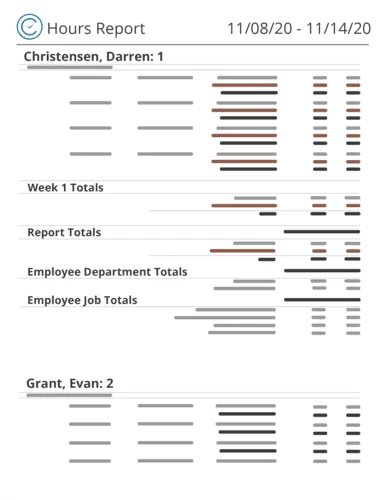
Works Offline Without Cloud Dependency
TimeClick is an offline solution that doesn’t rely on cloud services, ensuring your data stays secure on your local server. For mobile use, the app connects to your TimeClick server via your company’s network or a VPN for remote access, requiring an internet connection to sync in real time.
TimeClick isn’t just a time tracker—it’s your secret weapon for maximizing billable hours, eliminating wasted time, and running your consulting business with precision.
Simplify Time Tracking with TimeClick!
Download our free trial—simple, secure, offline tracking, no fluff.

How to Optimize Consultant Time Tracking with TimeClick
To make the most of TimeClick, follow these expert-backed strategies for efficient time tracking.
- Set Up Projects & Clients for Easy Organization
Create separate projects or categories for each client. This keeps your time logs organized and makes it easy to generate detailed reports. - Track Time in Real-Time (Avoid Guesswork)
Instead of estimating hours later, use TimeClick’s one-click timer to log time as you work. This ensures accurate billing and prevents lost revenue. - Add Notes for Clarity
For each time entry, include brief descriptions of what you worked on. This is helpful when:- Justifying invoices to clients
- Reviewing your own work for efficiency
- Creating detailed reports for transparency
- Review and Analyze Your Time
Regularly check TimeClick’s reports to see where your time goes. Ask yourself:- Am I spending too much time on non-billable work?
- Are some projects taking longer than expected?
- Can I optimize my workflow for better efficiency?
Use these insights to adjust your schedule and maximize earnings.
- Automate Invoicing with TimeClick
Export your tracked hours to create invoices quickly and accurately. If you use QuickBooks or other accounting software, TimeClick integrates seamlessly. - Set Time Goals & Track Progress
Want to bill 30+ hours a week? Use TimeClick to monitor progress and ensure you stay on track to meet your income targets. - Eliminate Administrative Overload
Manually tracking your time in spreadsheets or notebooks takes up valuable hours. With TimeClick, you can automate the entire process, reducing administrative work and allowing you to focus on high-value tasks. - Improve Collaboration with Teams
If you work with subcontractors or collaborate with other consultants, TimeClick makes it easy to track and manage collective time for multiple users. Assign tasks, monitor work progress, and ensure everyone stays on schedule.
Common Challenges in Consultant Time Tracking (And How TimeClick Solves Them)
Even with the best intentions, time tracking can be tricky. Here’s how TimeClick helps you overcome common obstacles:
Forgetting to Track Time?
SOLUTION: TimeClick’s quick-start timer makes it easy to log hours with one click—so you never miss billable time.
Handling Multiple Clients?
SOLUTION: TimeClick lets you switch between projects instantly while keeping your time logs organized.
Struggling with Accurate Estimates?
SOLUTION: TimeClick gives you historical data to help you better estimate project timelines and avoid undercharging.
Dealing with Client Disputes?
SOLUTION: Generate detailed reports that clearly outline your time spent, ensuring transparent billing and fewer disputes.
Worried About Compliance and Record-Keeping?
SOLUTION: TimeClick ensures that your records are accurate and securely stored, helping you meet any contractual or regulatory time-tracking requirements.
Frequently Asked Questions About Consultant Time Tracking
Still have questions about time tracking for consultants? Here are some common queries and answers to help you get started.
What is the best way to track time as a consultant?
The best way to track time is to use a dedicated tool like TimeClick that allows you to log hours in real-time, categorize your work by client or project, and generate detailed reports. Avoid manual methods like spreadsheets, as they’re prone to errors and take up valuable time.
Can TimeClick help with tax preparation?
Yes! TimeClick’s detailed time logs and reports can help you track billable and non-billable hours, which is essential for accurate tax reporting. You can export your data to share with your accountant, ensuring you claim all eligible deductions.
Is TimeClick suitable for team-based consulting projects?
Absolutely. TimeClick supports multiple users, making it easy to track time for team-based projects. You can assign tasks, monitor progress, and generate collective reports to keep everyone on the same page.
How does TimeClick ensure data security?
TimeClick uses industry-standard encryption to protect your data, and all time logs are stored securely on your local server, not on individual devices. Since it’s not a cloud-based tool, you have full control over your data, reducing the risk of breaches.
Can I use TimeClick on multiple devices?
Yes, TimeClick can be installed across multiple devices or used by multiple users depending on your license plan—ideal for teams working in-office or remotely.
Does TimeClick offer a free trial?
TimeClick offers a 14-day free trial so you can try its features before purchasing. Visit the TimeClick demo page to get started.
Final Thoughts: Invest in Smarter Time Tracking
Effective time tracking is the foundation of a successful consulting business. With TimeClick, you’ll eliminate guesswork, track every billable hour, and take control of your workload—all with a tool that’s designed to work for you, not against you.
Stop losing billable hours. Take control with TimeClick—try it today!
Ready to streamline your employee time tracking, boost productivity, and simplify payroll? Sign up for your FREE 14-day trial today and see how TimeClick can transform your business!
Start your FREE TimeClick Trial Today.

