Every employer has scheduling expectations for her or his employees. Managing when people need to show up, take a break or lunch, and clock out are vital to managing your payroll costs. But the most common attendance issue we hear is employees clocking in too early.
The short answer is you need to create a policy that helps you facilitate when people can and can't clock in or out. You'll need to consider who, why, and what needs to be done before business hours start and how much time it takes (talked about later in the blog). Second, you'll need a time clock software to enforce your policy.
Table of Contents
- Why Should You Prevent Early Clock Ins?
- A Boxing Company has 3 Employees who Clock in Early Each Day...
- The Point Is, It Adds Up.
- When Should Your Employees Clock In?
- Ask Yourself Three Questions
- You're not Penny Pinching. You're Saving Money and Creating Accountability.
- Have a Time Clock Software that Enforces Your Scheduling Policies
- Conclusion
Why Should You Prevent Early Clock Ins?
Because it adds to your payroll costs. It's as simple as that. In the next section of this post, you'll see that allowing a few employees each day to clock in earlier than is needed (just for the sake of being early) adds to your payroll costs quickly.
This doesn't mean never allowing employees to clock in or start their shift early. It doesn't mean sticking to a schedule 100%. Rather, the issue here relates to employees being clocked in at a time when they can't provide value, i.e. - return on the investment you're putting into them (what you're paying them). If any employee doesn't have work to do that is worthwhile, then simply put, they shouldn't be clocked in.
You still want punctual employees and people showing up on time. Both of these help foster a culture of trust and reduce interruptions to the work flow of your day.
Of course, this is easier said than done. You don't want to micro manage and monitor every minute of someone's day. But that's not the point. There are simple things you can do to reduce what we call time theft - time that is 'stolen' from the company, paid for, yet provides no value in return. Usually, time theft isn't intentional or malicious. It often comes from poor habits, policies, and processes.
So let's get into an example of a small manufacturing and boxing company. I've found these numbers to be relatively relatable to a small medical office, auto shop, or manufacturing facility. But if you're a small business, these numbers are still applicatory generally speaking.
A Boxing Company has 3 Employees who Clock in Early Each Day...
Assume you have 10 employees. All 10 are supposed to show up and be ready for work by 9 A.M. Their work on the assembly line (manufacturing facility) starts at 9:05 A.M.. It takes about 5 minutes from the moment everyone arrives in office until they are ready to begin work, hence, why the line starts at 9:05 A.M.
3 of your employees - your punctual ones - show up 15 minutes early. Wahoo! Still, work doesn't start until 9:05 A.M.. You're paying each employee $15 per hour.
Because these employees can't technically work from 8:45 to 9:00 A.M., you're paying them to wait. 15 minutes x 3 employees at $15 per hour = $12.25 in payroll costs. You just overpaid. Or rather, you paid $12.25 for no return.
$12.25 isn't a big deal for one day, until it happens over a series of days, weeks, or even a year. If this happened day and day out, here is the extra money you would be paying out with no value sent back.
- $12.25 per day
- $61.25 per week
- $266 per month
- $3,193 per year
*Note, these numbers were based off a standard model assuming 5 working days per week with 52.14 weeks per year (52.14 is more accurate than 48).
This is a lot of money you can and should allocate towards other productive investments into your company! And yes, I see this happen all the time. It only gets more costly as your employee workforce grows, assuming there is no preventing early clock ins. This issue is bolstered further when you have multiple employees coming in at once all waiting to use the same device to clock in or out. You can check out my blog on the problems employee lines cause here.
The Point Is, It Adds Up.
The basic example above is used to demonstrate how your payroll costs can stack up overtime. And as I said before, I see this all the time. Regarding attendance issues, I hear more concerns around early clock ins than employees showing up late or leaving late. These are excellent issues to discuss, too, which I will address in future posts.
The point is it adds up. This is a regular occurrence for most businesses and chances are you're in the minority if you haven't experienced some of this.
When Should Your Employees Clock In?
It depends on your business and industry needs.
Remember the point of this is to reduce wasted time or time theft, i.e. - time that you're paying out yet is not being used productively. This is why I mentioned previously that you probably will still need some flexibility in your schedule.
So, I recommend you ask yourself the following questions to understand when your employees should be allowed to clock in.
Simplify Time Tracking with TimeClick!
Download our free trial—simple, secure, offline tracking, no fluff.

Ask Yourself Three Questions
- When do your doors open for business each day?
A good baseline for this question is to consider when external factors, like customers or other businesses, start communicating with your business in any given day. When do customers start knocking on the door or calling in? When does your chat on your website open? Or when does your distributor or transporter arrive to pick up your shipment? In others words, when does communication with the outside world need to start?
- What tasks need doing before your doors open for business?
If your phones open for calls at 9 A.M., you'll want your employees ready to go likely by 8:50 or 8:55 A.M.. Giving them time to turn their computer on, open up the necessary windows, and review their schedule for the day allows for a stress-free start. Do your employees need to be in at 8:30 or 8:45 A.M.? Probably not. - And last, who specifically should open your office, and how much time does is take each day?
Being too flexible and not having a policy in place will allow too many employees to clock in too early, increasing your payroll costs. You want to strike just the right balance of allowing the right people to clock in at the right time. No more, no less.
You're not Penny Pinching. You're Saving Money and Creating Accountability.
You might think preventing early clock ins is a form of penny pinching. Or perhaps you're worried your employees will view you as a penny pincher should you prevent early clock ins. This couldn't be further from the truth.
In my experience, your employees will find their job more rewarding if the expectations you give them are crystal clear, even if they don't like them at first. Whichever way you go, make sure your team knows exactly when they can and can't clock in and everyone will be better off for it.
Leaving it in the air and allowing people to 'do their own thing' will ultimately cause confusion and harm accountability. When employees know exactly what is expected of them, they will seek to fulfill those expectations. And if they do, it's easy for you to see and reward their successes and wins properly. You'll also be able to rectify mistakes before they get out of hand.
Have a Time Clock Software that Enforces Your Scheduling Policies
While you can create a policy, it's best to have a time clock software that can enforce it, like TimeClick. Check it out here.
With TimeClick open simply click on Admin, type in your password, and enter Admin Mode.
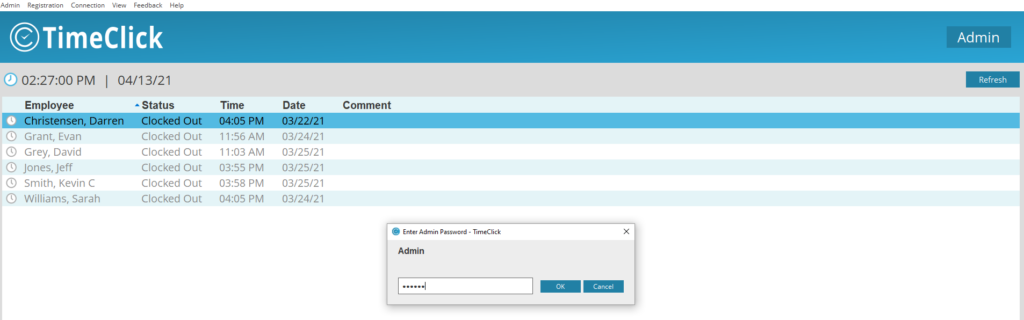
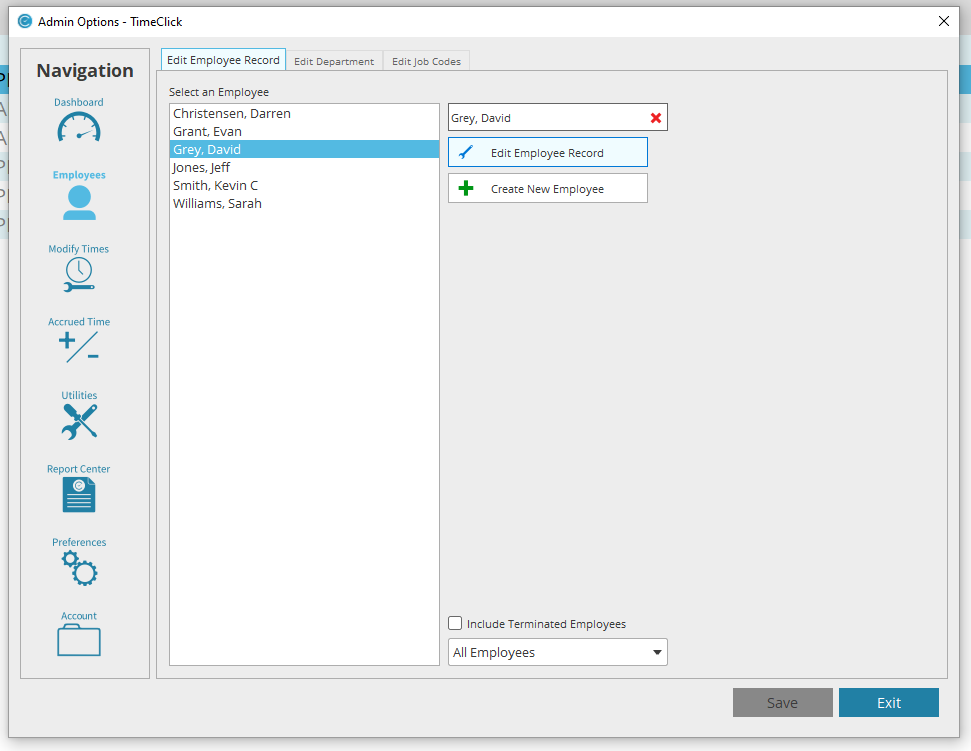
2. Click on the name of an employee who you want to stop clocking in early
3. Select "Edit Employee Record"
Note* - Some settings in an employee's record can be applied to all or some employees so you don't have to edit records one at a time.
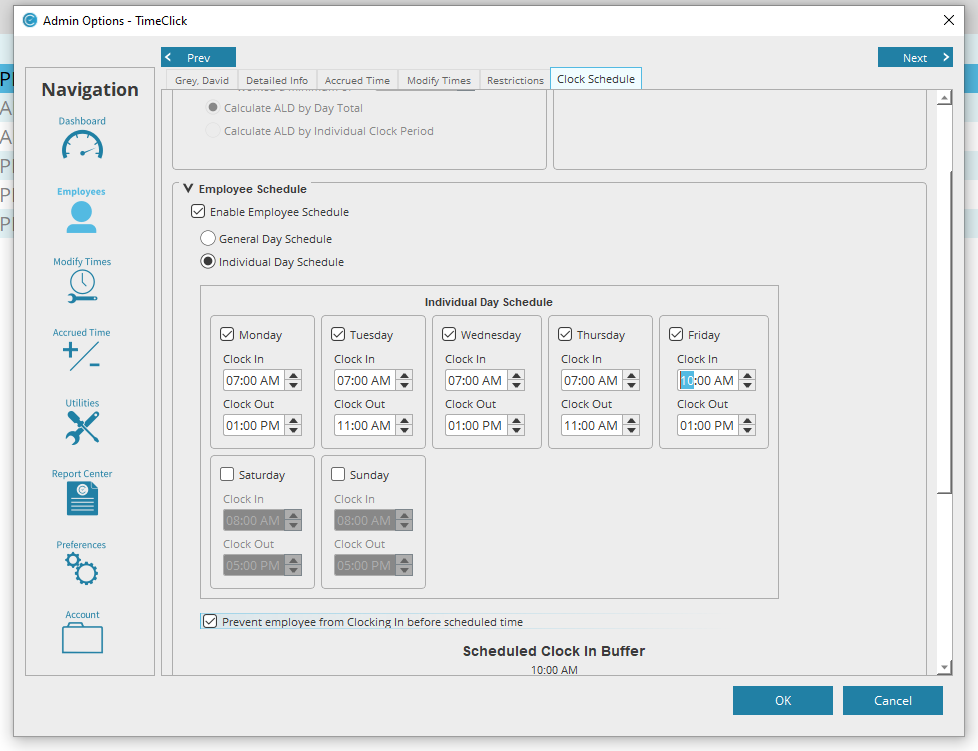
5. Under "Employee Schedule", check the box "Enable Employee Schedule"
6. Setup an employees basic schedule.
7. Check the box below the schedule that says "Prevent employee from Clocking In before scheduled time"
8. Click "OK."
*Note - TimeClick is not a scheduling software, it is a time clock software. This scheduling feature is only to help track and manage punctuality and prevent early clock ins.
Once saved, that employee will not be able to clock in before their scheduled time each day. Walaa!
You can also setup an employee buffer below to determine what is on time and late. For example, some employers don't mind if an employee clocks in five minutes past their scheduled time, while others consider it late. It's all based on your preferences and needs.
Conclusion
Preventing early clocks in will save your business time and reduce payroll costs. It's not about penny pinching, it's about getting value out of when and for what you pay your employees. The more employees you have, the higher the risk of time theft occuring.
Figuring out when your doors open for business each day and what needs to happen before they open is key to handling this issue. Once you know who should be allowed to clock in early, and flexible that schedule should be, get a time clock software to enforce it and prevent employee mistakes.
Ready to streamline your employee time tracking, boost productivity, and simplify payroll? Sign up for your FREE 14-day trial today and see how TimeClick can transform your business!
Start your FREE TimeClick Trial Today.

