Time is an architect’s most valuable resource. Every project, from initial sketches to final inspections, depends on how efficiently hours are tracked and managed. Yet, many firms struggle with inaccurate estimates, scope creep, and underbilling—all of which impact profitability. The solution? Implementing the right time tracking software for architects.
In this guide, we’ll break down why time tracking is critical, what features architects need, and how to choose the best software for your firm.
Table of Contents
Why Architects Need Time Tracking Software
Architects juggle multiple projects, deadlines, and client expectations. Without a structured approach to time tracking, it's easy to underestimate workloads, miss billable hours, or let administrative tasks eat into design time. A reliable time tracking system provides clarity, helping firms optimize resources and ensure every hour contributes to profitability.
Effective time tracking isn’t just about logging hours—it’s about running a smarter, more profitable firm. By accurately capturing how time is spent, architects can uncover inefficiencies, prevent lost revenue, and improve project outcomes. Here’s how the right time tracking software makes a difference:
Increase Profitability
Underestimating time on projects can lead to reduced profit margins and financial strain. Without a clear record of billable hours, firms risk undercharging for work completed. The right time tracking tool ensures you bill for every minute worked, preventing costly write-offs.
Improve Project Estimates
Accurate time logs help refine future project bids. By analyzing historical data, firms can better predict how long each phase takes, leading to competitive and profitable proposals.
Prevent Scope Creep
Without clear records, clients may expect additional work for free. Time tracking software provides transparency, making it easy to justify extra fees for out-of-scope tasks.
Enhance Team Productivity
Knowing where time is spent helps identify inefficiencies—whether it’s excessive internal meetings, extended design revisions, or misallocated resources.
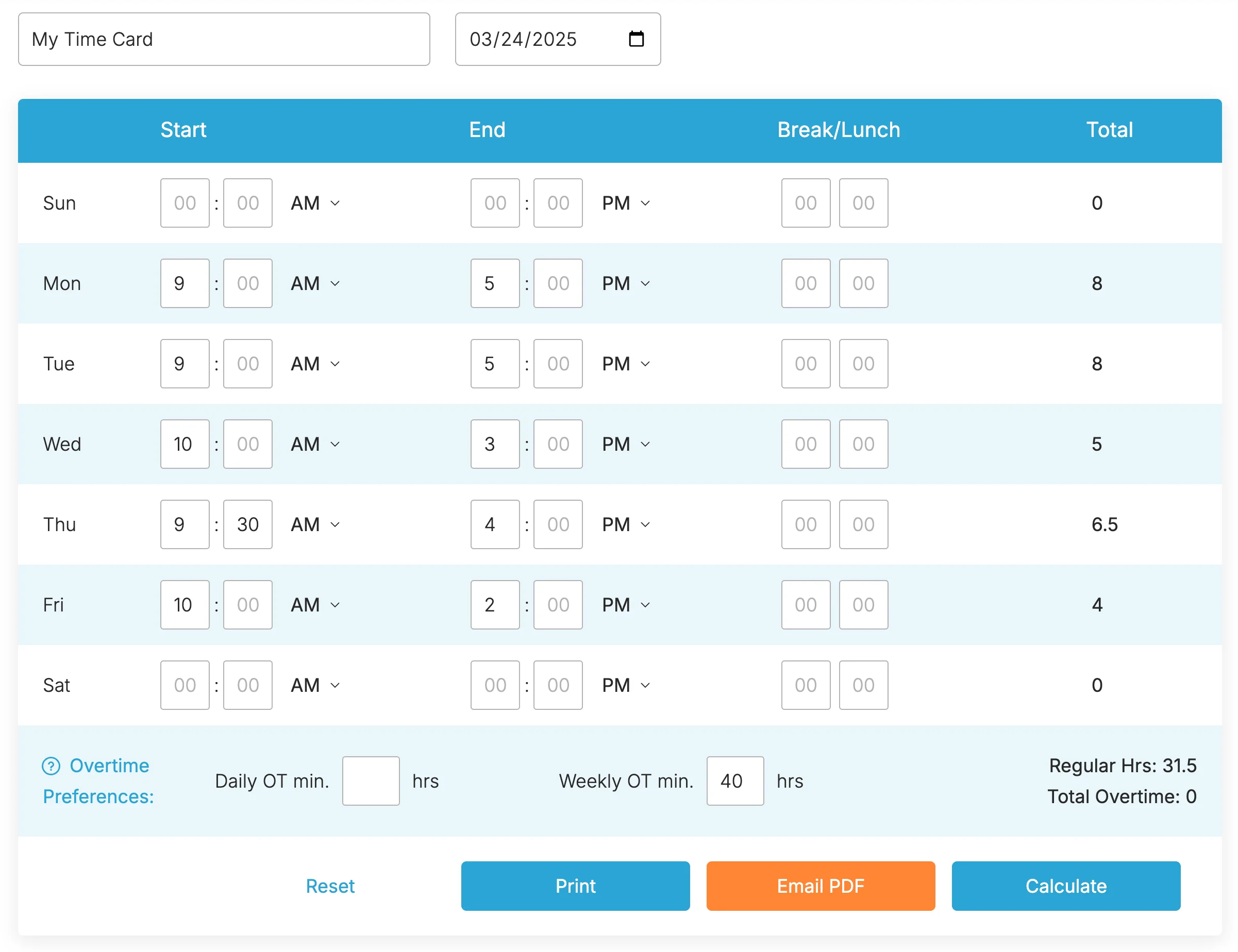
Essential Features in Time Tracking Software for Architects
Not all time tracking tools are designed for architectural workflows. The best software should include:
- Project & Phase-Based Tracking – Architectural projects move through distinct phases: conceptual design, design development, construction documentation, and site supervision. Your software should allow you to log time by phase for better budgeting and reporting.
- Fast, Easy Time Logging – Tracking time should take seconds, not minutes. Look for a tool with one-click timers, mobile accessibility, and the ability to categorize tasks without hassle.
- Mobile & On-Site Tracking – Architects often work outside the office—on-site, at client meetings, or in transit. Mobile-friendly software ensures you log hours in real time, not after the fact.
- Customizable Reports & Analytics – Firms need insights into how time is spent across projects, phases, and team members. Robust reporting tools help identify inefficiencies and optimize workflows.
- Integration with Invoicing & Payroll – Seamless integration with accounting software like QuickBooks or payroll systems reduces administrative work and ensures accurate billing.
Why Spreadsheets Are a Costly Mistake for Time Tracking
Many architecture firms rely on spreadsheets to track time, but this outdated method can lead to inefficiencies, lost revenue, and administrative headaches. Here’s why spreadsheets fall short and why dedicated time tracking software is a smarter choice:
- Prone to Errors – Manual data entry increases the risk of mistakes. A single mistyped number or formula error can distort hours worked, leading to inaccurate billing and payroll discrepancies.
- Time-Consuming & Inefficient – Spreadsheets require constant updates, manual calculations, and consolidation of data across multiple files. This wastes valuable time that could be spent on design and project management.
- Lack of Real-Time Tracking – With spreadsheets, employees log hours retrospectively, leading to missing or inaccurate data. Real-time tracking ensures every billable hour is captured as work happens.
- No Integration with Other Tools – Unlike time tracking software, spreadsheets don’t integrate with invoicing, payroll, or project management platforms. This creates extra administrative work and increases the chance of errors.
- Limited Insights & Reporting – Spreadsheets offer basic record-keeping but lack the robust reporting capabilities of time tracking software. Without automated reports and analytics, it’s harder to identify inefficiencies or optimize workflows.
Switching to a dedicated time tracking solution eliminates these pitfalls, ensuring accuracy, efficiency, and better project management.
Simplify Time Tracking with TimeClick!
Download our free trial—simple, secure, offline tracking, no fluff.

How to Implement Time Tracking in Your Architecture Firm
Implementing a structured time tracking system isn’t just about recording hours—it’s about gaining insights that help your firm operate more efficiently and profitably. Whether you're switching from spreadsheets or refining an existing process, following a clear strategy ensures smoother adoption and long-term success.
Step 1: Define Your Goals
Before implementing time tracking, determine what your firm needs to improve. Are you struggling with underbilling? Do you need better project estimates? Are certain phases taking longer than expected? Clearly defining your goals will help shape your tracking strategy.
Step 2: Choose the Right Software
Look for software that supports project phase tracking, integrates with accounting and design tools, and offers mobile access for on-site time logging. Avoid generic solutions that don’t fit architectural workflows.
Step 3: Structure Time Tracking by Project Phases
Set up tracking categories that align with architectural work, such as:
- Concept Development
- Schematic Design
- Design Development
- Construction Documentation
- Permitting & Approvals
- Construction Administration
This segmentation allows you to see where time is spent and optimize future project estimates.
Step 4: Train Your Team
Ensure that all staff members understand how and why they should track their time. Make it a seamless part of their workflow by setting expectations and providing simple tools to record hours in real time.
Step 5: Analyze & Adjust
Regularly review time tracking data to identify inefficiencies. Are too many hours going into revisions? Is permitting taking longer than planned? Use these insights to refine processes, improve resource allocation, and increase profitability.
Why TimeClick is the Best Time Tracking Solution for Architects
Choosing the right time tracking software can make or break your firm's efficiency. TimeClick is designed specifically to meet the needs of architects, providing a balance of powerful features and ease of use. Here’s how it stands out:
- Phase-Based Project Tracking - TimeClick allows you to categorize hours by project phases, such as schematic design, construction documentation, and permitting. This helps firms analyze time allocation and improve future project estimates.
- Fast & Intuitive Time Logging – With a simple interface and one-click timers, TimeClick makes tracking hours effortless, reducing administrative burden and ensuring accurate records.
- Mobile Accessibility – Architects aren’t always at their desks. TimeClick’s mobile-friendly interface allows for real-time logging from job sites, client meetings, or remote work locations.
- Advanced Reporting & Analytics – Detailed reports provide insight into team productivity, project profitability, and potential bottlenecks—helping firms make data-driven decisions to optimize workflows.
- Seamless Integration with Accounting & Payroll - TimeClick integrates with invoicing and payroll systems, ensuring a smooth transition from time tracking to billing, saving valuable administrative hours.
By using TimeClick, architects can streamline operations, reduce wasted time, and improve profitability—all while keeping projects on track.
The Bottom Line
Accurate time tracking is essential for architects who want to run efficient, profitable firms. By leveraging the right software, you can eliminate inefficiencies, improve project estimates, and ensure that every billable hour is accounted for. TimeClick provides a seamless, architect-friendly solution that simplifies tracking, enhances reporting, and integrates effortlessly into your workflow.
Investing in a dedicated time tracking system isn’t just about logging hours—it’s about making data-driven decisions that lead to better project management and higher profitability. Start optimizing your firm’s time today with TimeClick and experience the difference precise tracking can make.
Ready to streamline your employee time tracking, boost productivity, and simplify payroll? Sign up for your FREE 14-day trial today and see how TimeClick can transform your business!
Start your FREE TimeClick Trial Today.

