Are you just starting a business and hiring employees for the first time? Maybe you just got hired as a payroll manager and don't know anything about tracking employee time. Whatever situation you're in, having a deep understanding of how employee time tracking works is a necessity in the work-force world.
Tracking employee time and running payroll can get complicated and time-intensive. Don't worry, though. It's our job to reduce that stress and time spent by giving you all the information you track time properly.
In this guide, you will learn what time tracking is, some important laws around tracking time, a few different time tracking methods and how to choose the right tool, as well as some of our tips on general time tracking practices.
Table of Contents
- What is Time Tracking?
- A Quick Overview of Time Tracking Laws
- Do You Need to Track Time?
- Do You Need to Pay Overtime?
- Do You Need to Give Your Employees PTO, Vacation, Sick, and Holiday Pay?
- 5 Different Methods of Tracking Time
- Paper Time Tracking
- Employee Kiosk
- Online Time Tracking Software
- On-Premise Time Clock Software
- Time Tracking App
- How to Choose the Right Time Tracking Tool
- 1. Are my basic needs met?
- 2. What's my budget?
- 3. How easy does it make my job?
- Ten Time Tracking Tips
- 1. Create a schedule and stick with it
- 2. Track and label everything (even non-billable hours)
- 3. Track project time with departments and jobs
- 4. Round up your time entries
- 5. Don't wait to fix forgotten time entries
- 6. Run frequent reports
- 7. Keep the process simple
- 8. Set clear expectations and communicate them to your employees
- 9. Back up all your data
- 10. Choose a time tracking tool that works for your company
- How TimeClick Can Help You Track Time

What is Time Tracking?
Time tracking is a process in which the hours and minutes that an employee works is recorded. The recorded time is then used in payroll calculations to pay that employee for the time they worked within a specific pay period.
A Quick Overview of Time Tracking Laws
Time tracking laws can get complicated, but as long as you understand the guidelines, you should be able to avoid messy legal situations. Here are a few of the most common questions and answers pertaining to employee time and payroll laws.

Do You Need to Track Time?
According to the United States Department of Labor, under the Fair Labor Standards Act (FLSA), employers are legally required to keep a record of the time an employee works.
Some businesses may require their employees to clock in and out every day using some sort of time clock system. Others may just have their employees report the total amount of time they worked at the end of the day or week.
Either method is acceptable by law and it is up to the business to decide how they want to keep track of time.
Do You Need to Pay Overtime?
The FLSA requires that employers must pay employees at a rate which is one and a half times more than their regular pay rate for any hours worked over 40 in a given work week.
Some employees and employers may be exempt from overtime pay. To find out if you or your employees are exempt from overtime pay, visit the Department of Labor website.
For businesses residing in California, overtime laws are slightly more complex. Not only do they need to track and pay weekly overtime, they also are legally obligated to pay for daily overtime, double-time, and more.
Read our California Overtime blog for a more detailed guide of overtime laws in California.
Do You Need to Give Your Employees PTO, Vacation, Sick, and Holiday Pay?
Paid time off (PTO) is exactly what it sounds like. It is the time in which employees are still paid while not working.
Vacation and sick time are similar concepts, but are specified for the particular reason for taking time off. Each time off type may have a limited number of hours. For example, if a full-time employee wanted to take a two week vacation to Hawaii, they'd use 80 hours of their vacation time. However, they might still have 80 hours of sick time left to use in case they catch the flu and need to stay home.
Holiday pay is when employers pay their employees for days that there is a federal holiday and employees are not working. For example, Christmas Day is a federal holiday that many employees get off. Employers can pay their employees for that day as if the employees had worked. This time is not taken out of an employee's time off balance.
According to United States Government regulations, employers are not required to pay their employees for any of these types of time off. However, we recommend you do offer some sort of paid time off to your employees. It's just going to make you more competitive in the labor market and give you and your employees a better work-life balance.
5 Different Methods of Tracking Time
There are many ways you can choose to track time. Each method is entirely different and, some may work better than others for your business. Since every business industry and situation is unique, it's completely up to you to decide which method is best for your company. If you are just starting up, you may wish to experiment with a few different types to figure out what works best for you.
Here are the most common methods of tracking time and some of the general benefits and drawbacks to each.

Paper Time Tracking
Paper time tracking is the most basic form of recording employee times. All it requires is a piece of paper, a pen or pencil, and a memory of when you clocked in and out for the day. Though it's one of the oldest forms of tracking time, many companies still use this method today.
We've seen the paper time tracking method used mostly in small businesses with a low budget. There may be a sheet of paper in a designated place in the office where employees can come and either write down their clock in and out times or the total time they worked for the day or week.
Pros
1. It's easy and theoretically cost-free.
When your time tracking system is no more than pieces of paper, you don't have to worry about paying for a time clock software solution. On top of that, you don't have to pay to train your employees on a software.
2. It might work well for very small companies with less than 5 employees.
For very small companies, it's fairly easy to keep track of your employees simply because there are fewer numbers. Because of this, using paper time cards might be simpler than paying for and learning a software. However, if you're a larger company, we would recommend looking into other options.
Cons
1. It can actually cost you more in the long run due to human error and time theft.
Probably the biggest downside of paper time tracking is that there are no automatic calculations involved. The human memory naturally can be pretty inaccurate. It's difficult to remember exactly how many minutes you've worked by the end of the day or especially week.
If an employee is required to remember how long they worked and write it down on a piece of paper at the end of the day or week, they're most likely to be off by at least a couple minutes. These minutes can add up quickly and cost you greatly over the course of several pay periods.
Though memory errors may be unintentional, time theft is also a huge temptation for employees that record their own times. It's easy to add just a few minutes to your times. This can cost you a lot in unnecessary payroll expenses.
2. What do you do when you lose the sheet of paper with all the employees' times?
So let's say your sheet of paper is 100% accurate with employee times. What happens when you lose that piece of paper? It may sound silly. "I always keep track of my papers," you may say. But it's easier than you think to lose something like that. If you do, you could be in big trouble, especially if you haven't paid your employees for those times yet.

Employee Kiosk
An employee kiosk can come in different forms, but it follows the same basic principle: one place, one machine. With an employee kiosk, your employees can clock in and out for work at the same place each day.
We've seen employee kiosks more often in small business settings and industries such as restaurants or medical offices. An employee kiosk could be a physical machine you purchase or even a time clock app on a single tablet.
Pros
1. Biometrics
Biometrics are security features put in place to prevent employees from buddy punching or stealing time in other ways. They can greatly decrease the amount of your company funds that are unnecessarily spent on dishonest employees. Here are some of the types of biometrics you might see in an employee kiosk:
-
- Fingerprint Scanner
-
- Facial Recognition
-
- Pin Code (Password)
-
- RFID Card Sensors
2. It's harder for employees to steal time as it's in one place at all times.
Along with biometrics, there is an added level of security with having the employees all clock in and out in one place. It's much easier to monitor than if employees were to clock in and out on their own devices.
Cons
1. It can get crowded with larger company sizes and many employees.
If you have several employees scheduled to clock in or out at the same time, it can get crowded when you only have one employee kiosk. This could create unfair circumstances if employees are having to wait to clock in or out until after their scheduled time.
2. It's not mobile.
An employee kiosk is meant to stay in one place at all times. This makes remote work or specific jobs that require transportation difficult or impossible to clock in and out for.
3. There are not as many features as a software.
Employee kiosks tend to have less features than a software might have. For example, running reports could be much more complicated on a kiosk rather than with a time clock software.
4. They could become outdated.
Any machine or software is going to need to be updated at some point. Technology is ever-changing and improving. But updating an employee kiosk can be much more expensive and complex than updating a time clock software. When it’s outdated, you have to purchase a whole new machine in order to keep your employee time tracking fast and effective.

Online Time Tracking Software
An online time tracking software, or in other words, a cloud-based software, is a virtual time clock with that you can access from anywhere.
A cloud-based software stores all your employee data online and is paid for through a subscription. Usually the subscription is a monthly, per-employee payment.
Pros
1. It's harder to lose your data.
Since your data is stored on the cloud, as long as you pay your subscription, it's really difficult to lose your employee data. If you ever need to replace your computer or mobile device, you never have to worry about manually transferring your data to the new device.
2. It's very accessible.
Whether your employees all work in one office or they drive across the country every day, a cloud software is accessible from anywhere. Most of the time, employees can use it to not only clock in and out on a computer, but also their mobile phones if needed.
3. It usually has many features that enhances your payroll processing and human resources experience.
Depending on the cloud software you use, usually, they have lots of other features besides clocking in and out that can improve your human resources experience. Some of these features might include payroll integration with your payroll software, reports, and PTO tracking.
Cons
1. You don't own your own data.
If you are concerned with data security, you may want to consider that you do not own your own data on a cloud software. Since it is hosted on a cloud server, the online time clock software company will own that data and could at any time deny you access. Although we doubt that would happen, it's important to be aware of who has full access to your data.
2. It's expensive.
Cloud software tends be be much more expensive, especially in the long run, than all other solutions. If you're on a tight budget, you may want to consider other solutions.
3. Time theft might be a problem.
Unless your cloud software specifically has a geo tracking feature, you may run into an issue with time theft. If your employees can clock in and out from anywhere, they may be tempted to clock in or out from home or other locations when they are not working.
4. You need an internet connection.
In order to clock in and out with an online time clock, you most likely will need an internet connection. That might be difficult for remote employees such as truck drivers or door-to-door salespeople that may not have an internet connection at all times.

On-Premise Time Clock Software
An on-premise time clock software is virtually the same as a cloud-based software, except that it runs on your local network. You can only access it from the local computers that you have the software downloaded on.
Pros
1. It solves security issues and decreases time theft.
On-premise time clock software can decrease time theft because employees must come in to work to clock in and out. It's much easier to monitor because you can control where they get to clock in and out from.
2. You own your own data.
With an on-premise software, you have full control over your own data. It's stored locally on your computer and cannot be accessed by other people unless you give them access.
3. It's usually much cheaper than other cloud software.
On-premise software usually is only a one-time payment instead of a monthly per-employee subscription. This is much less expensive than online software. In fact, you might end of paying more for just a month of an online subscription than a whole on-premise software you can keep forever.
4. It has accurate calculations.
Compared to paper time cards, an on-premise is going to have much more accurate calculations. As long as your employees clock in and out when they're supposed to, the extra payroll costs of human errors will decrease significantly.
5. It usually contains many other features that improve your human resources experience.
Like a cloud software, an on-premise software usually has many more features that can add to your payroll and human resources experience. These features may include built in reports, payroll integrations, or employee messaging.
Cons
1. It's easier to lose your data.
Because your data is stored on your computer, it's much easier to lose it than with a cloud software. If you ever switch computers, you have to make sure to move your data file over manually so you don't lose it. If you don't back it up and your computer crashes, you could possibly lose that data for forever and you would have to start over.
We recommend getting an on-premise software that has an auto-backup feature. That way, you won't have to remember to back it up manually every so often.
2. It's not accessible from anywhere.
Because you have to be connected to your local network in order to use an on-premise time clock software, you cannot access it from anywhere.
With the world going more and more remote in the work place, we know this could be a key issue for some companies. However, we have a solution.
To solve this issue, we recommend using a remote software that allows you to remote into your office computer to clock in and out.

Time Tracking App
A time clock app is the mobile version of a time clock software. It allows for employees to clock in and out from their mobile devices instead of on a computer.
There may also be time clock software programs that come with an app. That way, you can have the easy clock in along with all the same features of a time clock software.
Pros
1. It's very easily accessible and convenient, especially to those with remote or mobile jobs.
A time clock app is perfect for not only employees working remotely from home, but also employees that are always on the go. It's also great if you don't have a very accessible computer or constant internet access.
2. By itself, it's usually much cheaper (or even free) than a full time clock software.
You can find time clock apps for either free or much cheaper than a full time clock software. This could be a huge budget-saver if you're looking for something that's simple but paper-free.
Cons
1. It might have fewer features than a desktop software would.
Though the mobile app can be really convenient, they also usually have less of the full features that a desktop software would have. Some might only allow employees to clock in and out or maybe send a message.
2. It may be prone to time theft.
Unless your time clock app has some sort of security feature, such as geo tracking or not allowing the employees to change the time of their mobile devices, it may be more prone to time theft.
Since your employees can basically clock in and out from anywhere (unless a geo tracking feature restricts that), they could easily clock in and out while they are not actually working.
Simplify Time Tracking with TimeClick!
Download our free trial—simple, secure, offline tracking, no fluff.

How to Choose the Right Time Tracking Tool
Though there are some general guidelines to choosing the right tool for your business, remember that each business is unique and may need entirely different accommodations based on their situation. Here are some of the questions you can ask yourself to check if the tool you choose is right for you.

1. Are my basic needs met?
The first and most important function of a time tracking tool is tracking employee time, right? And maybe all your business needs is a tool that allows employees to clock in and out and adds up their times. Or maybe you need a PTO tracking feature because your company offers PTO and you need some way to keep track of it.
Whatever your needs are, make sure you do some detailed research into your options and figure out which best suits your basic needs. Here are some additional questions to ask yourself when deciding what your basic needs are.
How many employees do I have?
Before you even start thinking about all the solutions available, think about how many employees you currently have or will have. Do you have a small number of employees, or do you have hundreds of employees? The size of your company can have a huge impact on which time tracking tool is the best fit for you.
Though most time tracking programs can accommodate for however many employees you have, the expense can significantly differ depending on the method you use.
A very large company would probably not want to use an employee kiosk to track time. And depending on your industry, if your company is large, but doesn't have many computers available, you probably would not want an on-premise software either.
However, a small company could probably use any of the above 5 methods. Would they all be efficient, though? That's something you'll have to decide.
Do I have remote employees?
With the Covid-19 pandemic still in full swing, more employees have moved to working from home than ever before. Whether that's been good or bad for your company, it can be a huge pain to track employee time with remote employees.
You may also naturally have a remote employee setup. For example, maybe your employees are salespeople that knock on doors all day. They also need some sort of solution to clock in and out while they are on the road.
If this is the case, we have a few recommendations. First, a mobile app is probably the most convenient method to use for remote employees. Along with that, a cloud software could also work very well. And, you could even use an on-premise software with some sort of online remote-in software to clock in and out on your office computer.
So although it may be a pain to figure out how to track remote employee time, there are still many options that might work for you.
Do I offer paid time off to my employees?
PTO tracking is a feature you probably want if you do decide to offer PTO to your employees. Why? You don't want to be tracking that by hand. It would take much longer to figure out, and it's much easier to have everything consolidated into one tool as much as possible.
If you don't offer PTO, you may want to consider getting a tool that still tracks that in case you ever decide you want to start offering it. Otherwise, keep it simple and don't worry about finding this additional feature.
Do I have computers available?
If you have computers available, you can really use whichever method you'd like. However, consider this. If you have enough computers available for your employees to clock in and out in the office, an on-premise software is going to be much cheaper for you to get.
If you don't have computers available, I would recommend using a time clock app, or maybe a cloud software that you can log onto with a mobile device.
Do I need employee scheduling?
If your business is a restaurant for example, employee scheduling can be essential to keeping an organized time tracking process. Make sure you keep your eye out for a tool that allows for employee scheduling if you're in this situation.
If your business has more of a general and consistent schedule, you probably don't need to worry about an employee scheduling feature as much. For example, if you're a dentist office, most employees come in for the same shifts every day. In that case, an employee schedule is probably not going to help you much.
Does my company run team projects?
Some companies may be set up in a way that is centered around specific projects. This may be more common in software or construction companies for example. If this is the case with your business, you might want to look for a tool that allows for project tracking.
And that tool may not even directly say, "project tracking". It might be labeled as something like department or job tracking. If you can set up specific projects as different jobs or departments, you can track project time with ease.
How does my payroll solution work?
What type of payroll solution are you using? Do you have a payroll software such as QuickBooks or ADP? If so, a time clock software with a payroll integration to your payroll software could be extremely beneficial and time-saving.
If you're running payroll manually, you may just need a time tracking tool that runs a simple timesheet report so you can enter in all the numbers.
Either way, I would recommend getting something that minimizes the amount of manual work and calculations as much as possible.

2. What's my budget?
Time tracking software prices can range from free to hundreds of dollars every month. Make sure you know what your budget is before you commit to one solution.

3. How easy does it make my job?
Though it may not be absolutely necessary to integrate your time tracking tool with your payroll software, it certainly makes your job easier.
After you decide your basic needs and your budget, do some research to see which tools within your budget are going to make your job the easiest it can be. You deserve it!
Ten Time Tracking Tips
Tracking time can be complicated and stressful, but it shouldn't have to be that way. Here are ten time tracking tips to help you prepare your business for anything that may come your way.

1. Create a schedule and stick with it
If you're just starting up a business, your employees are going to need a work schedule. Preferably, it should be accommodated to fit both theirs and your needs.
It can be difficult to know how many employees to hire and when they should work. Keep in mind that you have to find a balance between your business's needs and the needs of your employees as well.
When you do create a schedule though, stick to it. Don't settle for late and absent employees damaging productivity.
To help you get started, here are 4 Steps to Create and Maintain an Employee Work Schedule.

2. Track and label everything (even non-billable hours)
Though it may seem unnecessary, tracking every hour worked or even not worked is going to be useful for you in the long run. Let's say you offer time off to your employees, but it's not paid. Keeping track of the hours they take off will help you keep track of the time that they've specifically taken off and times that they've just been absent.
It's also good to track even salaried employees' hours. Why? So you know how much time they are actually putting into their work.
You also want to label everything so that when you run those reports, you know exactly where the time has been spent and what your employees have been doing.

3. Track project time with departments and jobs
Does your company run projects? You can organize the time spent on those projects by assigning your employees to departments and jobs.
Some time clock programs have departments and job codes built into them, but you can even keep track of this using paper. Just make sure your employees record which specified department they are working in or which project they are working on.
For example, let's say my employee, Lori, is in both the marketing department and the sales department. She comes in to work planning to work on a marketing video project that needs to be finished by the end of the week. Just have her record that she's working in the marketing department and her job is the marketing video. That way, you can keep track of the time each project takes and how long your employees spend in each department.

4. Round up your time entries
If you've been trying to keep track of every second that your employees are working, stop. There are far more important things to keep track of, and adding seconds onto any time calculation just makes everything that much more complicated.
Instead, round to the nearest minute, whether that's up or down. Rounding is legally allowed, even up to the nearest 5, 10, and 15 minutes, as long as all the times average out so your employees are properly compensated for their work time. So simplify things for yourself and your employees by cutting out the seconds of unnecessarily counted time.
Many time clock programs automatically round your time entries to the nearest minute. You can choose to round the entries by more in your reports if you so desire.

5. Don't wait to fix forgotten time entries
As much as we'd like human beings' memories to be perfect, they just aren't. Forgetting to clock in and out sometimes is totally normal. But waiting until the end of the pay period to make your employees remember when they clocked in or out is not going to work well in your favor.
It may not seem like a big deal to be a few minutes off in your memory, but it can cost you a great deal when payroll has been processed several times.
When an employee forgets to clock in and out, fix the time entry as soon as you or they notice they forgot. That way, the entries will be as accurate as possible.

6. Run frequent reports
What's the purpose of recording times if you don't look at the data? Keep up to date on all your employee data so you are prepared if you need to address any issues.
Running reports frequently is especially helpful to catch any errors that may have been made in the time calculations so you can correct them before they are completely forgotten.
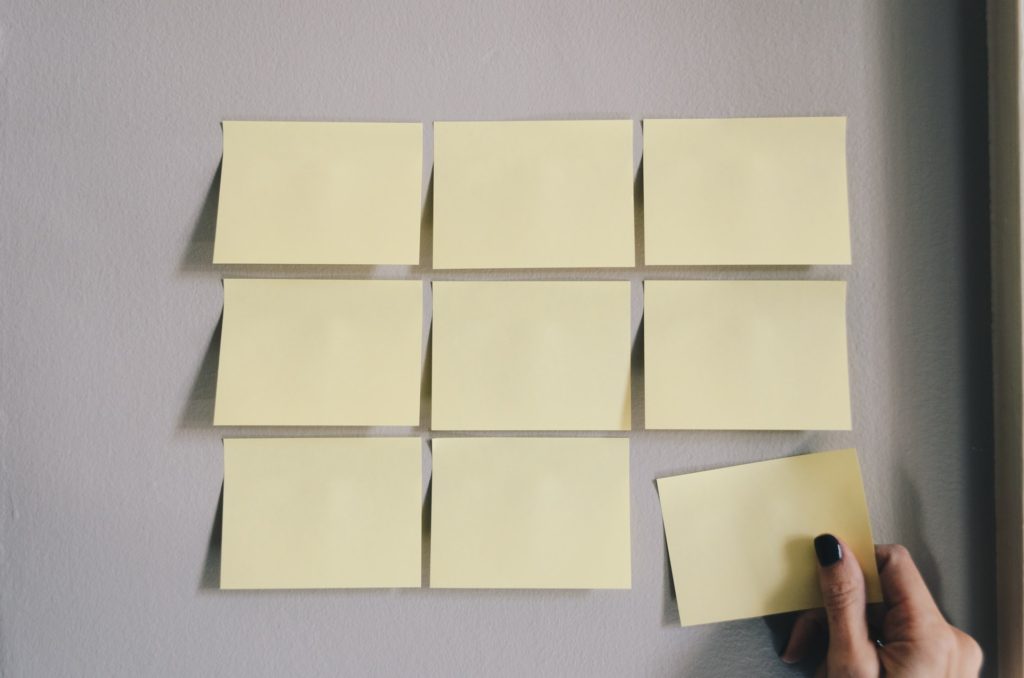
7. Keep the process simple
There's a lot to managing employee times, from tracking to processing payroll. It can get overwhelming. But it doesn't have to make your job miserable.
The fewer steps you have to take from employees coming in to work each day to you sending them a paycheck on pay day, the better. If you can keep track of employee time with an automated system, your payroll job is going to be much easier. But you also might not need all the bells and whistles a time clock software comes with.
Figure out what you need for your time tracking experience to be smooth and functional.
Cut out all the unnecessary steps and checklist items. Find the process that works for you and keep it simple.

8. Set clear expectations and communicate them to your employees
As soon as you have your process down, your employees need to know everything they are expected to do. If you expect them to be clocked in at a certain time, make it clear. Don't hold back on making sure you have communicated what needs to happen so that you have everything you need to manage their times.
A lot of the time, an employee might neglect doing what they need to because they don't know how or do not understand the expectation to do so. Make sure they know the process and how it works. If you are using a time clock software, make sure they know how the software works. Then make sure they know that it is expected of them to clock in and out every day during their scheduled time.
When you set clear expectations, you're less likely to run into trouble with errors, forgetfulness, and productivity.

9. Back up all your data
Nothing could be worse than losing all your data forever and starting over. We've seen this many times with companies that don't back up their data. If you are not using a cloud software, be sure to back up your data often, or better yet, set up an auto-backup so you don't even have to remember to do it.
If you're using a sheet of paper, be sure to store it in a safe place. You might even consider making copies of it in case you lose one of the papers.
It never hurts to have backups, and it can give you the relief of not needing to restart if something happens to your current database.

10. Choose a time tracking tool that works for your company
The right time tracking tool can make all the difference for you and your company. Though we do recommend straying away from paper, it's up to you to decide the rest.
If you're more interested in a software that you can access from anywhere because you have remote workers, go with a cloud-based time clock or a time clock app.
If you would rather store all your data in one place and are looking for a functional but budget-friendly solution, choose an on-premise software.
Either way, just make sure it works for you and makes your job as easy as it can be. That's what the tool is for, right?
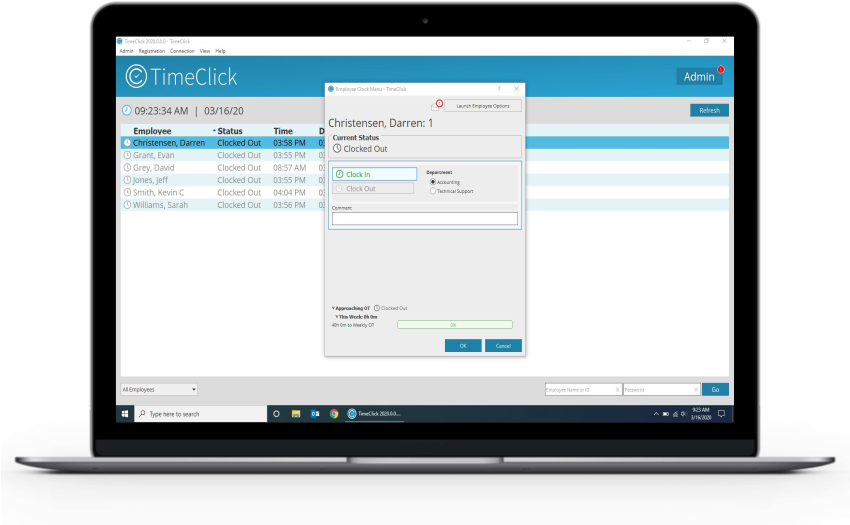
How TimeClick Can Help You Track Time
TimeClick is a hybrid of an on-premise time clock software, employee kiosk, and free time clock app. You can get TimeClick with a one-time purchase for less than most cloud-based time clocks cost in a single month.
If you're a small business, TimeClick is perfect for you. We built TimeClick with your unique situation in mind. In one solution, TimeClick gives you all the features you need, including employee time tracking, department and job tracking, timesheet reports, and PTO tracking.
If you're looking to set up an employee kiosk, you can just use TimeClick's mobile app on a tablet, or put our desktop software onto one computer station.
To see if TimeClick works for your business, try it for free for 14 days. If you have any questions about TimeClick, feel free to contact us at (435) 753-4102 ext. 1 or sales@timeclick.com.
Ready to streamline your employee time tracking, boost productivity, and simplify payroll? Sign up for your FREE 14-day trial today and see how TimeClick can transform your business—contact us at (435) 753-4102 ext. 1 or sales@timeclick.com to get started!
Start your FREE TimeClick Trial Today.

