Does your company have multiple offices in different locations? Does your budget exclude purchasing multiple computer licences for your offices? Or do you just want everything to be in the same database? There is a solution for your time clock software to connect in multiple locations with TimeClick.
Table of Contents
Virtual Private Network (VPN)
A Virtual Private Network, or VPN, is a method of extending a private network across a public network. Users can send and receive data to remote locations as if they were connected directly to the same private network.

Port Forwarding
Port forwarding is the process of intercepting data that is pointed to a computer’s IP address and redirecting it to a different IP address. This can usually be obtained through a program with this feature or a hardware device such as a router.
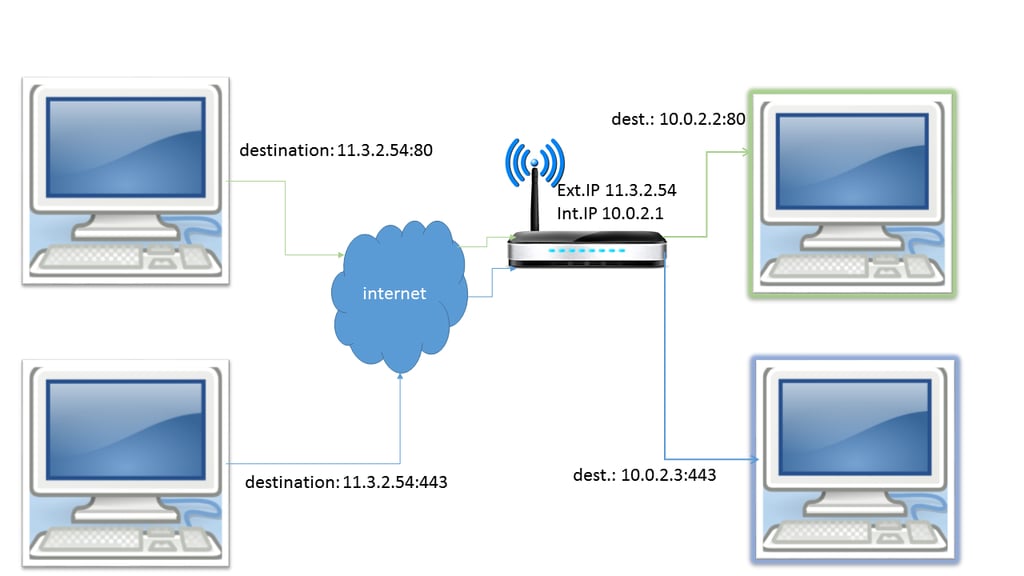
Streamline Payroll with TimeClick!
Download our free trial—simple, secure, offline tracking, no fluff.

Remote Access
Another solution to connect your time clock software in multiple locations is through a remote access program. With these programs, you are able to access your computer from a different location as if you were on the computer itself.
We cannot guarantee that the methods defined above will work, and we only support our TimeClick program. To set up these features, contact your company’s IT specialist.
Other Solutions
If none of these solutions work for your company, we recommend purchasing separate software licenses for your different locations.
If you need assistance with purchasing multiple licenses or if you have any questions about any other methods listed above, contact our support team at (435) 753-4102.
Ready to streamline your employee time tracking, boost productivity, and simplify payroll? Sign up for your FREE 14-day trial today and see how TimeClick can transform your business!
Start your FREE TimeClick Trial Today.

