On versions TimeClick 21 and higher, you should receive an emailed registration code. Make sure to check spam and junk folders. If you don’t see it, please contact us.
For every version below TimeClick 21:
Sometimes you may need a new registration code, this is a perfectly normal and simple process so don’t panic. Open the TimeClick program on the TimeClick server computer and you will see a Days Left on Trial button in the upper right. Below you will find instructions on how to register.
- Click on Days Left on Trial in the upper right
- Select I’ve Already Purchased TimeClick
- Here you will see numbers in blue, this is your serial number. In order to get a registration code we need the serial number. When you contact us please have your company name, the serial number, and the transfer key, if moving databases.
- Call 435-753-4102
- Email support@timeclick.com
- Live chat on our website
- Fill in the required information fields
- On the left hand side select the appropriate amount of computer license sizes.
- Enter in the registration code given to you
- Click on Register
- If you received a registration successful message then you are all set and good to go. You do not need to do this on every computer.
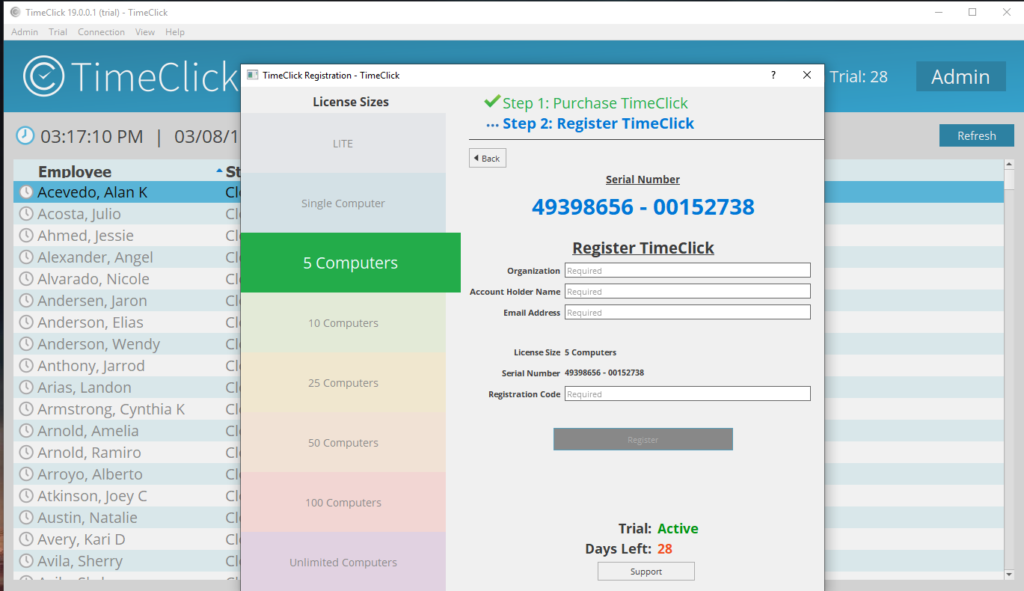
Streamline Payroll with TimeClick!
Download our free trial—simple, secure, offline tracking, no fluff.

Ready to streamline your employee time tracking, boost productivity, and simplify payroll? Sign up for your FREE 14-day trial today and see how TimeClick can transform your business!
Start your FREE TimeClick Trial Today.

