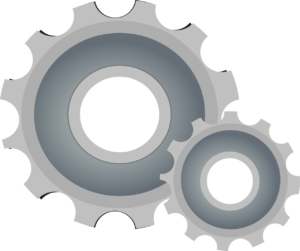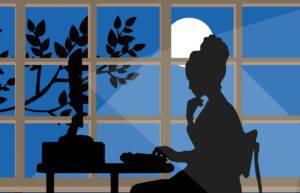TimeClick reports are very customizable. Most report settings dictate what appears in a report and what does not. Though there…
Continue ReadingTimeClick Blog
Run Punctuality Reports
The Punctuality Report is a break down of an employee’s time clock actions. This allows the administrator to view employee…
Continue ReadingCreating, Changing, or Deleting the Employee or Restricted Administrator Passwords
Employee and Restricted Administrator passwords are the same since both passwords are created through an employee record. to create, change,…
Continue ReadingCalculating California Overtime
This post goes over how to set TimeClick to calculate California overtime. California state laws require that employers reward employees…
Continue ReadingSending and Responding to Messages
Both employees and administrators can send and respond to messages by default. Administrators do have the ability to turn off…
Continue ReadingRunning a Payroll Projection Report
The Payroll Projection Report is great for getting an estimate of your pay periods costs in regards to employees hours.…
Continue ReadingAdding Pay Wage to a Department or Job
TimeClick is capable of awarding employees a specific wage dependent on the department or job that they have hours in.…
Continue ReadingOverview of Projected Payroll
Projected payroll within TimeClick is a great way of estimating how much payroll totals will be. The projected payroll feature…
Continue ReadingAdding Payroll Information to an Employee
Adding payroll information to an employee will be used for the payroll projection report. The projected payroll report is not…
Continue Reading