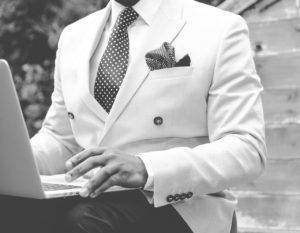Saving your reports as PDF documents is a great way of putting together records that are easy to access and…
Continue ReadingTimeClick Blog
Exporting Reports as a CSV Document
Exporting TimeClick reports as a CSV document opens a world of possibilities when it comes to payroll software integration. CSV…
Continue ReadingOverview of Exporting Data
Exporting data from TimeClick is quick and easy. You have many different methods of exporting TimeClick data. You can export…
Continue ReadingHandling Missed Clock Actions
TimeClick strives to notify you of any possible missed clock actions. It will show these missed actions when reports are…
Continue ReadingClocking In & Out
Clock actions can be created by two individuals. They can be entered in sequence by employees or they can be…
Continue ReadingAutomatic Lunch Deduction
TimeClick allows admins to setup automatic lunch deduction(ALD) for specific employees or to set it for all employees. There are…
Continue ReadingSupport Overview
TimeClick support is very cost-effective when compared to your typical IT representative. TimeClick Unlimited Memberships and Annual Support Plans include…
Continue ReadingTimeClick Licensing Overview
The license size determines the number of computers you can have TimeClick on. Our most common size is the 2-5…
Continue ReadingTimeClick Free Trial Overview
TimeClick’s free trial is a 14 day period that gives you the opportunity to both experiment with the functionality of…
Continue Reading