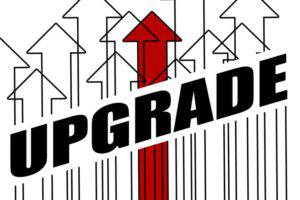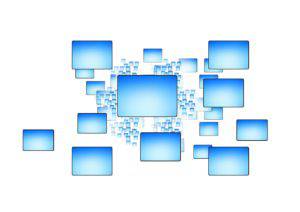Uninstalling TimeClick, employee time tracking software, is a quick and easy process. If you are uninstalling your TimeClick server make…
Continue ReadingTimeClick Blog
Upgrading and Updating Overview
Upgrading Upgrading can mean upgrading to the latest major version of TimeClick or upgrading to a larger license size. Both…
Continue ReadingUpdating TimeClick to its Latest Release
Version updates are usually much smaller than upgrades. If you are running TimeClick 21, or TC21 as we call it,…
Continue ReadingUpgrading to the Newest Version
Upgrades refer to a full version change. This means new features, updated interfaces, and sometimes changes in database structure. This…
Continue ReadingUpgrading License Size
If your company is growing, congratulations! We want to accommodate your needs which is why we allow upgrades in license…
Continue ReadingRemoving and Unregistering Workstations
TimeClick workstations are capable of being transferred from computer to computer. No additional licenses are needed when you are simply…
Continue ReadingHow to Setup TimeClick Time Clock Software
Setting up TimeClick with your info is quick and easy. You only need to fill out your info in TimeClick…
Continue ReadingInstall TimeClick on Multiple Computers
TimeClick is a locally based computer time clock software which means that all your data is stored on one of…
Continue ReadingInstall TimeClick on a Single Computer
General Instructions TimeClick is a locally based software which means that all your data is stored on one of your…
Continue Reading