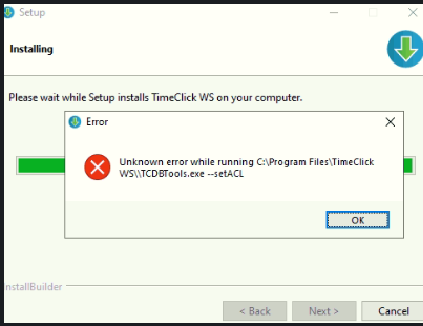
Although this error may seem scary, it actually has a pretty simple fix. In fact, it’s the exact same as one of our basic troubleshooting errors called Version Mismatch.
The cause is simple, the TimeClick version on the current computer isn’t matching the TimeClick versions on the other computers. To find your version:
- Open TimeClick
- Look in the top left hand corner of the software
- Notice the version number
- Example: 21.0.2.0
Once you get that version number:
- Go to TimeClick.com/download
- Find the relevant version
- Click the drop down
- Select the relevant patch number
- Select either Server or Client accordingly
- Download/Install the software.
FREE TRIAL • NO CREDIT CARD REQUIRED
Download Now
Streamline Payroll with TimeClick!
Download our free trial—simple, secure, offline tracking, no fluff.

Ready to streamline your employee time tracking, boost productivity, and simplify payroll? Sign up for your FREE 14-day trial today and see how TimeClick can transform your business!
Start your FREE TimeClick Trial Today.

