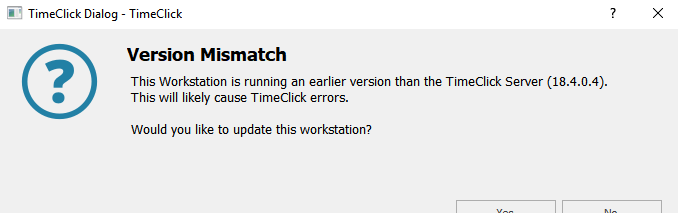
A version mismatch error appears when the TimeClick workstation version is not the same as the TimeClick server version. This often happens when you are adding a workstation and you get the download from our website (which is the most up to date), even though your current TimeClick version might not be. This is an easy fix, but it does require going to each computer with TimeClick and installing the update on each computer. Please follow the steps below.
- Starting at the TimeClick server open TimeClick
- Click the help button on the top toolbar
- Click Update available, or Check for updates
- The auto updater should proceed to get the updates and start the installation process
- After finishing, go to each individual workstation and follow steps 2-4
If you are having trouble getting the update files, here is a link to our update files page.
Streamline Payroll with TimeClick!
Download our free trial—simple, secure, offline tracking, no fluff.

Ready to streamline your employee time tracking, boost productivity, and simplify payroll? Sign up for your FREE 14-day trial today and see how TimeClick can transform your business!
Start your FREE TimeClick Trial Today.

