Welcome to the Light Side of TimeClick 20, where compassion and justice serve as the backbone to efficiently tracking employee’s times. TimeClick 20 has all the same features as TimeClick 19, but includes highly requested features from benevolent and merciful customers like yourself. These new features include an automatic accrued time system, the ability for department heads to fully manage their team’s times and dark theme. These features will make your TimeClick experience even easier and more enjoyable than before. In turn, you get to focus on what you do best – establishing order and bringing prosperity to society. Check out more on TimeClick 20 below.
If you are not of the Light Side, we recommend checking out TimeClick 20’s dark theme.
Light Theme vs. Dark Theme
Since the release of TimeClick in the 1990s there has only been one look – light theme. And that’s how it should be. People say dark theme is all cool and popular, but what do they know? That’s the dark side speaking.
With the amount of work that is performed over the computer,which is, ever increasing in this tech era, we don’t need a new theme coming out that just makes things ‘look better’. Let’s keep it simple. There are three primary benefits to joining the light side of TimeClick.
- Light theme, or default mode, is less distracting. This is because not all programs offer a dark theme, and thus, would make TimeClick stand out. It’s distracting to have so many different colors in a display. You’re already used to light theme, too, so why give in? Don’t listen to the voices of the dark side.
- Light theme is easier to see. Things are more visible. No squinting, no adjusting, and no looking like it’s night time when it’s day time. Pfff..the ‘logic’ of the dark side isn’t so logical after all…
- Light theme, simply put, is the status-quo. It’s standard and popular. There’s a reason it’s been around for so long. The light side of TimeClick is the standard theme in many a software. It’s trendy, sleek, and modern. Why complicate it?
If you’re not a fan of light theme (default theme), no problem. Simply switch to TimeClick’s new dark theme through admin mode.
Please note, themes can be applied to individual workstations. So, employees or departments with different preferences can have their workstation configured to their specifications. All theme configurations will need to be done by an administrator.
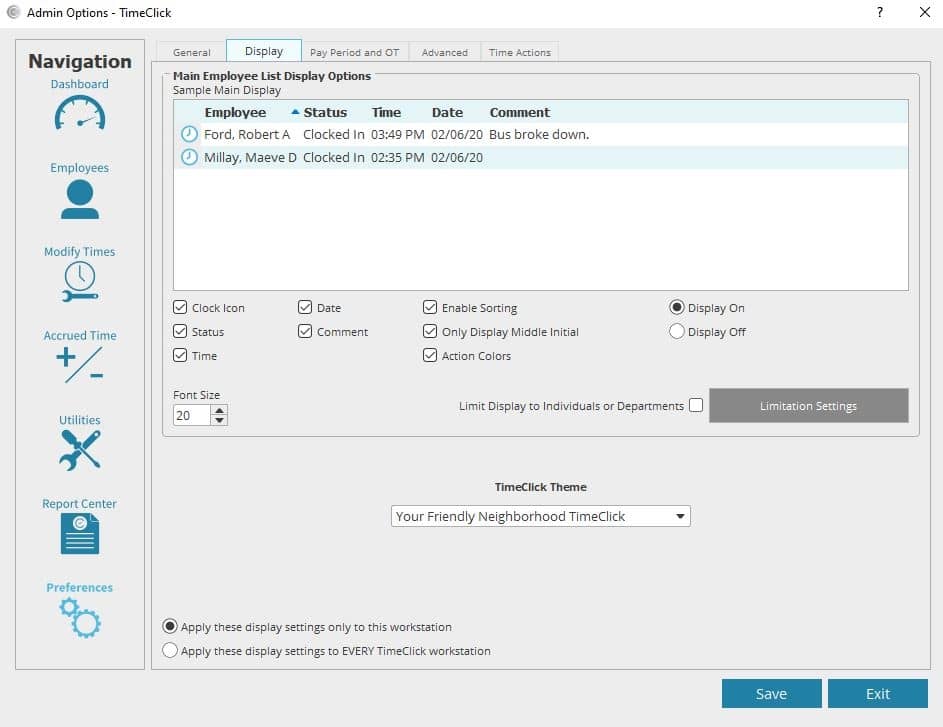
Managing PTO, Vacation, Sick, and Other times
Managing employees’ PTO, sick, or vacation time [depending on your needs] can be quite simple or rather detailed. To accommodate both environments, TimeClick 20 has a comprehensive and automatic time management system for special times like PTO, Vacation, Sick, and other times. Employees can earn these times based on the amount of hours they work, or receive a lump sum per pay period, monthly, or annually. TimeClick will also deduct employees times; that is, manage their overall balances when employees request to use PTO, Vacation, or Sick time.
Be aware, accruing times by the hours worked is a little unique compared to the other methods. When employees earn special times depending on how many hours they work, their clock-ins and clock-outs must be correct before TimeClick can dish out what they’ve earned. In the end, this is an extra step that helps managers catch employee errors more. If your employees get PTO, Sick, or Vacation every pay period, month, or year, there is no need for this extra step, as they aren’t depending on entries being correct.
In addition to accruing and deducting times, TimeClick is also capable of resetting an employee’s vacation, sick, and PTO values annually. This setting certainly isn’t required, but has been highly requested from many of our customers who have resisted the forces of evil and joined the light side.
TimeClick 20 also has a comprehensive Accrued Time History report that notes every instance where time was dished out or deducted. This gives you the ability to track down inconsistencies and fix them quickly and easily.
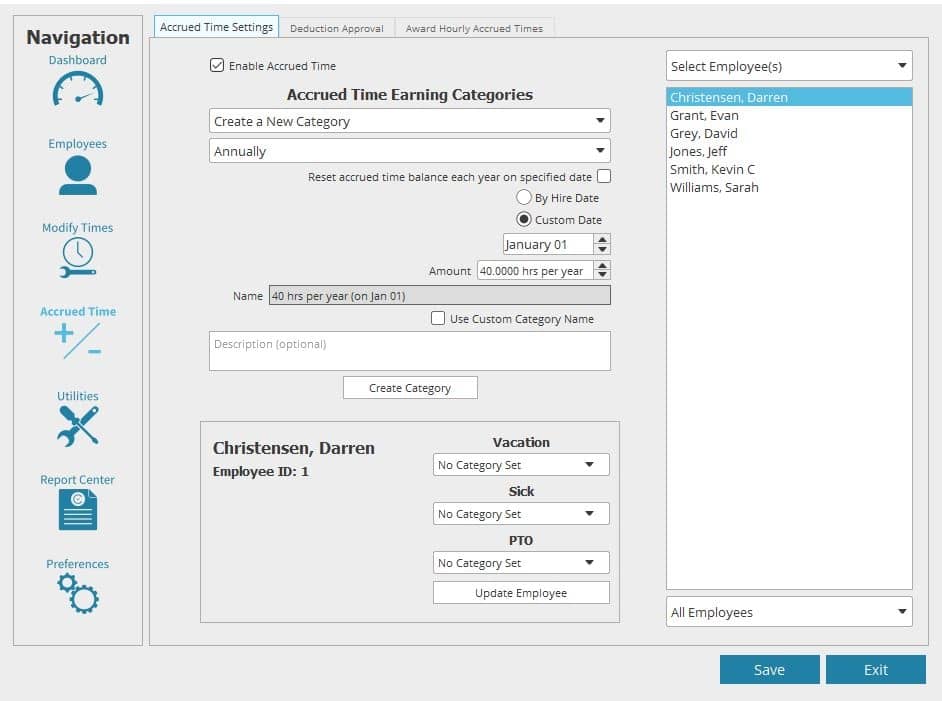
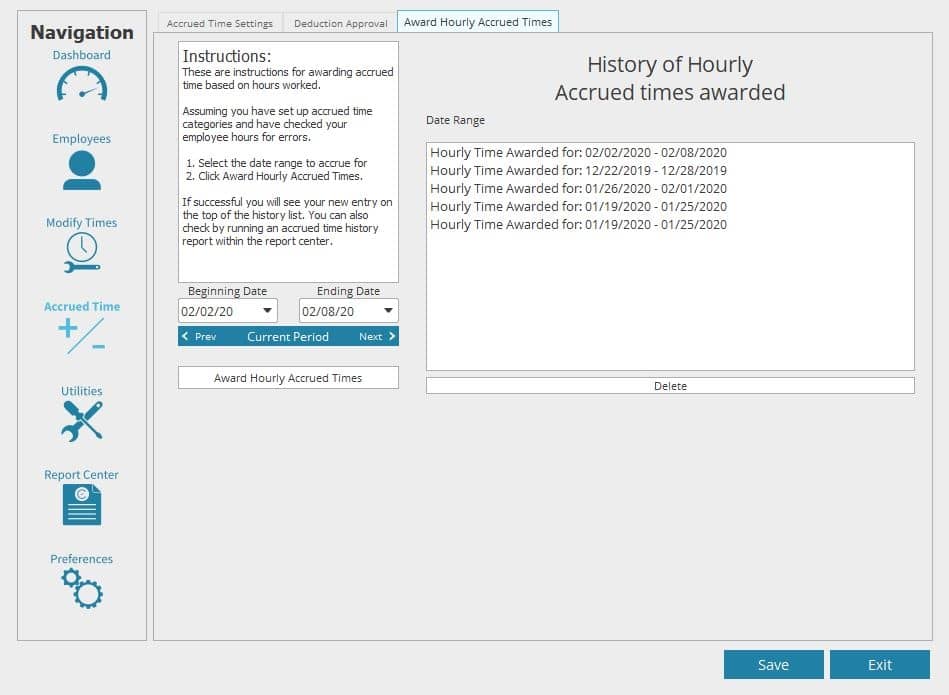
Department Heads Can Now Manage Their Teams
Since TimeClick 18, many patient and compassionate businesses like yourself have requested more power be given to department heads. TimeClick 20 is the response to these wishful prayers.
After you’ve created departments, you can specify who the department head is (and there can be multiple). Prior to TimeClick 20, department heads could modify their employee’s times, run reports, and change their employee’s records within their respective department. Missed-action requests (requests employees submit when they forget to clock in or out), and time-off requests (requests employees submit to use PTO, Vacation, Sick, or Other time), however, were still sent to the administrator. This resulted in department heads not fully being able to manage their team’s times.
This is no longer the case in TimeClick 20. Departments heads can now have full ownership over their team. They can manage their department’s PTO, Vacation, Sick, and Other times. They can also receive, accept, or deny missed-action requests. What a department head is allowed to do is ultimately based on what the administrator prefers.
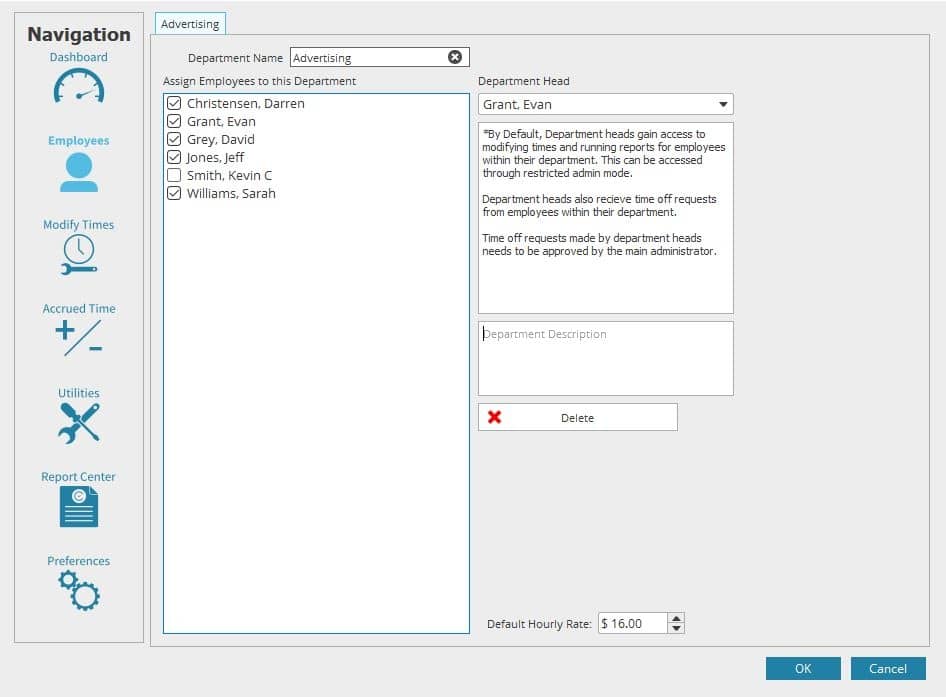
Once a department head is set they will be given the privileges of a department head.
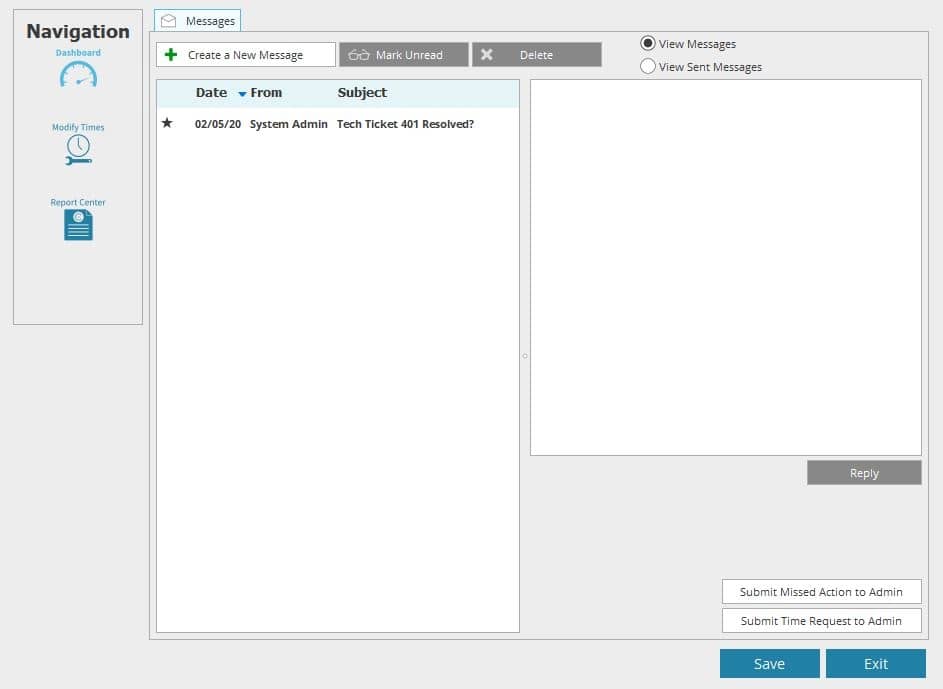
Streamline Payroll with TimeClick!
Download our free trial—simple, secure, offline tracking, no fluff.

More Info
TimeClick 20 was officially released on March 2, 2020. It includes all of TimeClick 19’s features plus the features described above. Users with an active TimeClick Unlimited subscription may qualify for an upgrade to TimeClick 20, free of charge. Want to learn more about our TimeClick Unlimited Membership? Read about it here. If you have any questions please refer to our extensive list of resources or contact us.
*Disclaimer: Both light and dark themes come with TimeClick 20, regardless of which one you like. All other features mentioned above come in TimeClick 20. Also, we don’t know if you’re benevolent, compassionate, just, patient, or merciful. We certainly hope so. Maybe effective time management will help you out with this?
Wanna Skip the Reading? Watch a Real Review of TC 20 in Action.
Ready to streamline your employee time tracking, boost productivity, and simplify payroll? Sign up for your FREE 14-day trial today and see how TimeClick can transform your business!
Start your FREE TimeClick Trial Today.

