Like any computer or program, TimeClick relies on certain rules of input or procedure to run properly. If you do something which our software does not anticipate, it is likely to result in a beep or a visual alert. One error message that you might see in TimeClick is the Fatal Error – TC #912 – Pgm Aborted. It indicates that something in the your system doesn’t match the registered information and it looks like this.
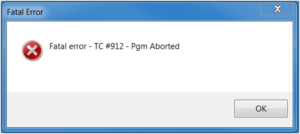
There are several issues which cause this error.
- Duplicate TimeClick Server/Database installations. During the free trial or after an upgrade, we send emails with links for both the main (or Server) install, which houses the database, and the workstation (or Clients). You may have as many Clients as your license permits, but if more than one Server is accidentally installed, this creates a registration conflict causing the error.
- Moving TimeClick to a new computer without unregistering the old install or obtaining a Transfer Key. The registration files are matched to a particular computer so that unlimited free copies can’t be distributed. To avoid the Error 912 when moving the software, you’ll need to enter Administration mode and go to Utilities>>Transfer Key>>Unregister. Write down the Transfer Key and there is no charge to exchange the old license for one on a new computer.
- Changes to your computer settings. If certain settings on your computer or network that TimeClick uses to generate its registration information are changed, then this error may appear. In order to fix this error you can revert to the old computer settings, get a transfer key and then update the settings. This will require you to register the software with us again. If you have a transfer key there is no charge to register the software again.
Streamline Payroll with TimeClick!
Download our free trial—simple, secure, offline tracking, no fluff.

Each of these is preventable, but once an Error 912 occurs, most cases will require the assistance of a TimeClick technician to reset your registration. There is no additional charge to repair this for trial users, customers who have purchased the software or upgrade within the previous 14 days, or businesses who have a current Annual Support plan or TimeClick Unlimited membership. To resolve the error, please contact us at 435.753.4102 or at support@timeclick.com.
Ready to streamline your employee time tracking, boost productivity, and simplify payroll? Sign up for your FREE 14-day trial today and see how TimeClick can transform your business!
Start your FREE TimeClick Trial Today.

