You no longer need to contact us to add a payment to your subscription. It can now all be down within the software itself!
To do that take the following steps:
- Click Admin
- On the left hand side of the navigational menu select Account
- Select the third tab labeled Payment Methods
- Click the Add Payment button
- Fill out the appropriate information
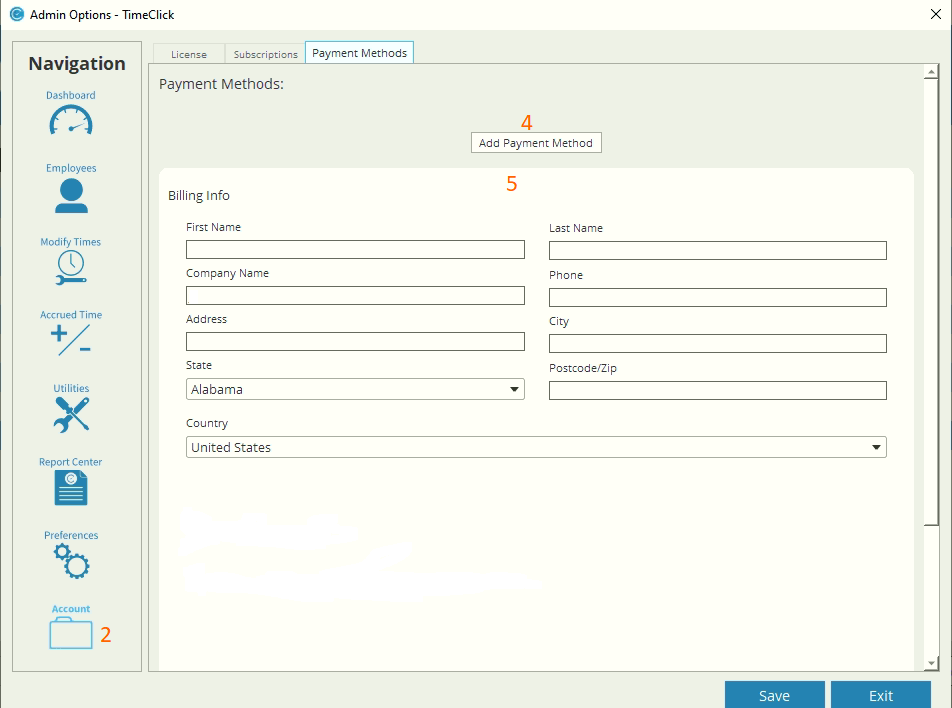
FREE TRIAL • NO CREDIT CARD REQUIRED
Download Now
Streamline Payroll with TimeClick!
Download our free trial—simple, secure, offline tracking, no fluff.

Ready to streamline your employee time tracking, boost productivity, and simplify payroll? Sign up for your FREE 14-day trial today and see how TimeClick can transform your business!
Start your FREE TimeClick Trial Today.

