With version 21.0.0.0 you can now switch themes within TimeClick! If you like a more brighter option, then you may enjoy our default “Your Friendly Neighborhood TimeClick” theme. However, if brightness hurts your eyes and want something a little more easy on the eyes, then you’ll want our “The Dark Side of TimeClick” theme!
If you’re interested in changing themes from the default or just like to go back and forth whenever, then you’ll want to follow these instructions:
- Click Admin
- On the left hand side in the navigation menu select Preferences
- Click the second tab labeled Display
- Select the drop down below TimeClick Theme
- Choose either Your Friendly Neighborhood TimeClick or The Dark Side of TimeClick
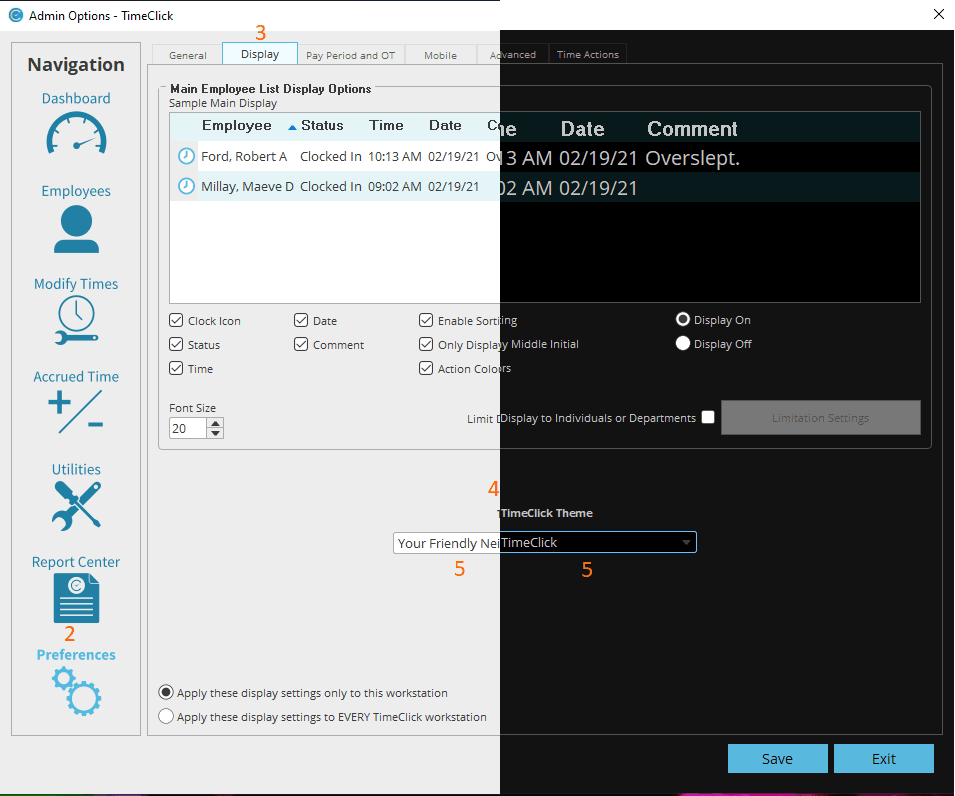
Streamline Payroll with TimeClick!
Download our free trial—simple, secure, offline tracking, no fluff.

Ready to streamline your employee time tracking, boost productivity, and simplify payroll? Sign up for your FREE 14-day trial today and see how TimeClick can transform your business!
Start your FREE TimeClick Trial Today.

